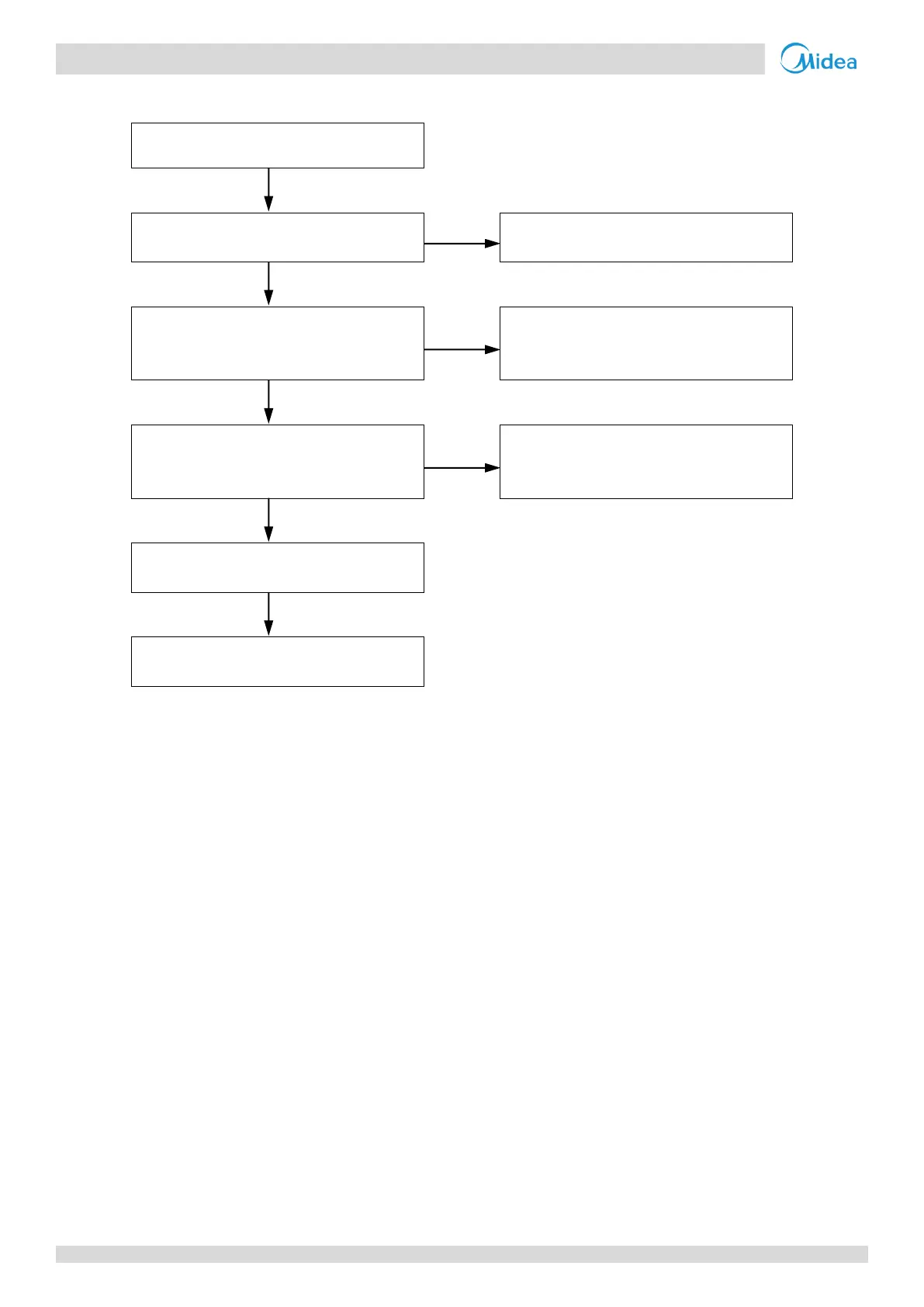V4+R VRF 50/60Hz
52 201608
Midea V4+R Series Service Manual
Procedure 4.2.4
ODU addresses on switch ENC1 are set
incorrectly
1
Set the ODU addresses correctly
Communication wires between ODUs are
not connected properly
2
Ensure the communication wires are
three-core shielded cable and are
connected properly
Wires between outdoor main PCB and
electric control box communication
terminals block are loose
3
Ensure the wires are connected properly
Replacing outdoor main PCB resolves the
error
Replace electric control box
communication terminals block
Notes:
1. The master unit address should be set as 0, slave units addresses should be set from 1 to 3, and the addresses should not be repeated within one system.
Refer to Part 4, 1.1 “PCB Switches and Switch Settings”.
2. All the wires for H1, H2, E connections should be three-core shielded cable, the wiring should be connected according to polarity (H1 to H1, etc), the wiring
should not be open or short circuited. Refer to the V4+R Engineering Data Book, Part 2, 5 “Wiring Diagrams” and Part 3, 9.3 “Communication Wiring”.
3. Refer to the V4+R Engineering Data Book, Part 2, 5 “Wiring Diagrams”.