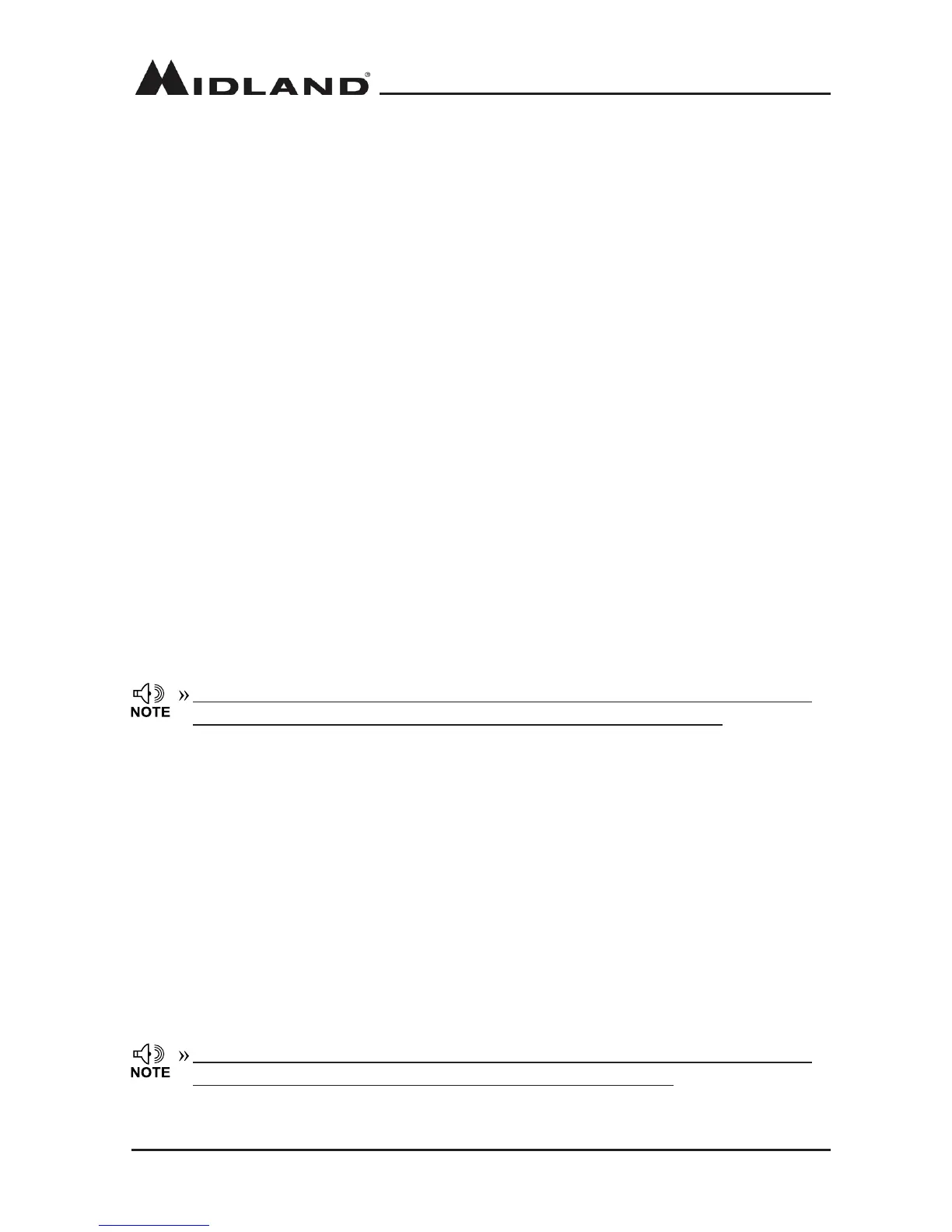4� When selecting CTCSS/DCS encode, press the [PUSH] button to enter CTCSS/DCS
encode setup, then turn the channel knob to choose the desired CTCSS/DCS encode�
CTCSS: 62.5-254.1HZ, and one self- dene group, 52 total CTCSS groups
DCS: 000N-777I, there are a total of 1024 DCS groups
N is normal code, I is inverse code
5� Press the [PUSH] button or the [P3] button to store the setting and exit
High/Mid/Low Power Selection
1� Enter the CHAN MENU, choose the No�3 function
2� Press the [PUSH] button, the menu value in the LCD turns to green
3� Turn the channel knob to choose the desired setting
HI: Choose high power level
MI: Choose middle power level
LO: Choose low power level
4� Press the [PUSH] button or the [P3] button to store the setting and exit
5TENC (5 Tone Encode) Setup
1� Enter the CHAN MENU, choose the No�4 function
2� Press the [PUSH] button, the menu value in the LCD turns to green
3� Turn the channel knob to choose the desired setting
0~99: Total of 100 groups 5Tone encode for selection
4� Press the [PUSH] button or the [P3] button to store the setting and exit
5 Tone group name and connect shall be programmed by PC software. If the selected
5Tone encoding has a group name, the LCD will display group name only.
T-DEC (Add Optional Signaling)
This transceiver has 2 optional signaling modes: DTMF/5Tone� Those signaling modes function
similar to CTCSS/DCS signaling� When the receiver adds an optional signal, the caller shall
transmit a matching signal� DTMF and 5Tone signaling can also be applied for other advanced
features such as ANI, PTT ID, group call, select call, remote stun, remote kill, and wake�
1� Enter the CHAN MENU, choose the No�4 function
2� Press the [PUSH] button, the menu value in the LCD turns to green
3� Turn the channel knob to choose the desired setting
DT: means DTMF signaling is added
5T: means DTMF signaling is added
OFF: Turn o optional signaling
4� Press the [PUSH] button or the [P3] button to store the setting and exit
