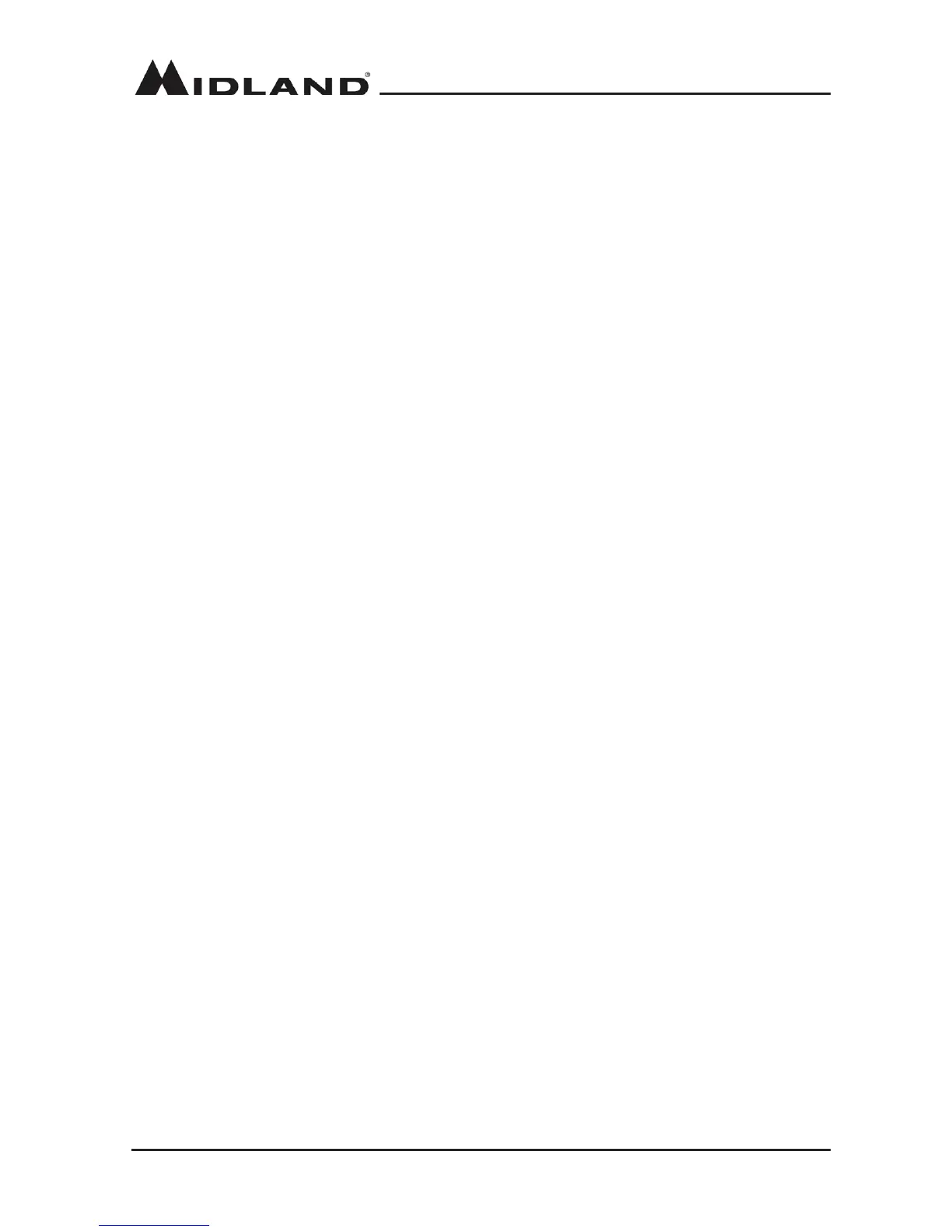page 23
midlandusa.com
Dual Watch Setup
1� Enter FUNCTION MENU list, choose the No�10 function
2� Press the [PUSH] button, the menu value in the LCD turns to green
3� Turn channel knob to choose the desired setting
ON: Enable Dual Watch function
OFF: Disable Dual Watch function
4� Press the [PUSH] button or [P3] button to store the setting and exit
Backlight Brightness Setup
1� Enter FUNCTION MENU list, choose the No�11 function
2� Press the [PUSH] button, the menu value in the LCD turns to green
3� Turn the channel knob to the choose brightless level, 1-3 level available
4� Press the [PUSH] button or [P3] button to store the setting and exit
TOT (Time Out Timer)
The time-out timer limits continuous transmitting time� When the transmit time lasts over
programmed value, the transmitting will stop and will emit a prompt
1� Enter the FUNCTION MENU list, choose the No�12 function
2� Press the [PUSH] button, the menu value in the LCD turns to green
3� Turn the channel knob to choose the desired setting
1-30: 1-30 minutes range available by 1 minute/step
OFF: Turn o the TOT function
4� Press the [PUSH] button or [P3] button to store the setting and exit
APO (Automatic Power O)
Once APO is activated, the transceiver will automatically be switched o when the pre-set timer
runs out
1� Enter the FUNCTION MENU list, choose the No�13 function
2� Press the [PUSH] button, the menu value in the LCD turns to green
3� Turn the channel knob to the choose desired setting
30Min: Automatical power o after 30 minutes.
60Min: Automatical power o after 60 minutes.
120Min: Automatical power o after 120 minutes
OFF: Automatical power o function is o
4� Press the [PUSH] button or [P3] button to store the setting and exit
Pilot Frequency
This function is used to start a repeater� Repeaters need a certain intensity Pilot Frequency to
start a dormant repeater� There is no need to send pilot frequency again once the repeater has
started�
1� Enter the FUNCTION MENU list, choose the No�14 function