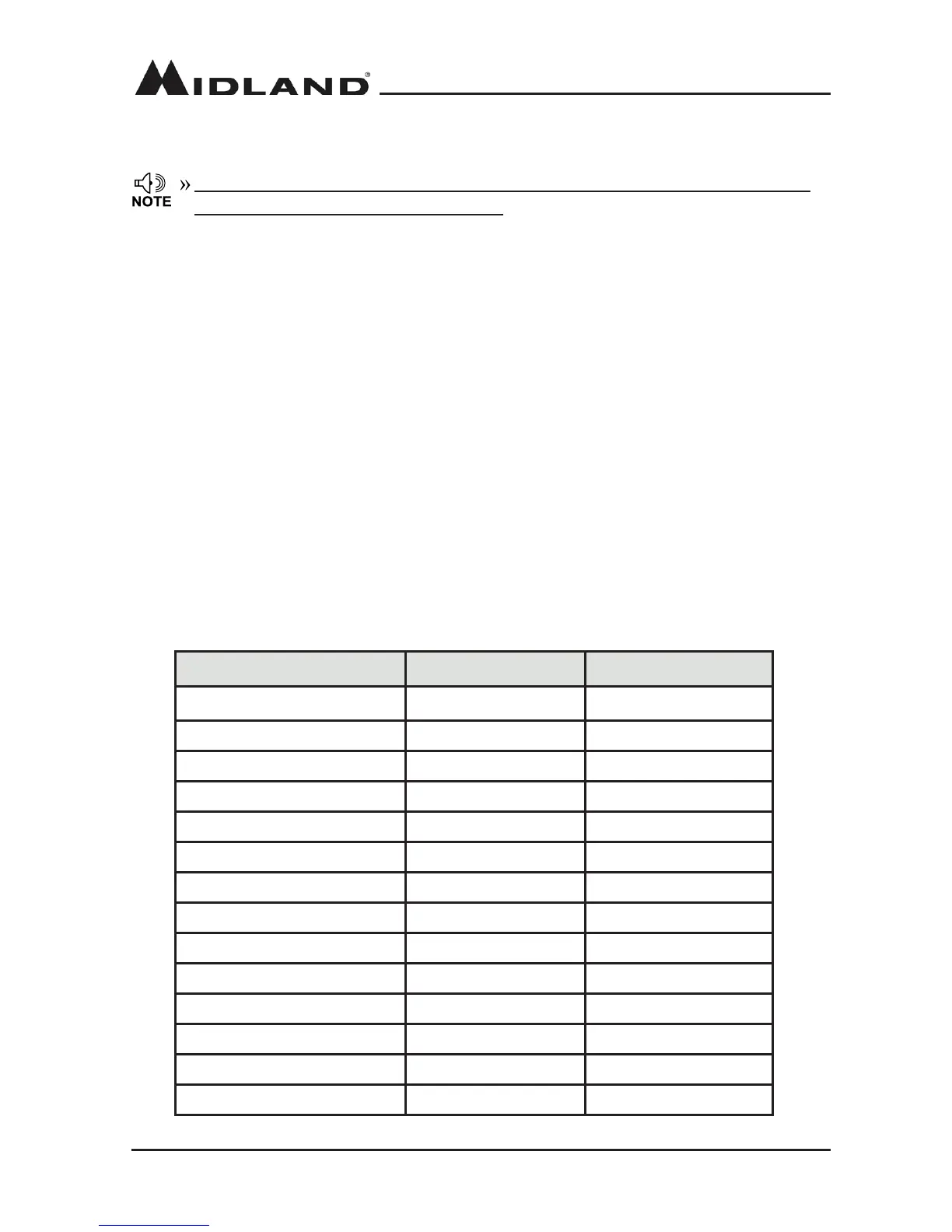The selected COM Port may be dierent, even on the same computer, when the USB
Cable is connected to a dierent USB Port.
4� According to the instructions, select the correct ”COM Port”, then click “OK” to start the
programming software�
Make sure the DBR2500 is powered on prior to writing any data to the radio�
Do not turn o the DBR2500 while it is connected to the computer. Doing so will cause the
DBR2500 to disconnect from the computer, thus not allowing the computer to read/write to the
DBR2500�
If the DBR2500 is disconnected from the computer, close the programming software, pull out
the USB cable, then reinsert the USB cable and re-open the programming software� Then re-
select the COM Port and the DBR2500 will resume normal operation�
MAINTENANCE
Factory Default Settings
Frequency band VHF UHF
VFO frequency 144�000MHz 450�000MHz
Memory channel -- --
Oset direction -- --
Oset frequency 600KHz 5MHz
Chanel step 10KHz 10KHz
CTCSS encode & decode -- --
CTCSS tone frequency 88�5Hz 88�5Hz
DCS encode & decode -- --
DCS Code 000N 000N
Output power HI HI
TOT 3 3
APO OFF OFF
VOL 28 28
Squelch level 3 3
3� Double click the “DBR2500” appliation shortcut or click DBR2500 from the start menu,
choose “Serial Com Port” as indicated then click “OK” to start programming software