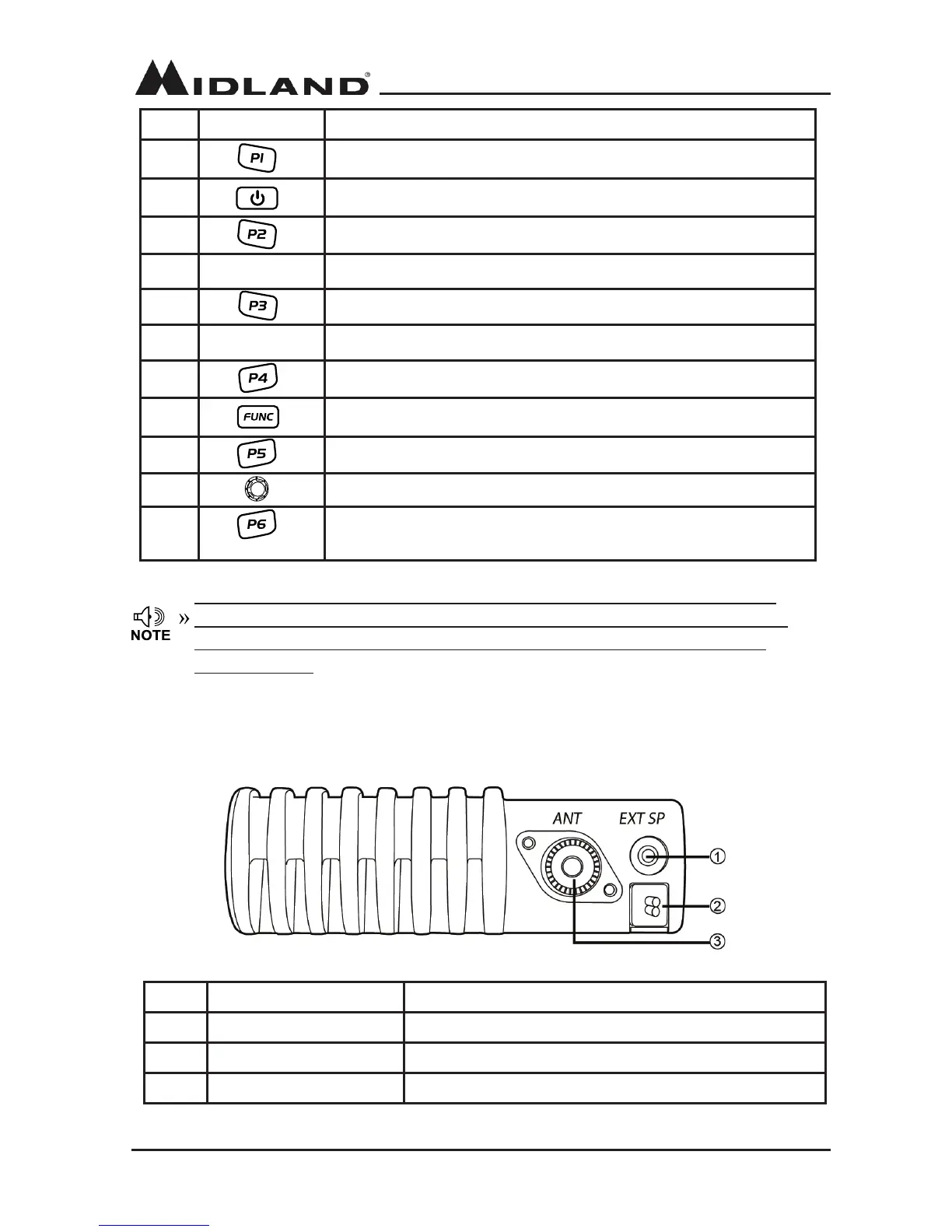Rear Panel
No. Button Functions
1 User programmable button (also referred to as a “[P:X] button”)
2 Power On / O / Mute
3 User programmable button (also referred to as a “[P:X] button”)
4 MIC Microphone Jack
5 User programmable button (also referred to as a “[P:X] button”)
6 LCD Display Displays channel / frequency / functions
7 User programmable button (also referred to as a “[P:X] button”)
8 Function button / Function group button
9 User programmable button (also referred to as a “[P:X] button”)
10 Channel switch / Push button / Key lock
11 User programmable button (also referred to as a “[P:X]
button”)
No. Feature Function
1 Ex-Speaker Jack Connect an optional external speaker
2 Power Cable Connect a standard DC power cable
3 Antenna Connector Connect a 50 ohm antenna
The term [P:X] button is used in reference to the user programmable P1, P2, P3,
P4, P5, and P6 buttons. When [P:X] is referenced in this manual, please press the
corresponding button (P1, P2, P3, etc.) for which the user has programmed the
desired function.