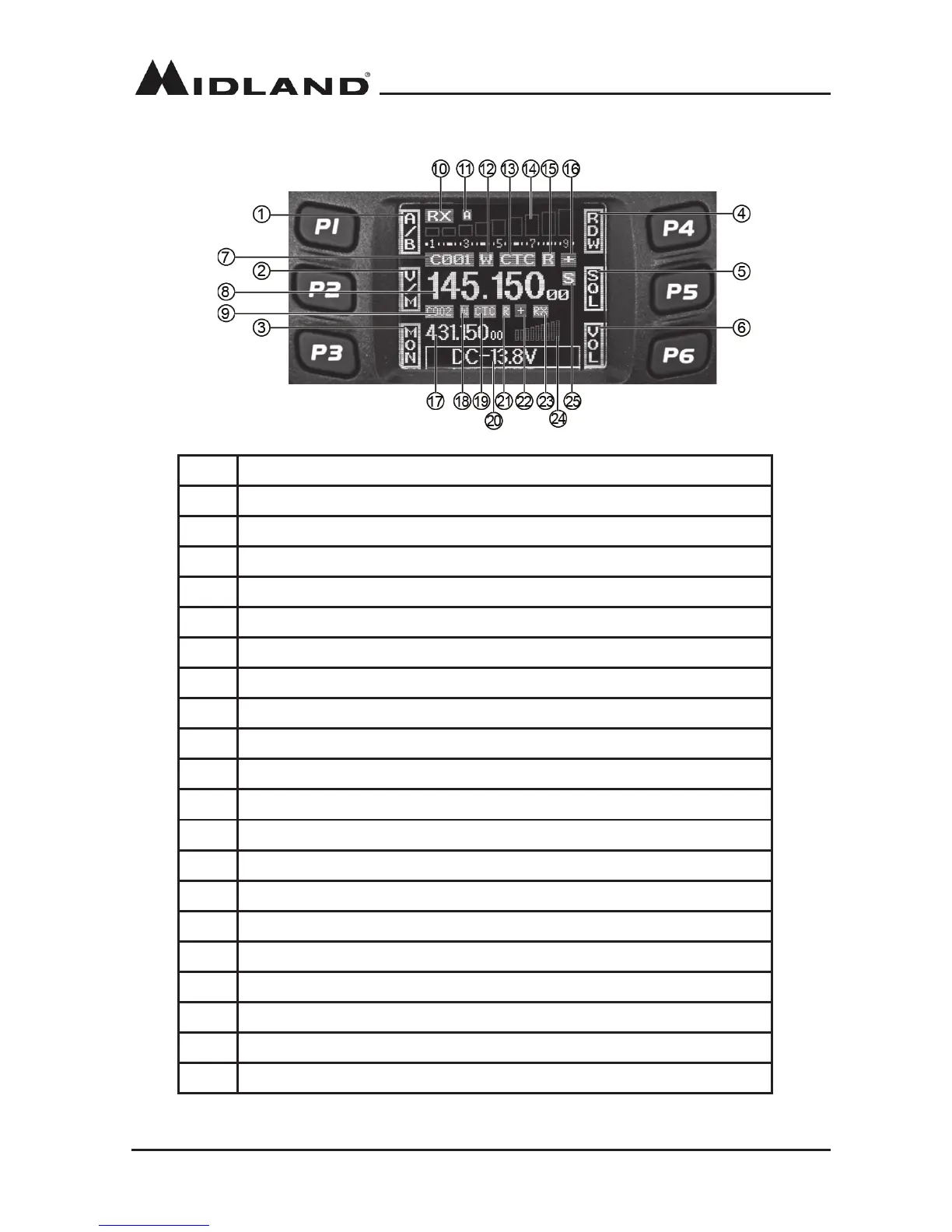page 13
midlandusa.com
Display
NO. Functions
1 Displays the user programmable function if you press P1
2 Displays the user programmable function if you press P2
3 Displays the user programmable function if you press P3
4 Displays the user programmable function if you press P4
5 Displays the user programmable function if you press P5
6 Displays the user programmable function if you press P6
7 Displays main channel number in channel mode
8 Displays main channel frequency or name
9 Displays subchannel number in channel mode
10 Displays the main channel TX or RX status
11 Displays when automatic power o function is on
12 Displays when setting the band width for main channel
13 Displays when setting the main channel CTCSS/DCS
14 Displays the main channel eld strength
15 Displays when main channel reverse function is on
16 Displays when main channel oset function is on
17 Displays the sub-channel frequency or name
18 Displays when setting band width for sub-channel
19 Displays when setting the sub-channel CTCSS/DCS
20 Displays voltage and menu setting