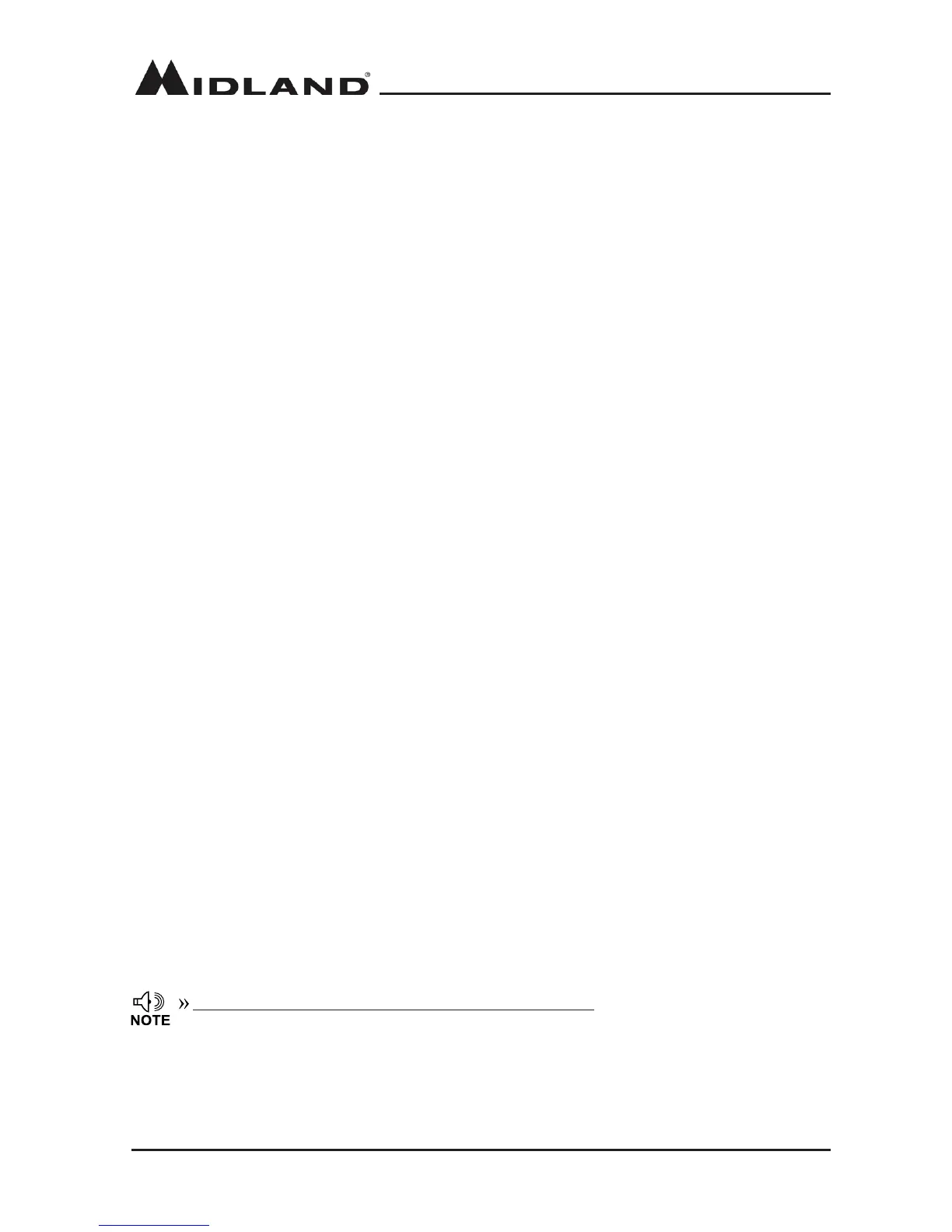2� Press the [PUSH] button, the menu value in the LCD turns to green
3� Turn the channel knob to choose the desired setting
1000Hz: Pilot frequency 1000Hz
1450Hz: Pilot frequency 1450Hz
1750Hz: Pilot frequency 1750Hz
2100Hz: Pilot frequency 2100Hz
4� Press the [PUSH] button or [P3] button to store the setting and exit
DIR (LCD Display Direction) Setup
1� Enter the FUNCTION MENU list, choose the No�15 function
2� Press the [PUSH] button, the menu value in the LCD turns to green�
3� Turn the channel knob to choose the desired setting
FAIL: Reverse display
STAN: Normal display
4� Press the [PUSH] button or the [P3] button to store the setting and exit�
Microphone Speaker
1� Enter the FUNCTION MENU list, choose the No�16 function
2� Press the [PUSH] button, the menu value in the LCD turns to green
3� Turn the channel knob to choose the desired setting
M&H: Turn on Main speaker and microphone speaker
MAIN: Turn on Main speaker
HAND: Turn on microphone speaker
4� Press the [PUSH] button or the [P3] button to store the setting and exit
RTDF (RX/TX Dissimilar Frequency) Setup
The DBR2500 has dissimilar frequency function, when this function is on, the frequency on
the top portion of the LCD is the RX frequency, and the frequency on the bottom is the TX
frequency� You can change the RX frequency by the numeric keypad on the microphone, you
can revise the TX frequency by using the A/B button on the microphone or the [P:X] button
dened as A/B function.
1� Enter the FUNCTION MENU list, choose the No�17 function�
2� Press the [PUSH] button, the menu value in the LCD turns to green�
3� Turn the channel knob to choose the deisred setting
ON: Turn on RTDF function�
OFF: Turn o RTDF function
4� Press the [PUSH] button or the [P3] button to store the setting and exit�
Reset to the Factory Default Settings
If your radio is malfunctioning due to incorrect operation or setup, this function will reset all
settings on the DBR2500 to the factory default settings:
