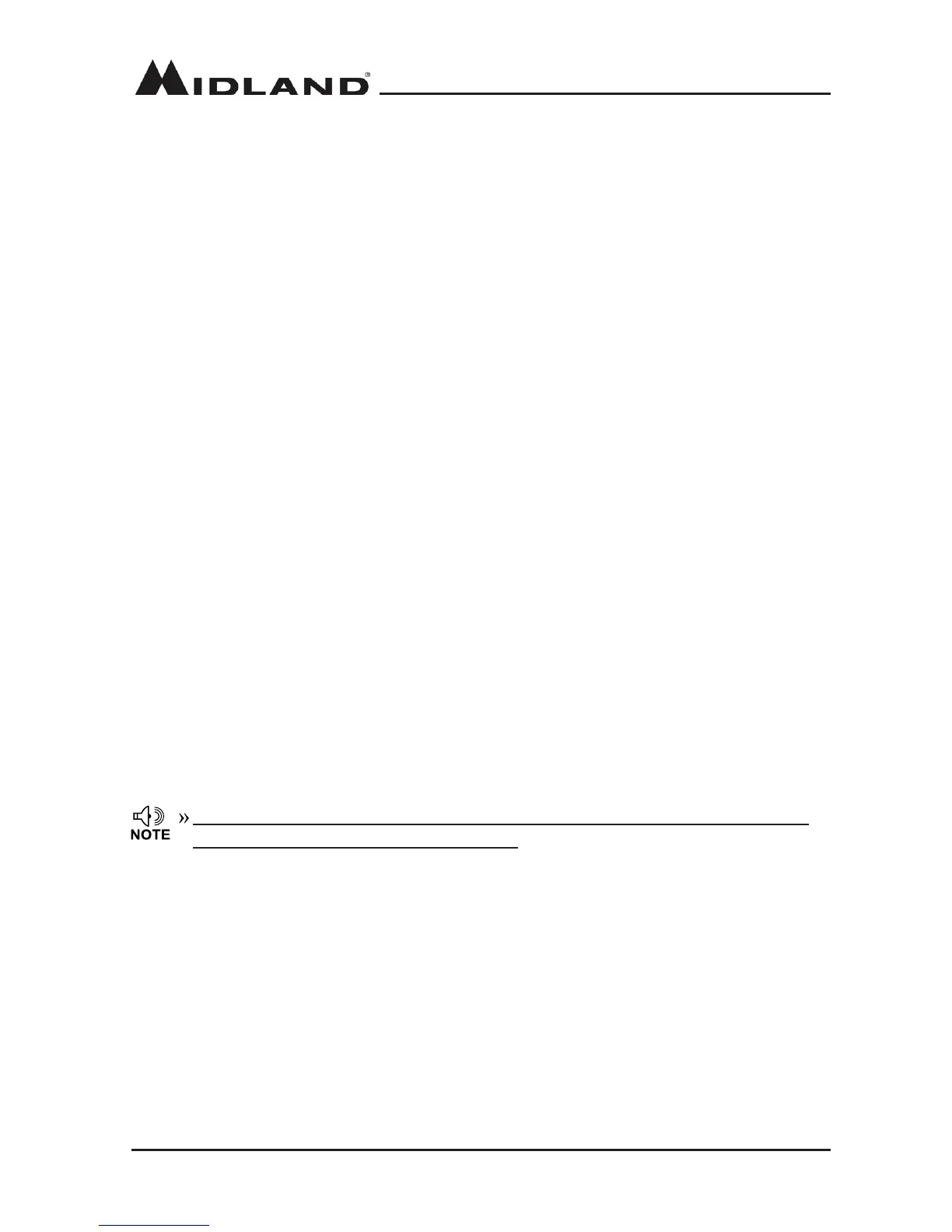page 25
midlandusa.com
1� Enter the FUNCTION MENU list, choose the No�18 function
2� Press the [PUSH] button, the menu value in the LCD turns to green
3� Turn the channel knob to choose the desired setting
ALL: All channel, signaling function setup resume factory default
OPT: All function menu setup resume factory default except CHAN MENU
4� Press the [PUSH] button or the [P3] button to store the setting and exit
CHANNEL MENU
1� Hold the [FUNC] button to enter the SELECT MENU interface
2� Press and release the [P4] button, [P6] button, or turn the channel knob to choose the
menu list� Press and Release the [P5] button to quickly turn pages
3� Press the [PUSH] button to enter the CHAN MENU list
4� Press and release the [P4], [P6] button, or turn the channel knob to choose the desired
setting
RCDT (CTCSS/DCS Decode) Setup
1� Enter the CHAN MENU, choose the No�1 function
2� Press the [PUSH] button, the menu value in the LCD turns to green�
3� Turn the channel knob to choose the desired setting
OFF: Turn o CTCSS/DCS decode
CTCSS: Choose CTCSS decode
DCS: Choose DCS decode
4� When selecting CTCSS/DCS decode, press the [PUSH] button to enter CTCSS/DCS
decode setup, then turn the channel knob to choose the desired CTCSS/DCS decode�
CTCSS: 62.5-254.1Hz, and one self- dene group, total 52 groups
DCS: 000N-777I, total 1024 groups
N is positive code, I is inverse code
Press the [FUNC] button to choose positive or inverse code
CTCSSDCS decoding is dependant upon the associated Squelch Mode Setup (Refer
to Signaling Combination Setup on Page 25).
CTCSS/DCS Encode Setup
1� Enter the CHAN MENU, choose the No�2 function
2� Press the [PUSH] button, the menu value in the LCD turns to green
3� Turn the channel knob to choose the desired setting
OFF: Turn o CTCSS/DCS encode
CTCSS: Choose CTCSS encode
DCS: Choose DCS encode
