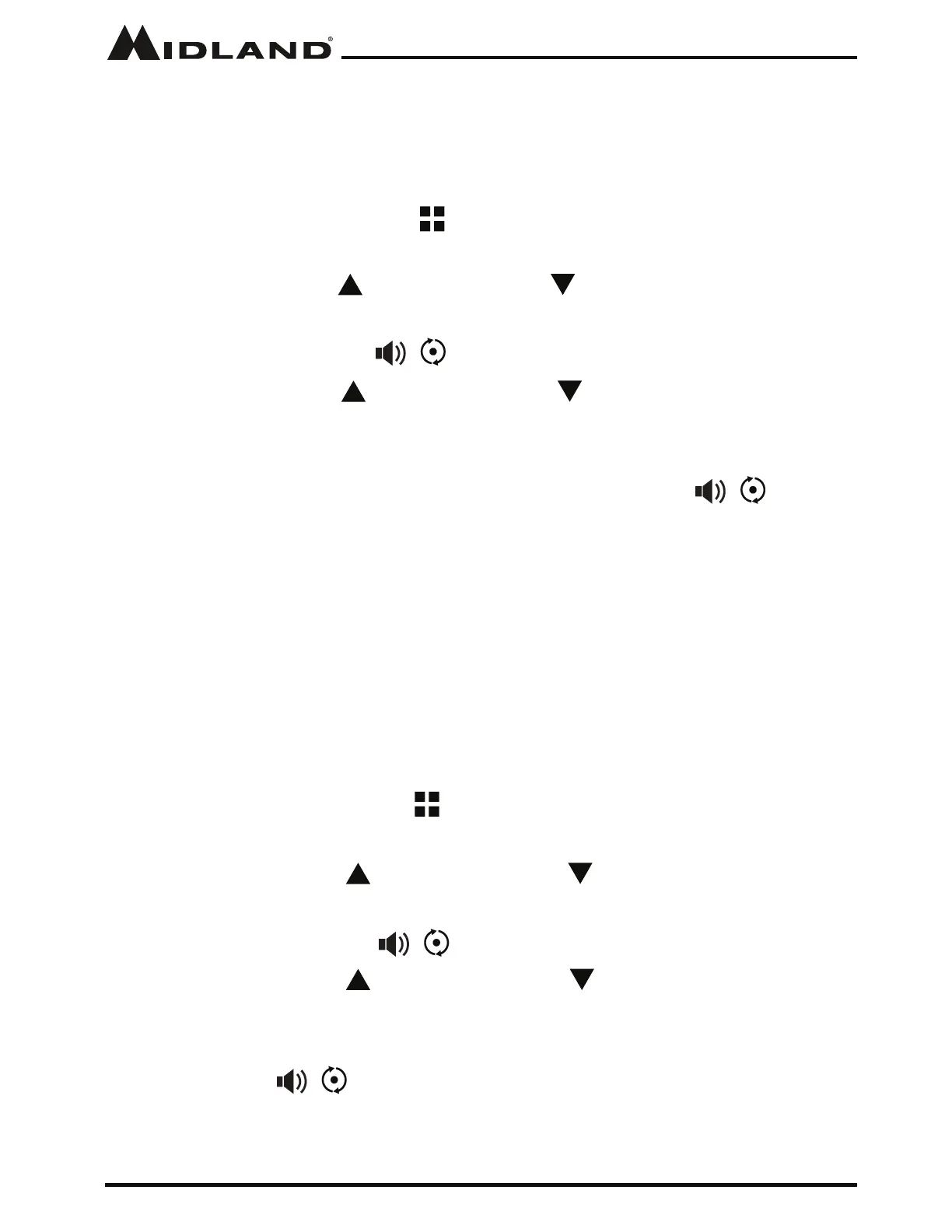Page 22
midlandusa.com
Model MXT115
Call Alert Tone
Your MXT115 has 5 selectable Call Alert Tones
Selecting a Call Alert Tone:
1. Press and release the Menu button to place the radio in “Menu”
mode.
2. Use the Channel Up or Channel Down button to scroll through the
menu options until the LCD display shows CA.
3. Press the Monitor/ScanEXWWRQWRFRQ¿UP\RXUVHOHFWLRQ
4. Use the Channel Up or Channel Down button to scroll forward or
backward through the tone options (01 - 05). When scrolling through the
5 options the sound will be played for you.
5. When the desired tone is found, press the Monitor/Scan / button
WRFRQ¿UP\RXUVHOHFWLRQ
YOU MUST PRESS THE MONITOR/SCAN BUTTON
TO CONFIRM YOUR SELECTION OR THE CALL ALERT TONE WILL NOT BE
CHANGED.
Silent Operation
The MXT115 has a SILENT OPERATION mode. In this mode, all “beeps”
and “tones” are disabled.
To Set the Silent Operation:
1. Press and release the Menu button to place the radio in “Menu”
mode.
2. Use the Channel Up or Channel Down button to scroll through
the menu options until the LCD display shows bP
3. Press the Monitor/ScanEXWWRQWRFRQ¿UP\RXUVHOHFWLRQ
4. Use the Channel Up or Channel Down button to select ON or
OFF.
5. When the desired selection is shown on the LCD display, press the
Monitor/ScanEXWWRQWRFRQ¿UP\RXUVHOHFWLRQ
YOU MUST PRESS
THE MONITOR/SCAN BUTTON TO CONFIRM YOUR SELECTION OR THE SILENT
OPERATION SELECTION WILL NOT BE CHANGED
