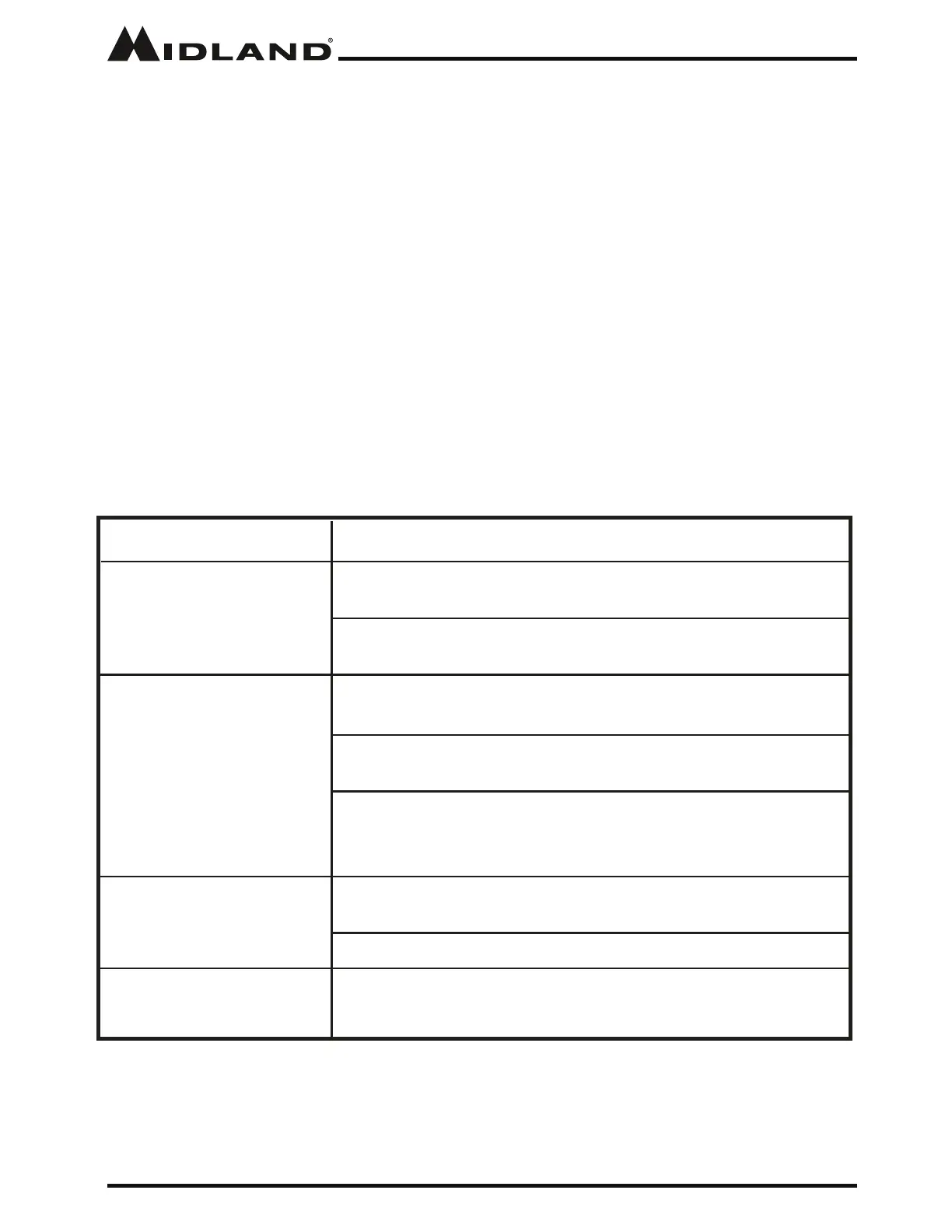Page 25
midlandusa.com
Model MXT115
CARE AND MAINTENANCE
CAUTION: DO NOT use alcohol or cleaning solutions to clean the
radio. DO NOT immerse the radio in water.
1. Use a soft cloth moistened with water to clean the radio.
2. Dry the radio with a dry lint-free cloth should it get wet.
TROUBLESHOOTING GUIDE
,I\RXH[SHULHQFHGLႈFXOWLHVXVLQJ\RXU0;7UHIHUWRWKHIROORZLQJ
chart to correct common operation problems. If you have a problem which
\RXEHOLHYHUHTXLUHVVHUYLFHSOHDVHFDOO¿UVWDQGVSHDNZLWKDVHUYLFH
technician at 816-241-8500. Many problems can be remedied over the
phone without returning the unit for service.
.
PROBLEM
No Power
Cannot Receive
Messages
Check vehicle power source (battery); replace
as needed.
Check input power connection and/or wires to
vehicle power source.
Verify both radios have the same channel
selection and Privacy Code settings.
&RQ¿UPFRPPXQLFDWLRQLVQRWDႇHFWHGE\EXLOGLQJV
and other structures ( see About Range)
Make sure keypad “lock” is not on
(see Locking the Keypad)
&RQ¿UP\RXUEDFNOLJKWVHWWLQJLVHQDEOHG
Make sure you are within range of the other radio.
5HVHWWKHUDGLRWXUQUDGLRRႇWKHQEDFNRQ
Keypad is not
Responding
Display Backlight
is Dim
SOLUTION
