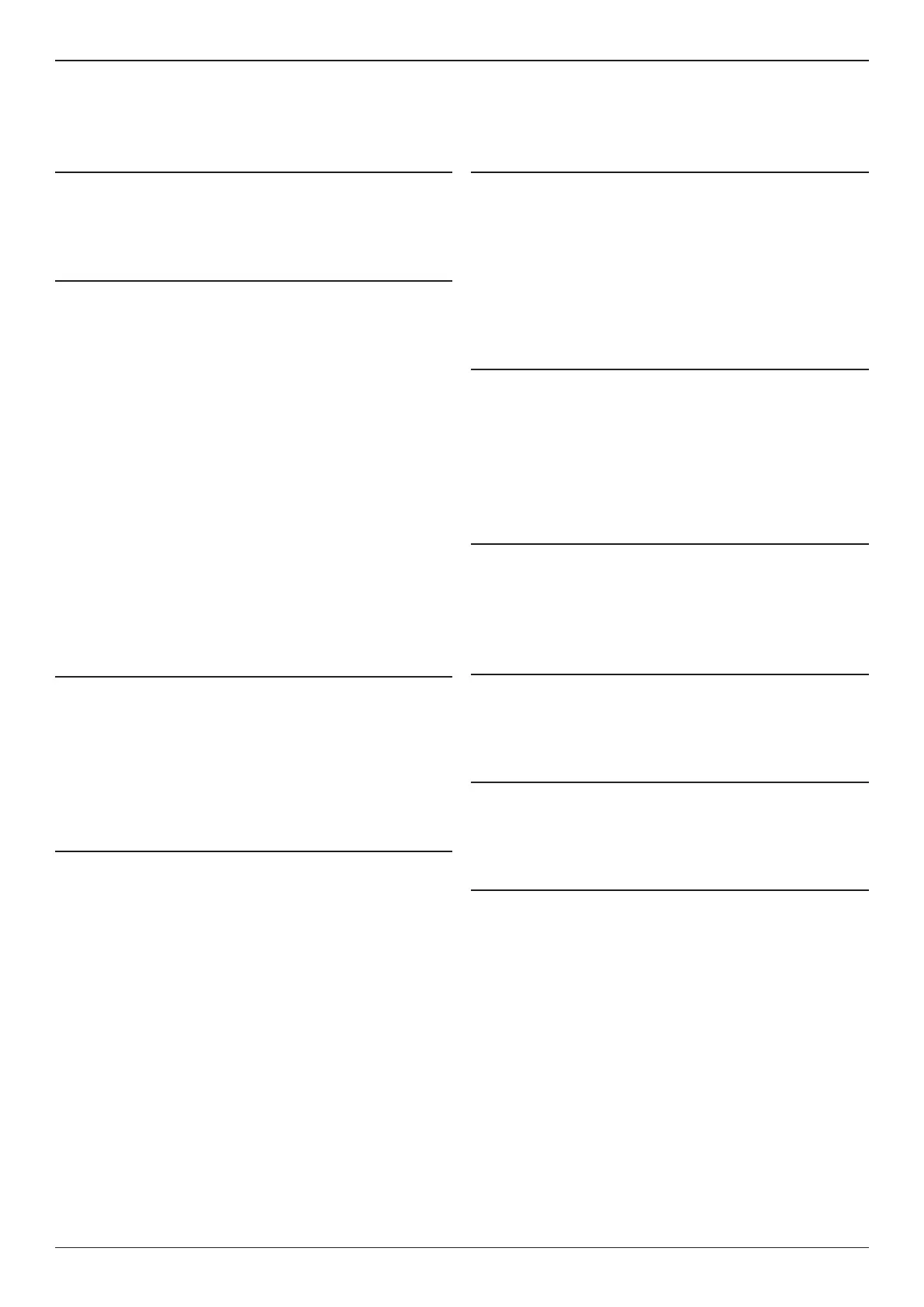EXP-925
Midtronics B.V. Hoofdveste 6 - 8 Houten NL
www.midtronics.com
2
Contents
Chapter 1: Before You Begin 4
Starting the tester for the rst time 4
Safety 4
General Precautions 4
Chapter 2: Overview 5
Connections and Data Ports 5
Removing and Inserting the Data Card 5
Connecting the Battery Test Cable 5
Test Leads, Connectors, and Data Ports 6
Display and Keypad 7
Data Entry Methods 8
Menu icons 8
Option Buttons 8
Scrolling Lists 8
Alphanumeric Entry 8
Menu Structure 9
Main Menu 9
DMM Menu (EST version only) 9
Info Menu 9
Print/View Menu 10
Utility Menu 10
Chapter 3: Test Preparation 11
Inspecting the Battery 11
Testing Out-of-Vehicle 11
Testing In-Vehicle 11
Connecting the Battery Test Cable 11
Connecting an Accessory Cable 11
Setting User Preferences 11
Chapter 4: Battery Test 12
Under hood 12
Regular - Battery Post 12
Regular - Jump Start Post 13
Start-stop - Battery Post 13
Start-stop - Jump Start Post 13
Under seat, trunk, or foot well 14
Battery Post 14
Jump start post 14
Start-Stop - Battery post 14
Out of vehicle 15
Start-Stop - Battery post 15
Additional Test Requirements 16
System Noise 16
Unstable Battery Detected 16
Surface Charge 16
Deep Scan Test 16
Battery Test Results 17
Chapter 5: System Test 18
Battery Test 18
Starter Test 18
Starter System Test Results 18
Alternator Test 19
Alternator Test Results 19
Battery Ground Test 21
Battery Ground Test Results 21
Chapter 6: Cable Drop Test 21
Starter Circuit 22
Starter Circuit Test Results 22
Alternator Circuit 22
Alternator Circuit Test Results 22
Other Circuit 23
Other Circuit Test Results 23
Chapter 7: QC test 24
Stock control 24
Compound test 24
Jump Start Post 25
Battery Post 25
Chapter 8: Info Menu 26
Totals 26
Transfer Data 26
Version Info 26
Chapter 9: Print/View 27
View Test 27
View Cable Test 27
View QC Test 27
Chapter 10: Utilities 28
Cong Tester 28
Mode 28
Time 28
Format 28
Date 28
User 28
Region 28
Display 28
Contrast Level 28
Backlight Time 29
Cong Printer 29
Temperature Units 29
Shop Info 29
Coupon 29
Edit Coupon 29
Contents