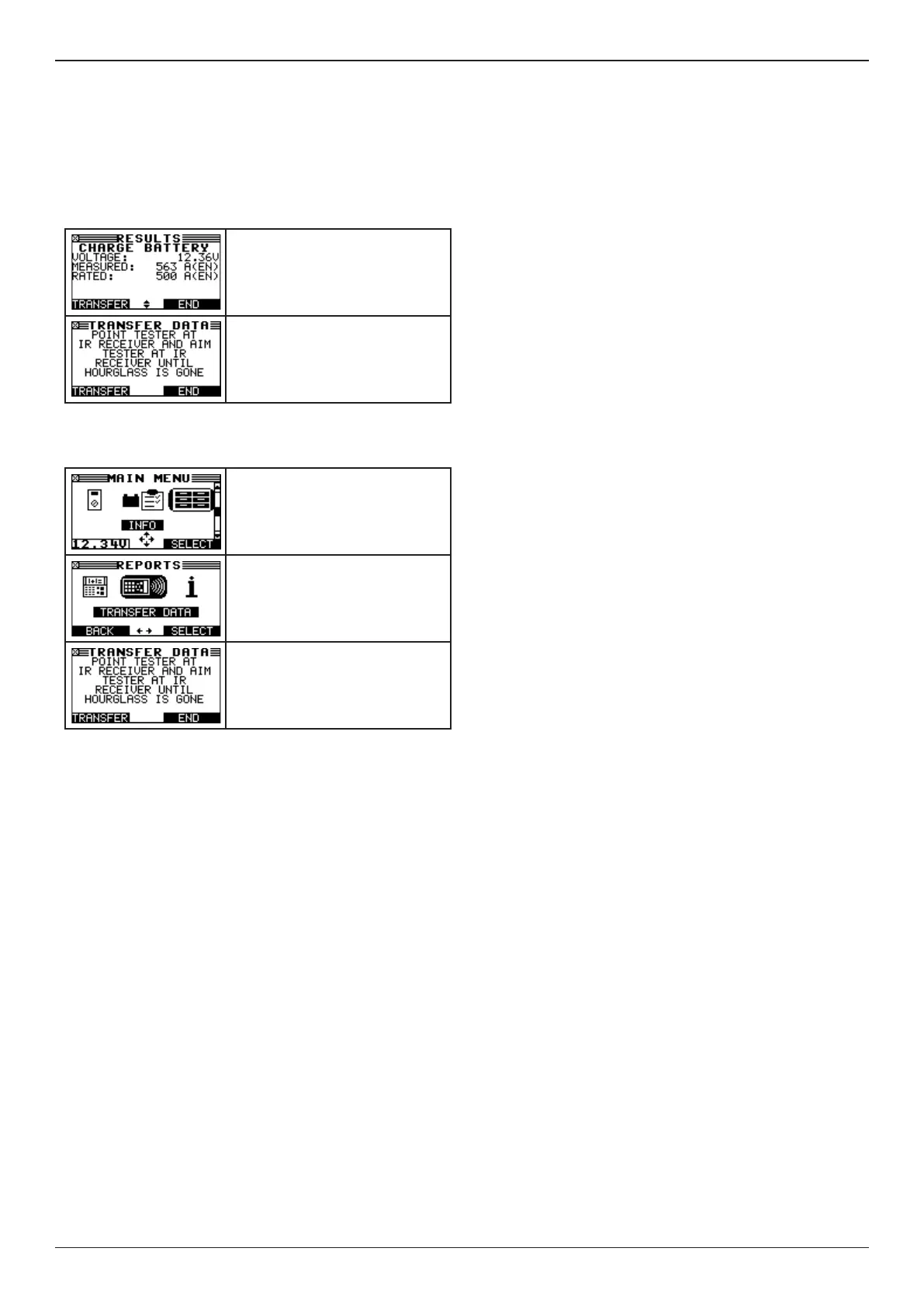EXP-925
Midtronics B.V. Hoofdveste 6 - 8 Houten NL
www.midtronics.com
33
Chapter 13: Data export to PC
Data export requires a Midtronics IR receiver and special data
viewer software.
Data export after battery test
After a battery test, the test results
appear. Press “Transfer” to enter
the transfer menu.
Make sure the data program is
running. Point the tester to the IR
receiver and press “Transfer” to
start the actual transmission of the
data.
Data export from menu
Select “Info” in the main menu of
the battery tester
Select “Transfer data” in the “Info”
menu
Make sure the data program is
running. Point the tester to the IR
receiver and press “Transfer” to
start the actual transmission of the
data.
Chapter 13: Data export to PC
