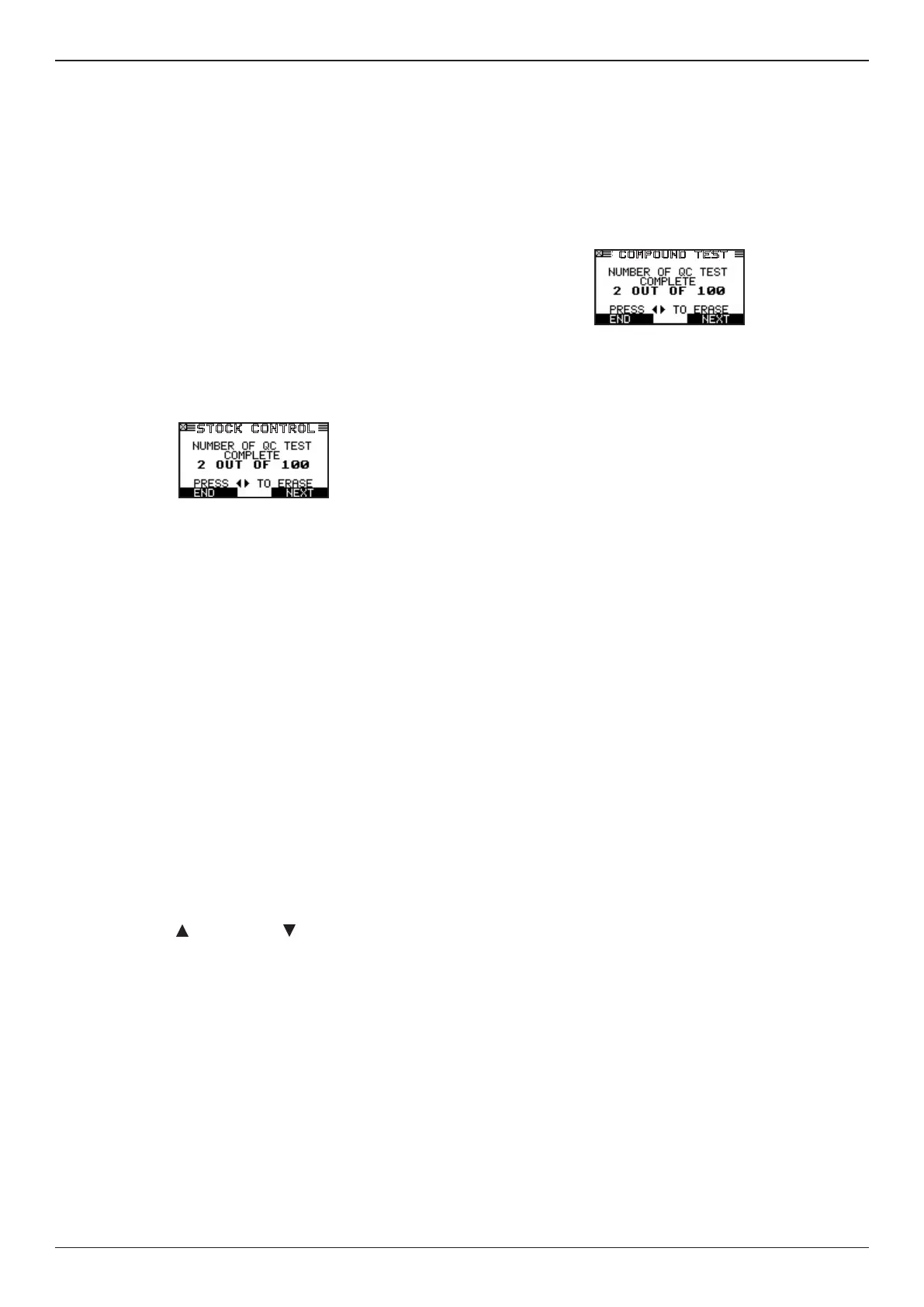EXP-925
Midtronics B.V. Hoofdveste 6 - 8 Houten NL
www.midtronics.com
24
Chapter 7: QC test
The tester has the ability to test multiple batteries one after
the other without having to input the battery rating / settings.
There are two types of QC tests: the STOCK CONTROL or
COMPOUND TEST.
STOCK CONTROL is meant for batteries standing in a
warehouse or on a pallet where as COMPOUND TESTING is
done when the battery is in the vehicle.
Use the Utility Menu to change the QC MODE.
Stock control
1. The rst screen shows you the amount of tests performed.
Once you press both the arrow keys you reset the test
counter. Press NEXT if you want to continue without clear-
ing the tests.
2. Select the BATTERY TYPE
1 REGULAR
2 AGM
3 GEL
Press the NEXT soft key to continue.
3. Select the RATING UNITS
1 EN
2 EN2
3 DIN
4 IEC
5 SAE
6 JIS
7 CCA
Press the NEXT soft key to continue.
4. Select the BATTERY RATING
Press the UP ( ) and DOWN ( ) ARROW keys to select
the rating. In case of a JIS battery type the part number.
5. Enter the MINIMUM VOLTAGE.
Press NEXT to begin the battery test.
Compound test
1. The rst screen shows you the amount of tests performed.
Once you press both the arrow keys you reset the test
counter. Press NEXT if you want to continue without clear-
ing the tests.
2. Select the BATTERY LOCATION.
1 UNDER HOOD
2 UNDER SEAT
3 TRUNK
4 FOOT WELL
5 PRE-SELECTION
6 MANUAL ENTRY
Press the NEXT soft key to continue.
MANUAL input is selecting the dierent battery parameters
that can be found on the battery. The PRE-SELECTION is what
is entered in the tester memory. This is initially empty but can
be lled in from the UTILITY menu.
3. Select the POST TYPE.
1 JUMP START POST
2 BATTERY POST
Press the NEXT soft key to continue.
Chapter 7: QC test
COMPOUND TEST
STOCK CONTROL