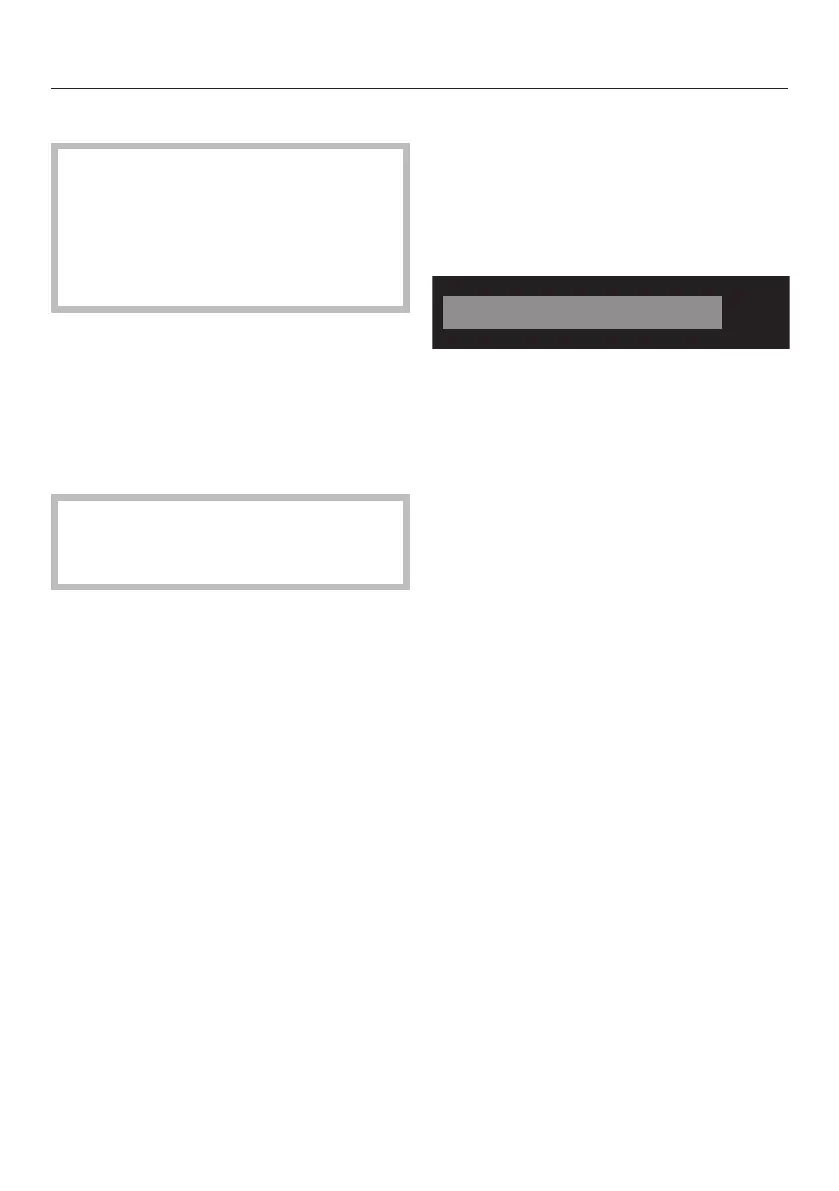Initial set-up
20
Downtime after installation
After installation, downtime of 1
hour is required before connecting
the tumble dryer to the electricity
supply.
Otherwise, the heat pump could be
damaged.
Removing the protective foil
and stickers
Remove:
– The protective foil from the door
– Any stickers from the front and the lid
Please do not remove any labels
(e.g., the data plate) which are visible
when you open the door.
Switching on the tumble dryer
Turn the program selector to the
Cottons program.
The welcome tone will sound and the
welcome screen will light up.
Setting the language
You are requested to set the display
language. It is possible to change the
language at any time by setting the
program selector to the More programs/
position in the Settings sub-menu.
Touch the sensor button until the
language you want appears in the
display.
Confirm your selection of the
language by touching the OK button.