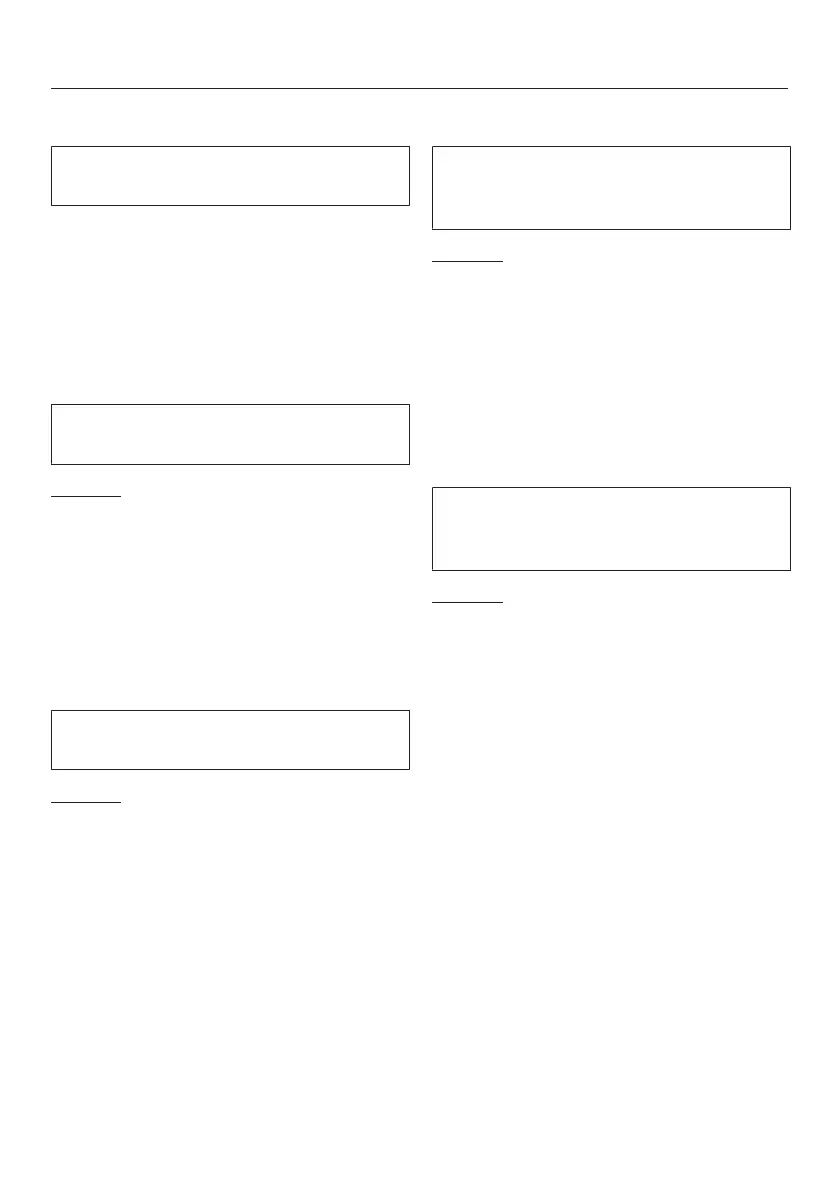Settings
86
Language
The display can be set to appear in
one of several different languages.
The flag after the word Language acts
as a guide to prevent a language which
will not be understood from being set.
The language selected is saved to
memory.
Drying levels
You can alter the drying levels for the
Cottons and Wrinkle-free programs.
Options
– (damper)
The program duration is shorter
– (default setting)
– (drier)
The program duration is longer
Welcome tone
The volume of the switch-on buzzer
can be changed.
Options
– Off
– (quiet)
– (default setting)
– (loud)
Keypad tone
When this setting is activated, a signal
tone will sound each time a sensor
button is touched.
Options
– Off (default setting)
– (quiet)
– (loud)
In the case of a selection that is not
allowed, a negative signal tone sounds.
Buzzer volume
The buzzer sounds to let you know the
program has finished. The buzzer can
be set to be louder or quieter.
Options
– (quiet)
– (default setting)
– (loud)