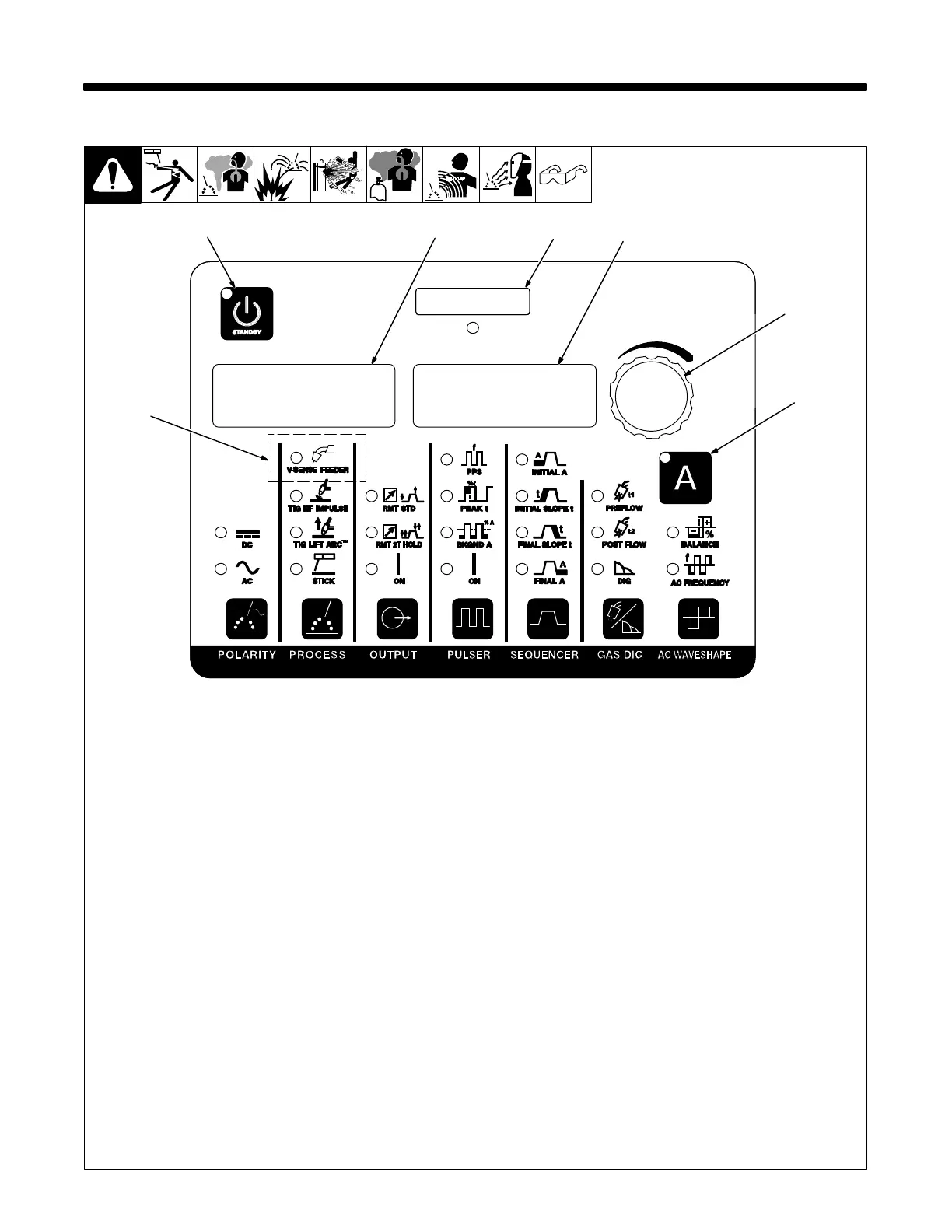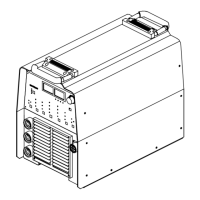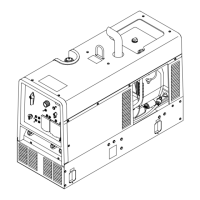. A complete Parts List is available at www.MillerWelds.com
OM-253086 Page 37
SECTION 7 − DYNASTY 280 DX OPERATION
7-1. Dynasty 280 DX And Dynasty 280 DX Multiprocess Controls
2
5
4
6
1
280589-A
. For all front panel switch pad controls:
press switch pad to turn on light and
enable function.
. Green on nameplate indicates a TIG
function, Gray indicates a Stick
function.
1 Standby Button
Use to put machine into low power
consumption mode.
. This button can also be used to clear
some errors. See Section 11-3.
2 Encoder Control
Use encoder control in conjunction with ap-
plicable front panel function switch pads to
change values for that function.
3 Memory Card Port And Indicator
This port is used to add features to the ma-
chine and update software to the boards
within the machine. Indicator is lit while card
is being accessed.
4 Volt Meter
Stick and TIG - Displays actual rectified av-
erage voltage when voltage is present at the
weld output terminals.
MIG/V-Sense (Multiprocess Models) - Dis-
plays output polarity while idle or adjusting
and actual voltage while welding.
While in the menu it is used to display pa-
rameter descriptions.
5 Ammeter / Parameter
Stick and TIG - Displays preset amperage
while idle and actual rectified average am-
perage while welding.
MIG/V-Sense (Multiprocess Models) - Dis-
plays preset voltage while idle or actual rec-
tified amperage while welding.
While in the menu it is used to display pa-
rameter selection options.
6 Amperage
Use this control in conjunction with the en-
coder to set the average weld amperage or
peak amperage if the Pulser is active.
7 V-Sense Feeder (Multiprocess
Models)
Use item 6 and 2 to set constant voltage
when the V-Sense Feeder - DC MIG
(GMAW/FCAW) process is selected.
3
7