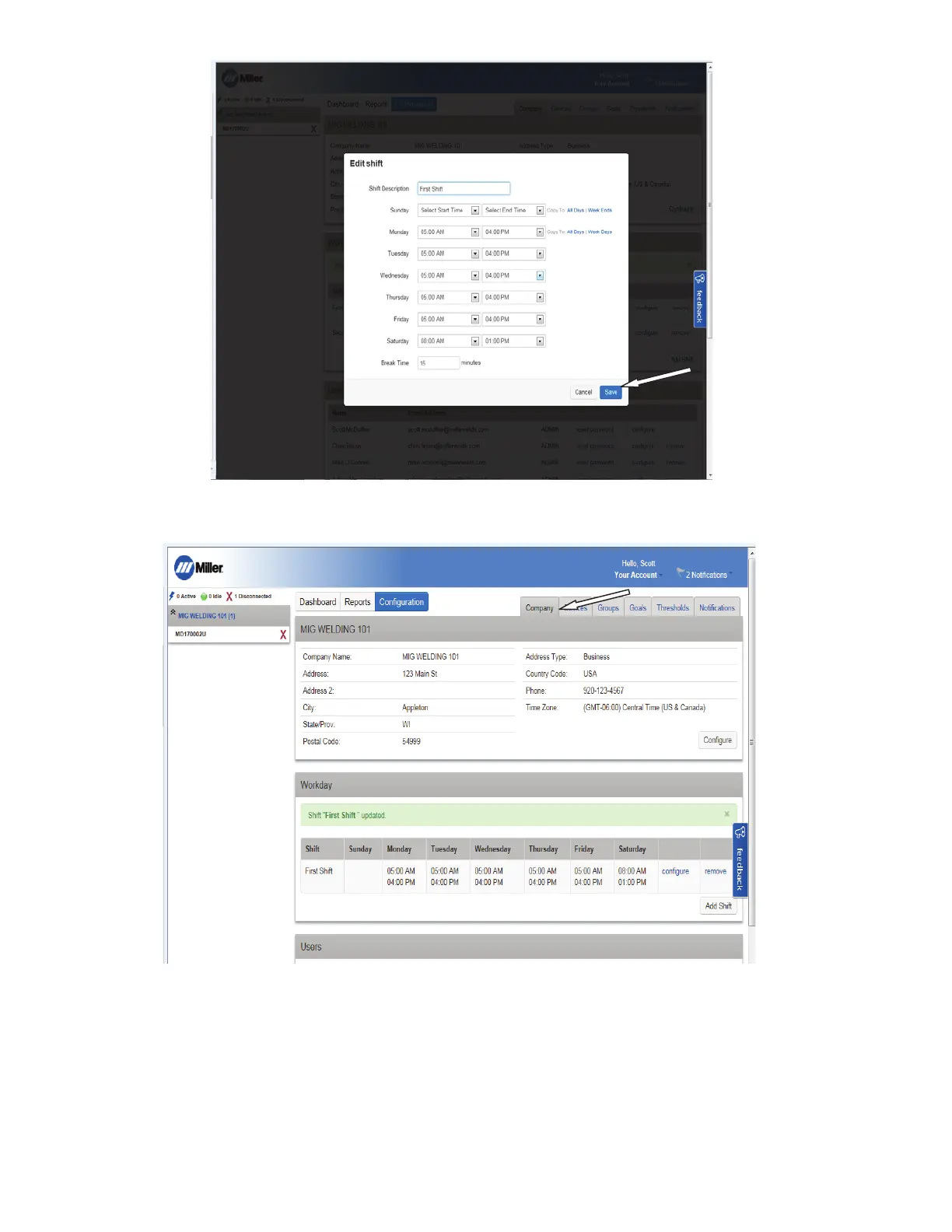OM-260430 Page 39
OM-286673 Page 12
3. After clicking on the Save button, an Edit screen will appear to allow changes or corrections. Once the shift data is acceptable, click on the Save
button (see Figure 4-4).
Figure 4-4. Shift Data Edit Screen
4. After clicking on the Save button, the shift data will appear under the company tab for the device work shift (see Figure 4-5).
Figure 4-5. Device Work Shift Data Screen
Figure 4-36. Shift Data Edit Screen
4. After clicking Save, the shift data will appear under the company tab for the device work shift (see Figure 4-37).
OM-286673 Page 12
3. After clicking on the Save button, an Edit screen will appear to allow changes or corrections. Once the shift data is acceptable, click on the Save
button (see Figure 4-4).
Figure 4-4. Shift Data Edit Screen
4. After clicking on the Save button, the shift data will appear under the company tab for the device work shift (see Figure 4-5).
Figure 4-5. Device Work Shift Data Screen
Figure 4-37. Device Work Shift Data Screen
