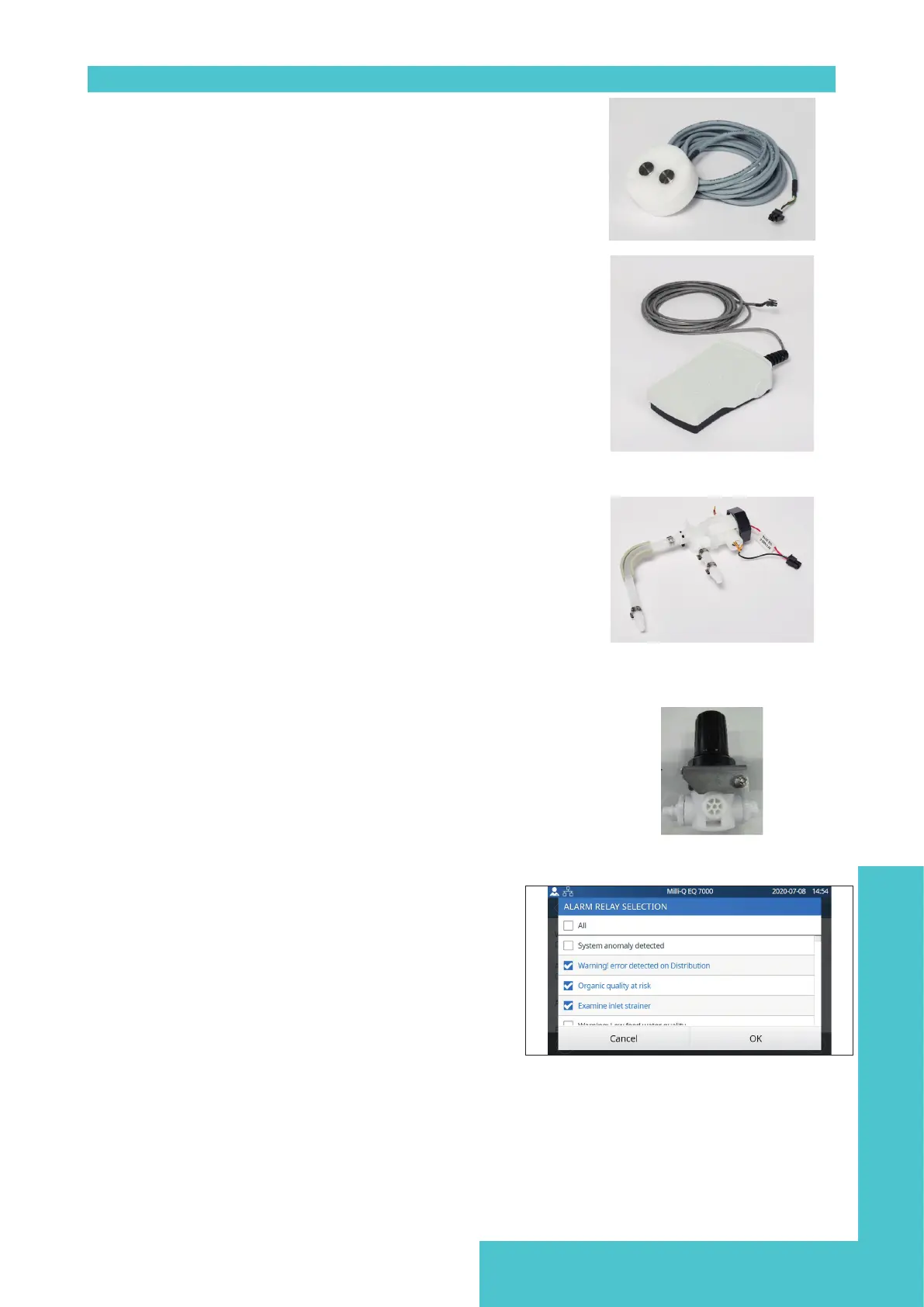Settings
14
Accessories
Water sensor
A water sensor can be connected to the system unit to stop
the system from producing water in case of water spillage.
Foot pedal
The pedal is connected to the system.
In the HMI conguration app, activate the foot pedal via the
slider button.
Dispense using the foot pedal
1. Press once and release to dispense in full ow.
2. Press once to stop the ow dispensing.
Feed water conductivity sensor
A conductivity sensor can be installed inside the system to
monitor the feed water quality entering the system from the
loop. If bad water quality is detected, an alarm that stops
water production will appear, informing the user that the
system is at risk and to check the feed water quality. This
will protect the downstream purication technologies in case
of a problem. This accessory is not meant to be used with
deionised feed waters.
Inlet Pressure Regulator
This accessory will allow to regulate the pressure of the
water entering the system from the loop. This will protect the
downstream elements from high water pressure. It is highly
recommended to use this regulator instead of an external
pressure regulator on the feed water tubing.
Alarm relay
This accessory will allow to relay all, or a selection of
alarms to a remote device.
Select the alarm(s) that will activate the relay.
