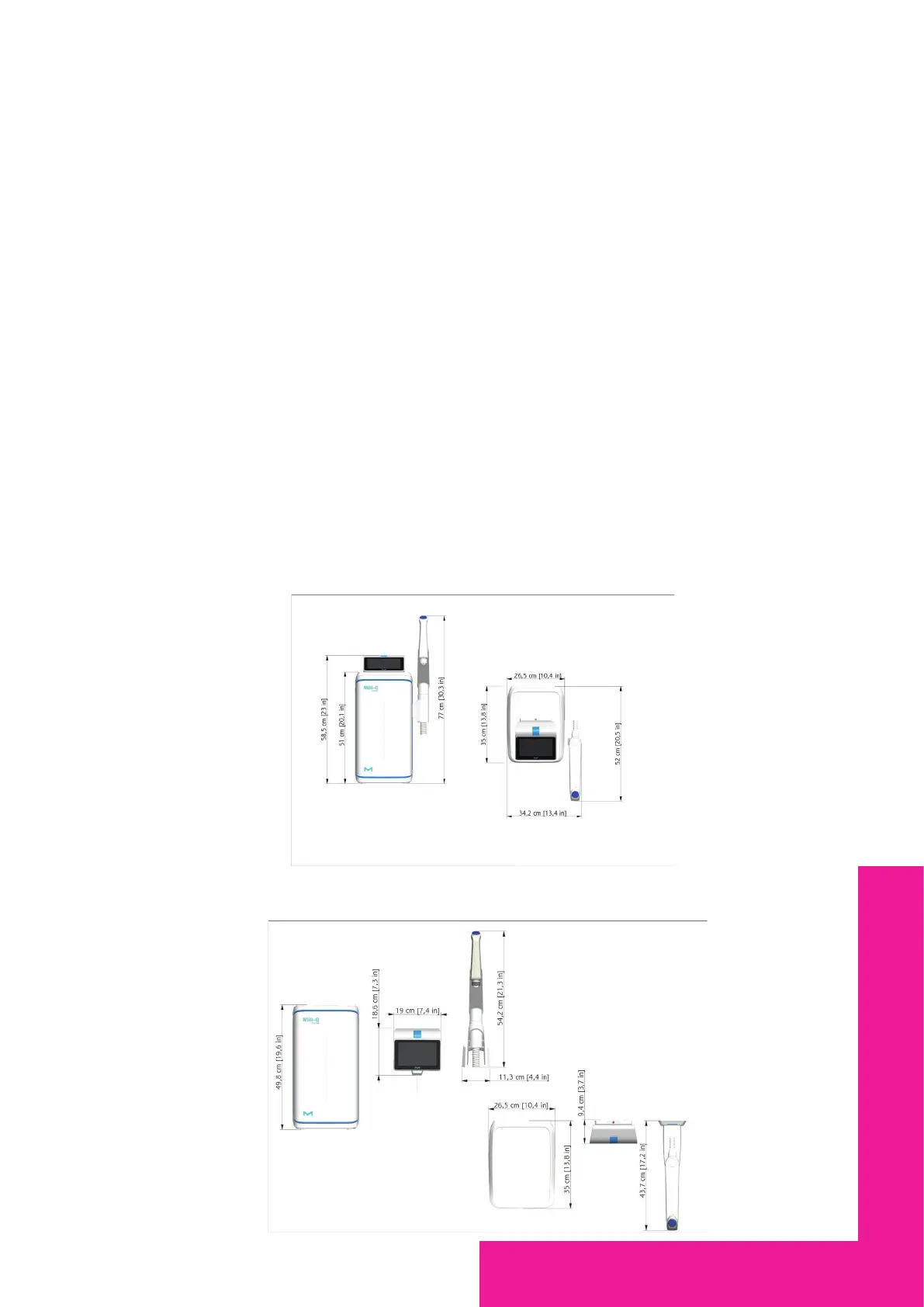Requirements and specications
28
Communication
The HMI has a large HD capacitive 7” touch screen (Resolution: 800*480) that allows control
and monitoring of the system.
USB
The HMI has a built-in USB port that oers the possibility to export the system data and/or
history. The Host interface is compliant with the USB 2.0 Highspeed standard.
USB keys only work when formatted FAT32. NTFS format is not compatible.
Ethernet
When connected through an Ethernet protocol, the display interface can be accessed remotely
using internet web browsers.
For best browsing performance, the recommended browser is Chrome
®
.
System software
System software included in this product contains copyrighted software that is licensed
under the GNU GPL.
The legal notices are available in the HMI display: Information menu > System app > Legal
Notices
Dimensions and weight
Bench solution
Wall-mounted solution
