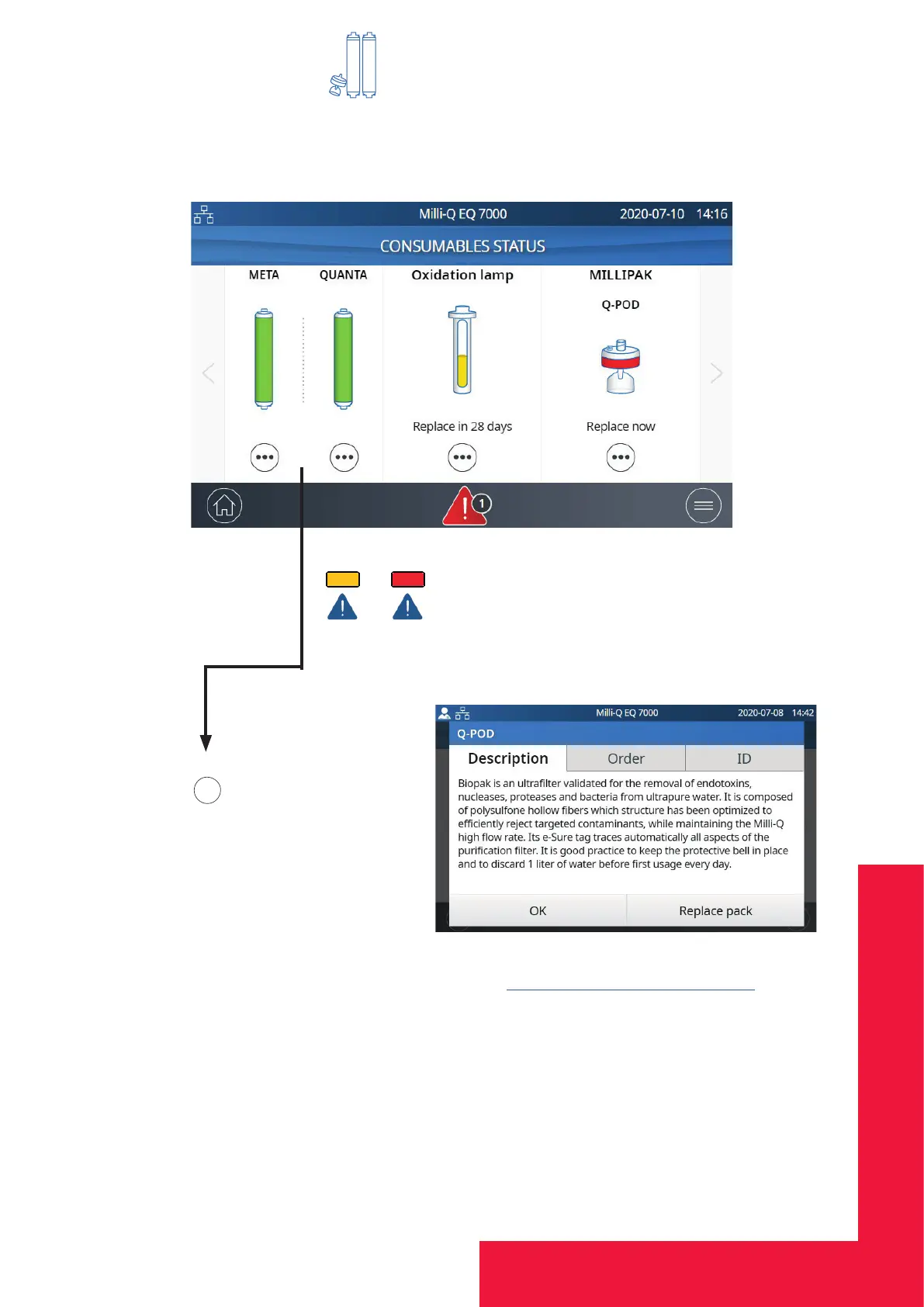Consumable Menu
10
CONSUMABLE MENU
Viewing Consumables Status
Color icons and color LEDs allow to instantly view the status of all installed consumables.
Press on the
icon to get the
consumable ID, ordering information and a
description of the purication technology.
Note: Certicates of quality are now available online www.mymilliqconsumables.com
All cartridges have been designed to be easily replaced by a user. A shortcut is available to the
replacement wizard by clicking on the “replace pack” button in the pop-up.
Green: no action required
Yellow: notice for a maintenance action
Red: maintenance required!
LEDs
