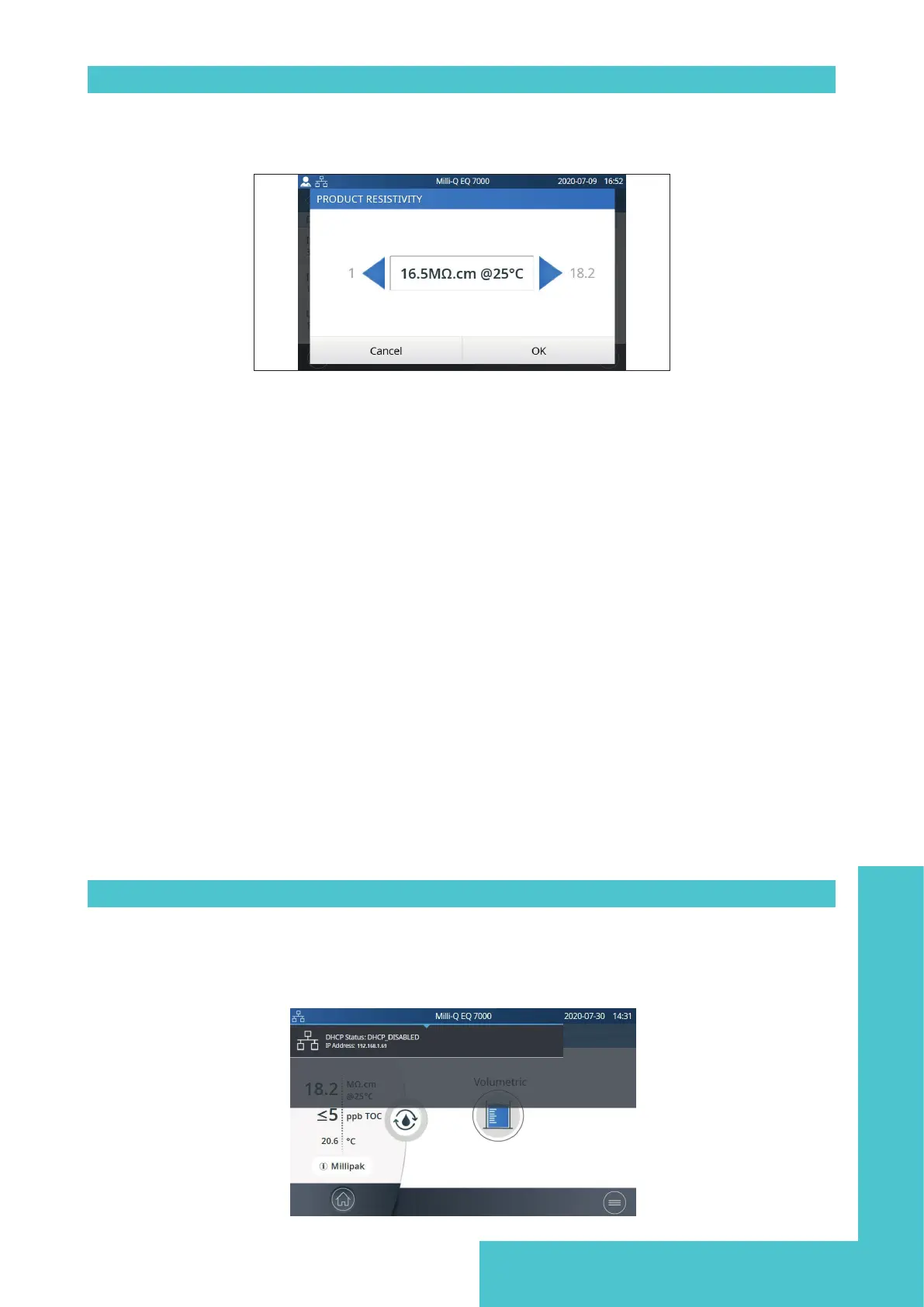Settings
15
Alarm set points
Adjust the alarm set points by either clicking on the arrows or alternatively, click in the box to
access the keypad and directly type-in the value.
Water quality
• Product resistivity/conductivity
• Product TOC
Inlet strainer clean
This is only applicable when set-up in Loop conguration. It is recommended to clean the inlet
strainer once a year to avoid clogging. Depending on the feed water and its particle concentra-
tion, the inlet strainer clean frequency can be adapted.
Cartridge lifetime
Cartridges should be changed when the system alerts the user.
Saturated pack will start to let ion and organic contaminants through. This is called breakthrough
and often starts with traces that cannot be detected by on-board monitoring. Some technologies
will clog, creating a back pressure which can result in ow-rate issues.
In validated settings, to adjust lifetimes according to existing SOPs, click on the applicable
lters and adjust accordingly.
• IPAK polishing cartridges
• POD-Paks
Connectivity
The system oers the possibility to be connected to a laptop with a xed IP address or to your
local network (DHCP protocol/xed IP address) via an Ethernet port.
The IP address of the system can be seen by swiping the screen top to bottom.
