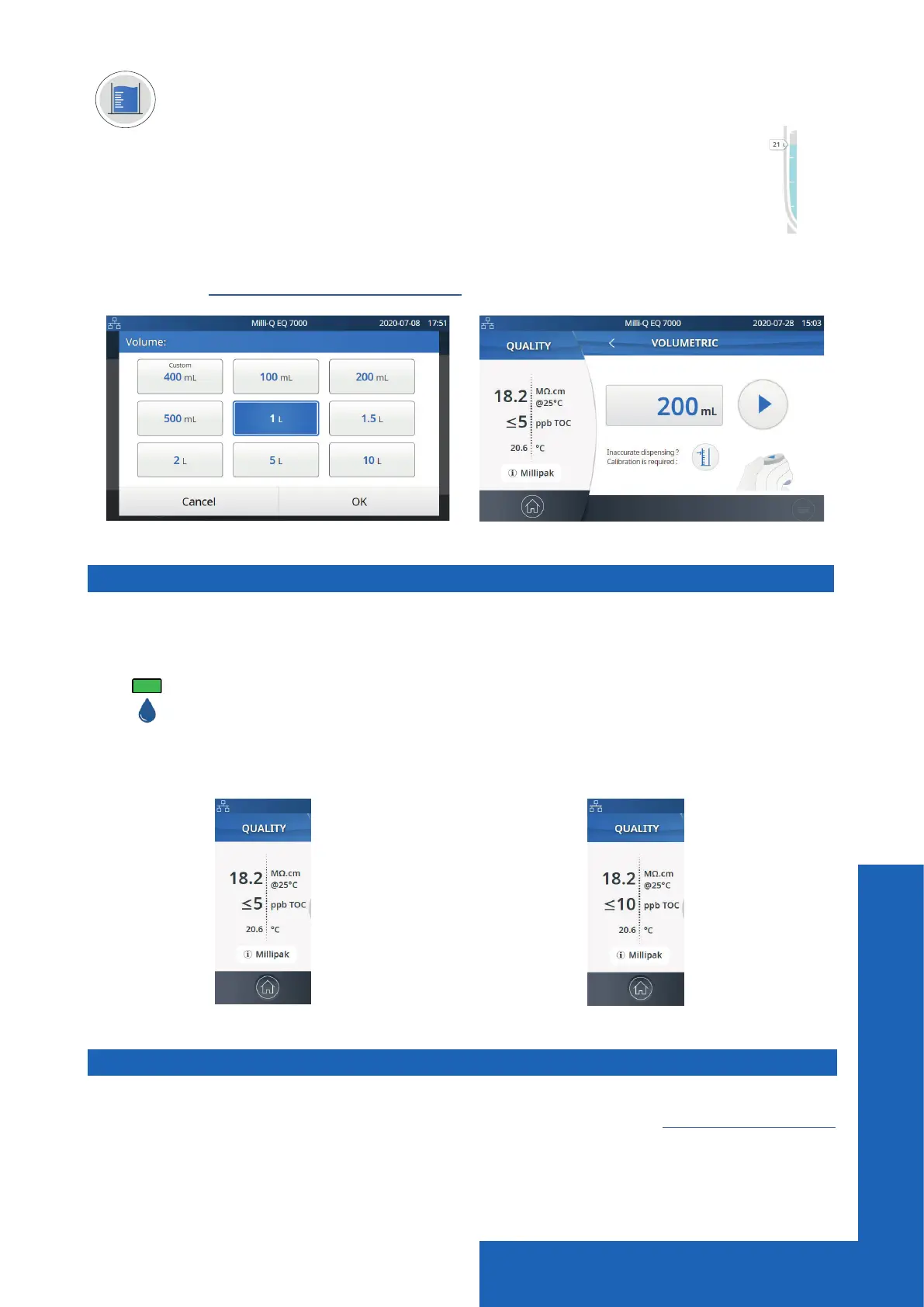Quick start
6
Volumetric Dispensing (100mL to 10L)
Enables a user to auto dispense a pre-selected volume.
Note: When connected to a storage tank, always make sure there is enough water
present before dispensing. This information is always displayed in the status bar:
Select the volume to dispense, press ok to
validate. The input value can be customized,
go to page 14 Settings > System conguration
Press the Play button to start dispensing the
pre-selected volume.
The system will automatically stop once the requested volume is reached.
Water Quality values
When the dispensing is nished, the resistivity and temperature are instantly displayed on
the left side of the HMI. Ninety seconds later a new TOC value at the point of distribution is
indicated.
The corresponding LED lit green if the water quality te the requirements.
If the calculated TOC value is from 0 to 5
ppb, ≤ 5 ppb will be displayed
If the calculated TOC value is from 6 to 10 ppb,
≤ 10 ppb will be displayed
For values upper to 10 ppb, a rounded value will be displayed.
Dispense archiving
Water quality values of each dispense are automatically archived and can be retrieved in the
history report section available in the information menu. Go to page 10 Information > History
for further information.
