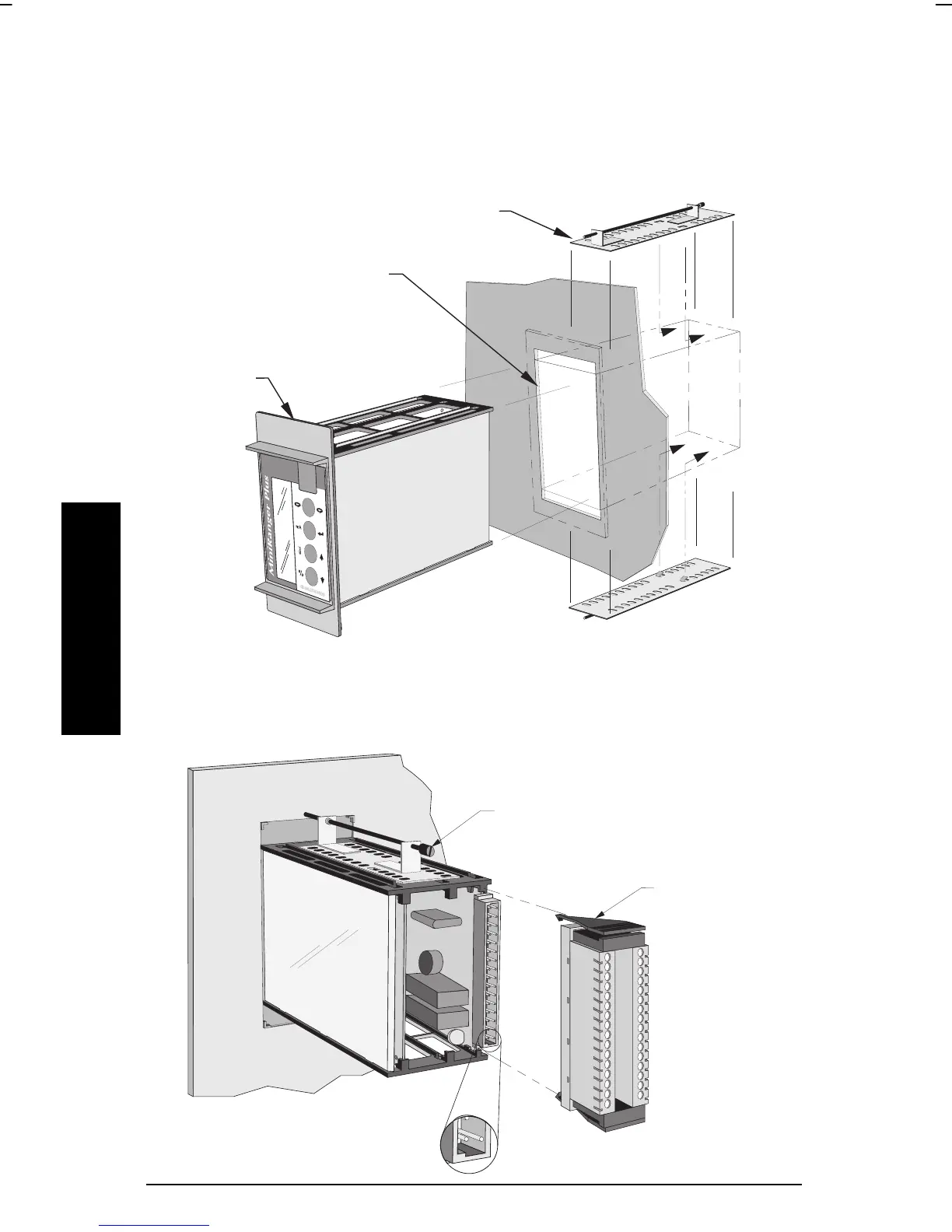Page 16 MiniRanger Plus 7ML19981CJ01
Installation
Panel Mount
1. Slide the MiniRanger Plus through the panel cut-out.
2. Assemble mounting brackets to the MiniRanger Plus chassis by hooking
them into the top and bottom.
3. Tighten mounting bracket clamping screw (top & bottom)
4. Plug the terminal block into connector socket.
mounting bracket
(top and bottom)
cut-out dimension
68 + 0.7 mm x 138 + 1.0 mm
(2.68 + 0.03” x 5.43 + 0.04”)
If mounting multiple units, leave an
8mm mullion between cut-outs
DIN 43700
72 x 144
clamping screw
terminal block
orient to mate with connector key
connector key
2