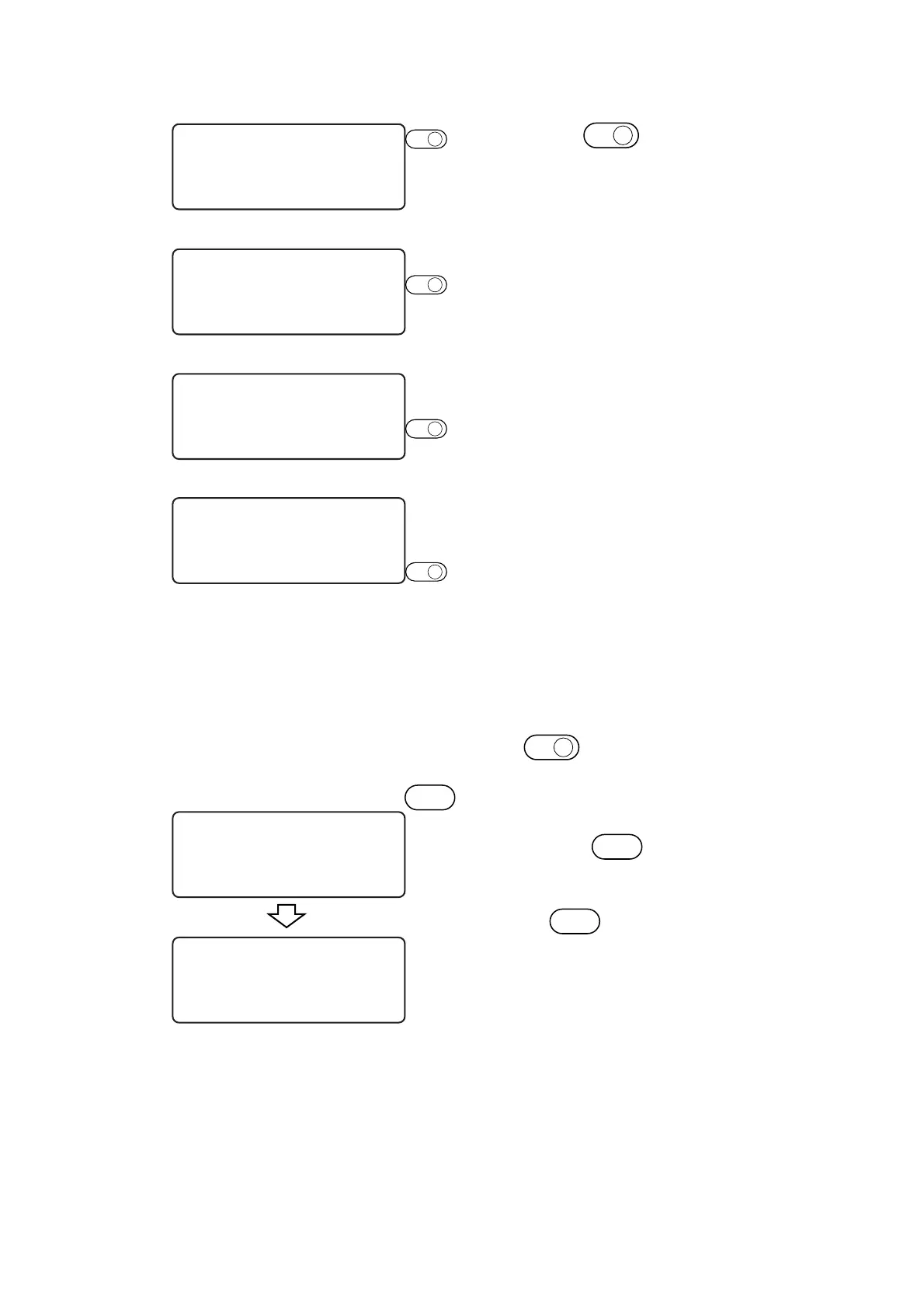— 1.23 —
5 Press the
PAGE
+
key until the LCD
indicates page 2 of the [INTERFACE].
6 Set the [PARITY] to one of the follow-
ing.
NO PARITY, EVEN, ODD
7 Set the [STOP BITS] to one of the fol-
lowing.
1, 1.5, 2 bit
8 Set the [HANDSHAKE] to one of the
following.
Hardware, X code, E/A, soft-
ware
*1
*1: [ENQ-ACK] and [SOFTWARE]
can be selected when MGL-IIC3
command has been selected
through command setting for the
operation mode.
To return to the previous page, press the
PAGE
_
key.
9 Enter the input values.
Press the
END
key to enter the input
values.
If you do not enter the input data, press
the
C E
key.
< INTERFACE > 1 / 2
I / F AUTO ———>
BAUD RATE 19200 >
DATA BITS 7 >
< INTERFACE > 2 / 2
PARITY ∗NON >
STOP BITS ∗2 >
HANDSHAKE ∗HARD >
< INTERFACE > 2 / 2
PARITY ODD >
STOP BITS ∗2 >
HANDSHAKE ∗HARD >
< INTERFACE > 2 / 2
PARITY ODD >
STOP BITS 1 >
HANDSHAKE ∗HARD >
< INTERFACE > 2 / 2
PARITY ODD >
STOP BITS 1 >
HANDSHAKE XCODE >
[ LOCAL ] 3 / 4
INTERFACE ———>
MODE SET ———>
SELF TEST ———>
END
F3
+
F1
+
F2
+
PAGE
+
