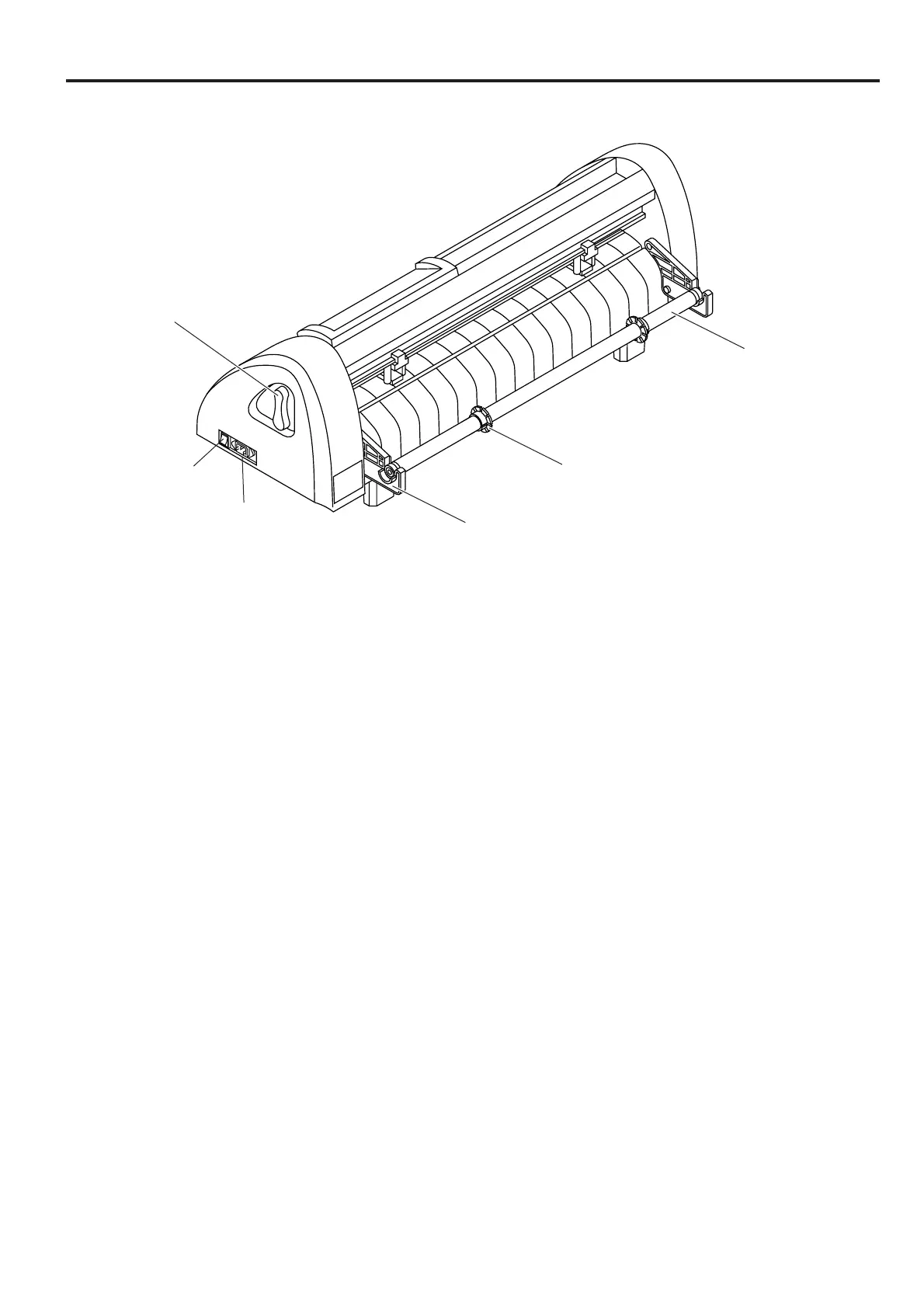5
Rear of the main unit
Sheet set lever
Tilting the lever away from you
lowers the pinch rollers to retain the
sheet.
AC inlet
The power cable is connected to the AC inlet.
Power switch
It turn on/off the power.
Roll stay
Roll stays support the roll bars. Insert the roll
bar through the roll sheet. Place it on the roll
stay.
Roll bar
A roll sheet is placed on the two roll bars.
Roll holder
Put roll-sheet from both left and right side.
During cutting, prevent moving to both side.
