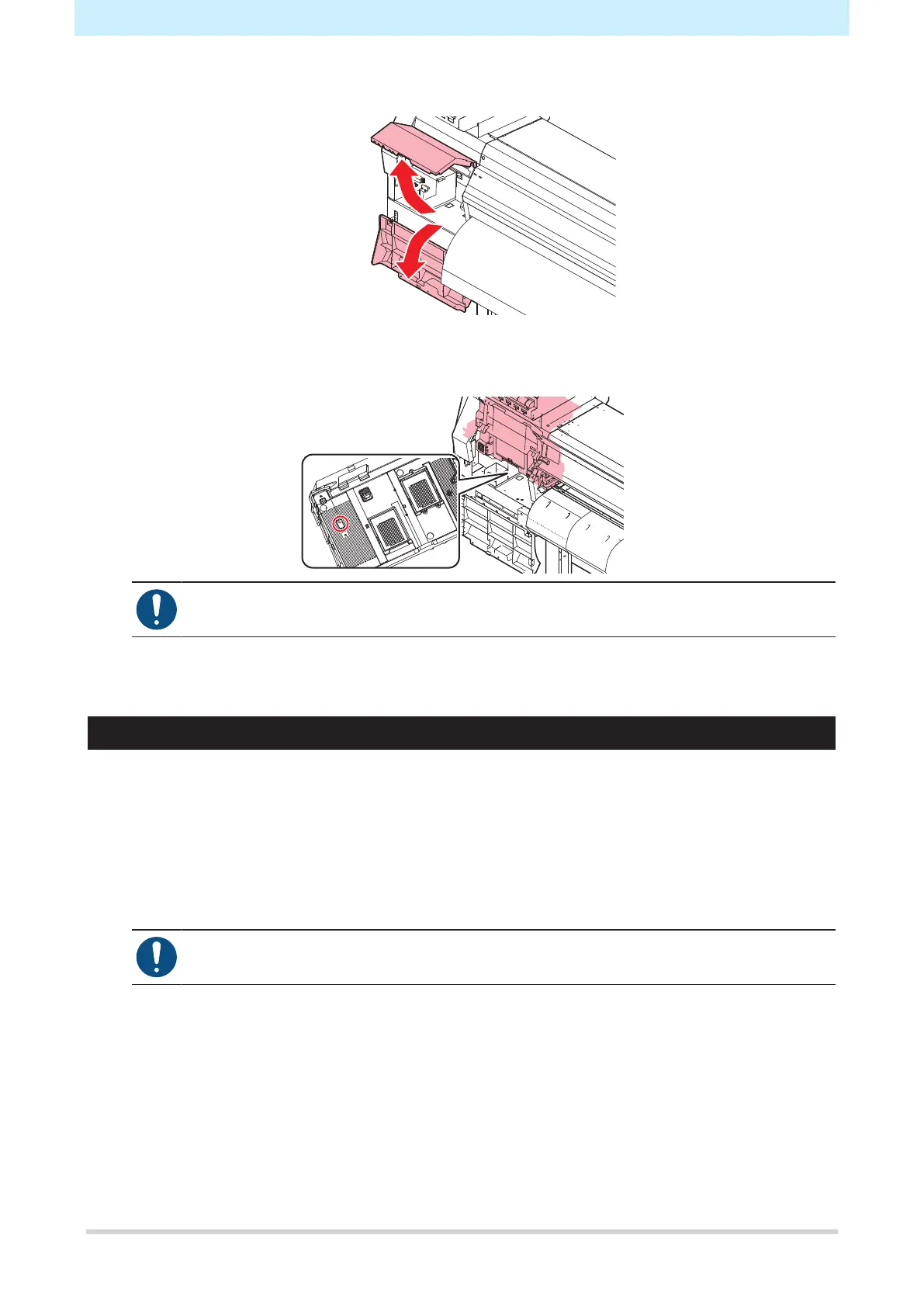2. Maintenance Methods
13
3
Open the maintenance covers.
4
Clean the DAS sensor.
• Wipe clean using cotton swabs or a soft cloth.
• For heavy soiling, wipe using a soft cloth soaked in diluted neutral detergent and
thoroughly wrung out.
5
Once cleaning is complete, close the cover, then press the [ENTER] key.
Ink Discharge Channel Cleaning
Clean the ink discharge channel regularly to prevent clogging of the ink discharge channel below the cap.
1
On the LOCAL mode screen, select [MENU] > [Maintenance], then press the [ENTER] key.
• The Maintenance menu is displayed.
2
Select [Station] > [Disway Wash], then press the [ENTER] key.
• The cap is filled with maintenance liquid.
• Close the front cover. The cap cannot be filled with maintenance liquid unless the front
cover is closed. This is also true if the maintenance liquid cartridge is empty.
3
Open the front cover.
• Check to confirm that the cap is filled with maintenance liquid.
