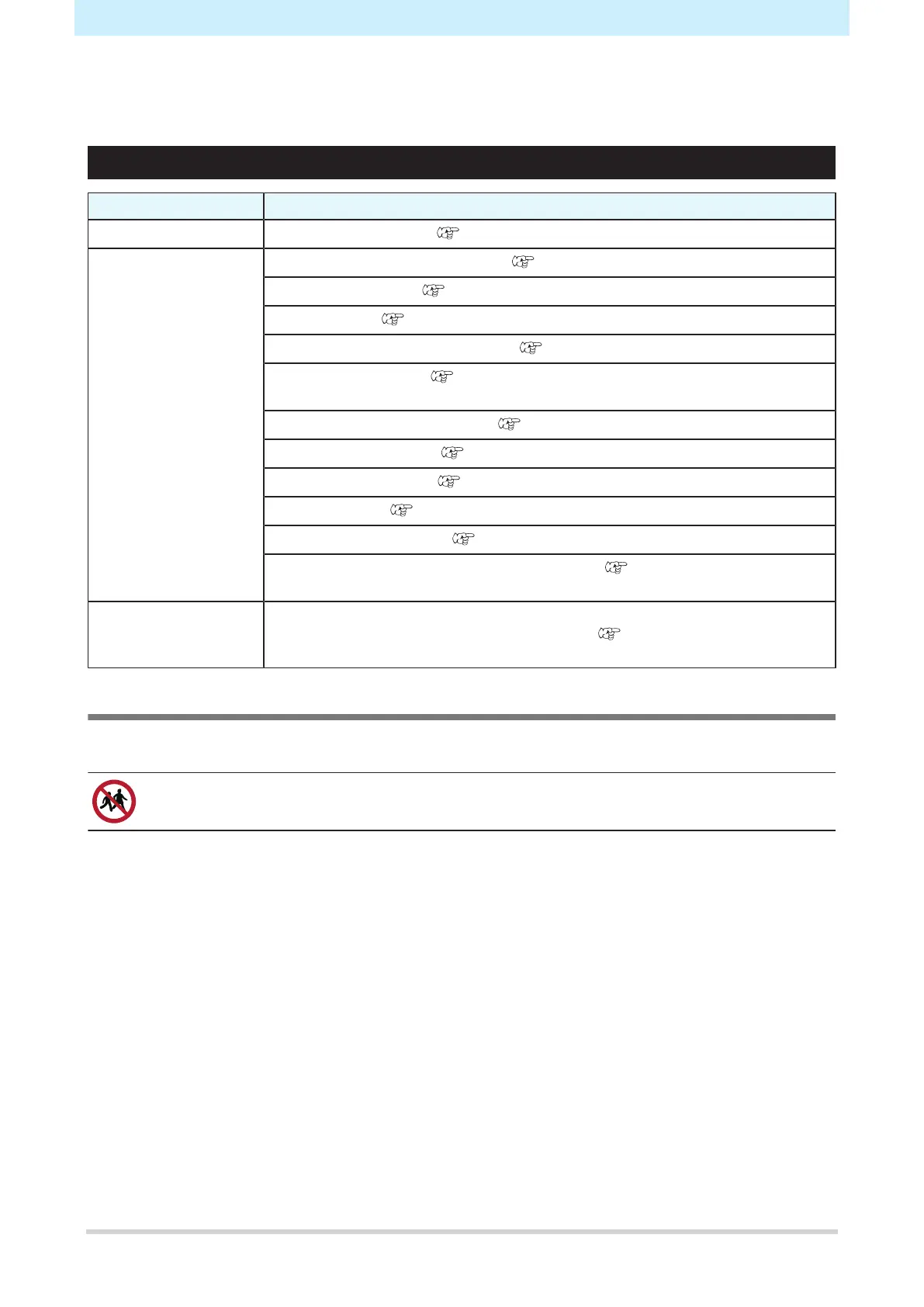2. Maintenance Methods
7
2. Maintenance Methods
Maintenance Items and Timing
Timing Item
Periodically Shake the Ink cartridge. "Ink Maintenance"(P. 8)
At the end of the work
week
Clean the wiper and wiper bracket. "Wiper Cleaning"(P. 8)
Clean the cap rubber. "Cap Rubber Cleaning"(P. 10)
Clean the NCU. "NCU Cleaning"(P. 11)
Clean the underside of the carriage. "Carriage Underside Cleaning"(P. 11)
Clean the DAS sensor. "Automatic Correction Sensor (DAS)
Cleaning"(P. 12)
Clean the ink discharge channel. "Ink Discharge Channel Cleaning"(P. 13)
Clean the media sensor. "Media Sensor Cleaning"(P. 14)
Clean the media holder. "Media Holder Cleaning"(P. 15)
Clean the platen. "Platen Cleaning"(P. 15)
Clean the cover (exterior). "Cover (Exterior) Cleaning"(P. 16)
Check the waste ink levels in the waste ink tank. "Replacing the Waste Ink
Tank"(P. 29)
When not used for
more than a week
Clean the wiper and cap and wash the ink discharge channels. After cleaning,
store without turning off the main power supply. "When this Printer is Left
Unused for a Long Time"(P. 16)
Items Required for Maintenance
To order replacement consumable items, contact your local dealer or our service office. For more information
on consumable items, refer to our website (https://mimaki.com/supply/inkjet.html).
• Do not store consumable items in locations where children may enter.
