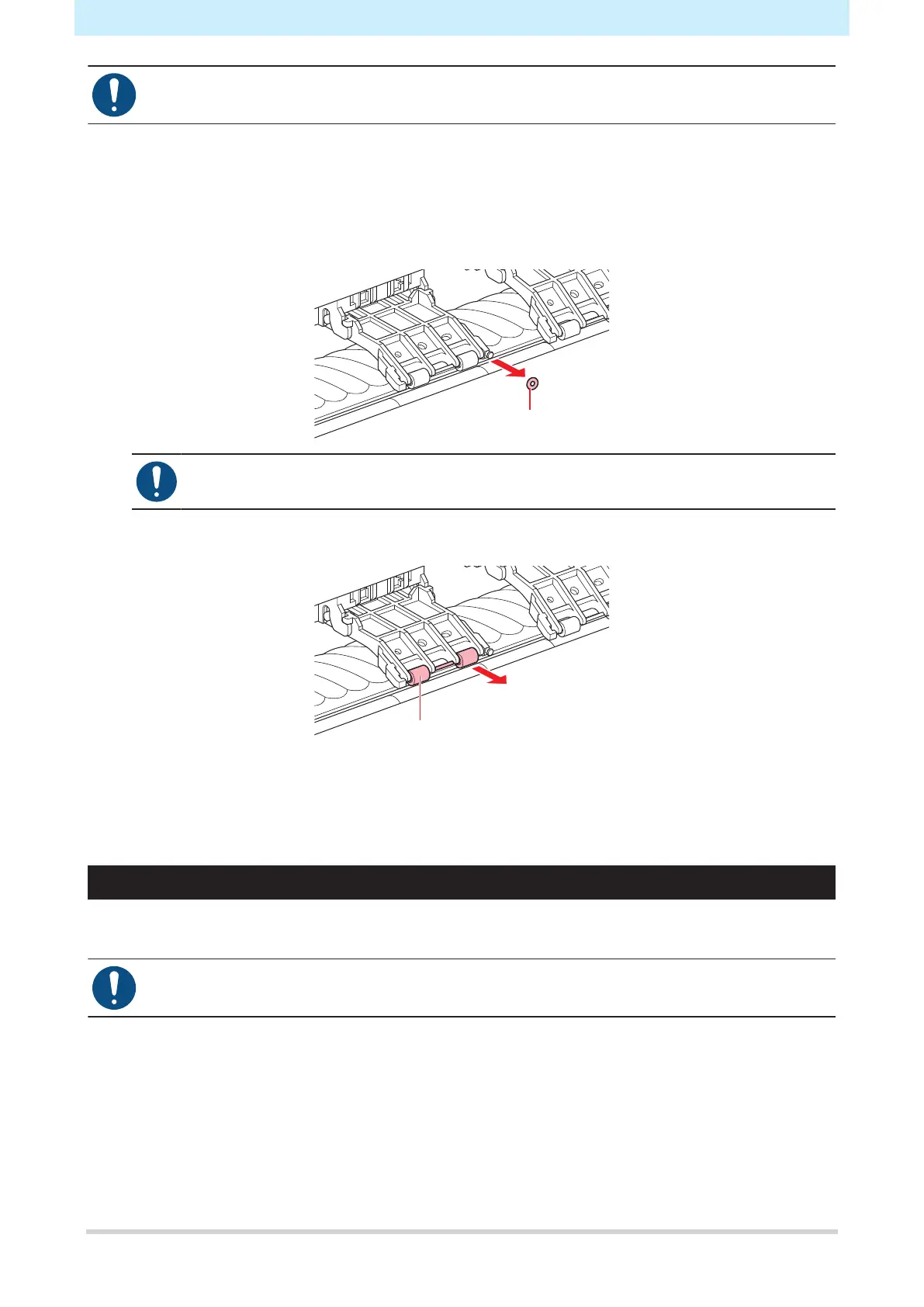3. Consumable Item Replacement
25
• Turn off the main power and unplug the power cable before replacement.
1
Open the front cover.
2
Raise the clamp lever.
3
Remove the O-ring retaining the pinch rollers.
• The pinch rollers are small. Be careful to avoid dropping them into the product interior.
4
Remove the pinch rollers.
5
Mount new pinch rollers, and secure them using the O-ring.
6
Close the front cover.
Media Holder Replacement
If the media holder becomes deformed and touches the carriage or print head, replace with a new media
holder.
• Turn off the main power and unplug the power cable before replacement.
