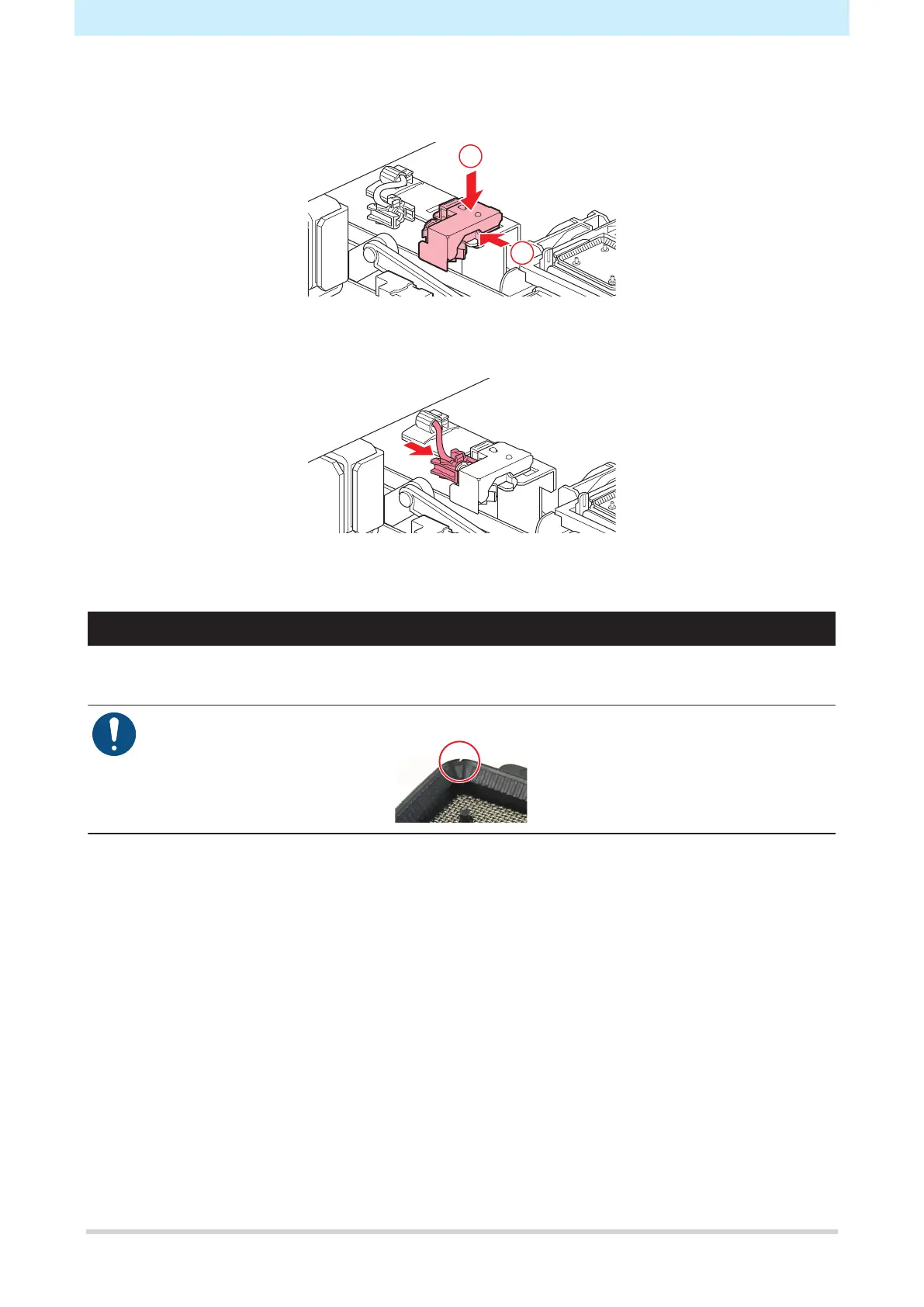3. Consumable Item Replacement
21
6
Mount a new wiper cleaner.
• Slide backward to attach.
7
Install the fitting.
• Improper attachment may result in leaking maintenance solution.
8
Once replacement is complete, close the cover, then press the [ENTER] key.
Cap Replacement
If ejection failures (e.g., nozzle clogging or deflection) remain unresolved even after cleaning, replace with a
new cap.
• Be sure to replace the cap if you observe any scratches or other damage on the rim.
1
On the LOCAL mode screen, select [MENU] > [Maintenance], then press the [ENTER] key.
• The Maintenance menu is displayed.
2
Select [Station] > [Carriage Out] > [Move To Platen Right End], then press the [ENTER] key.
• The carriage moves over the platen.
3
Open the front cover.
