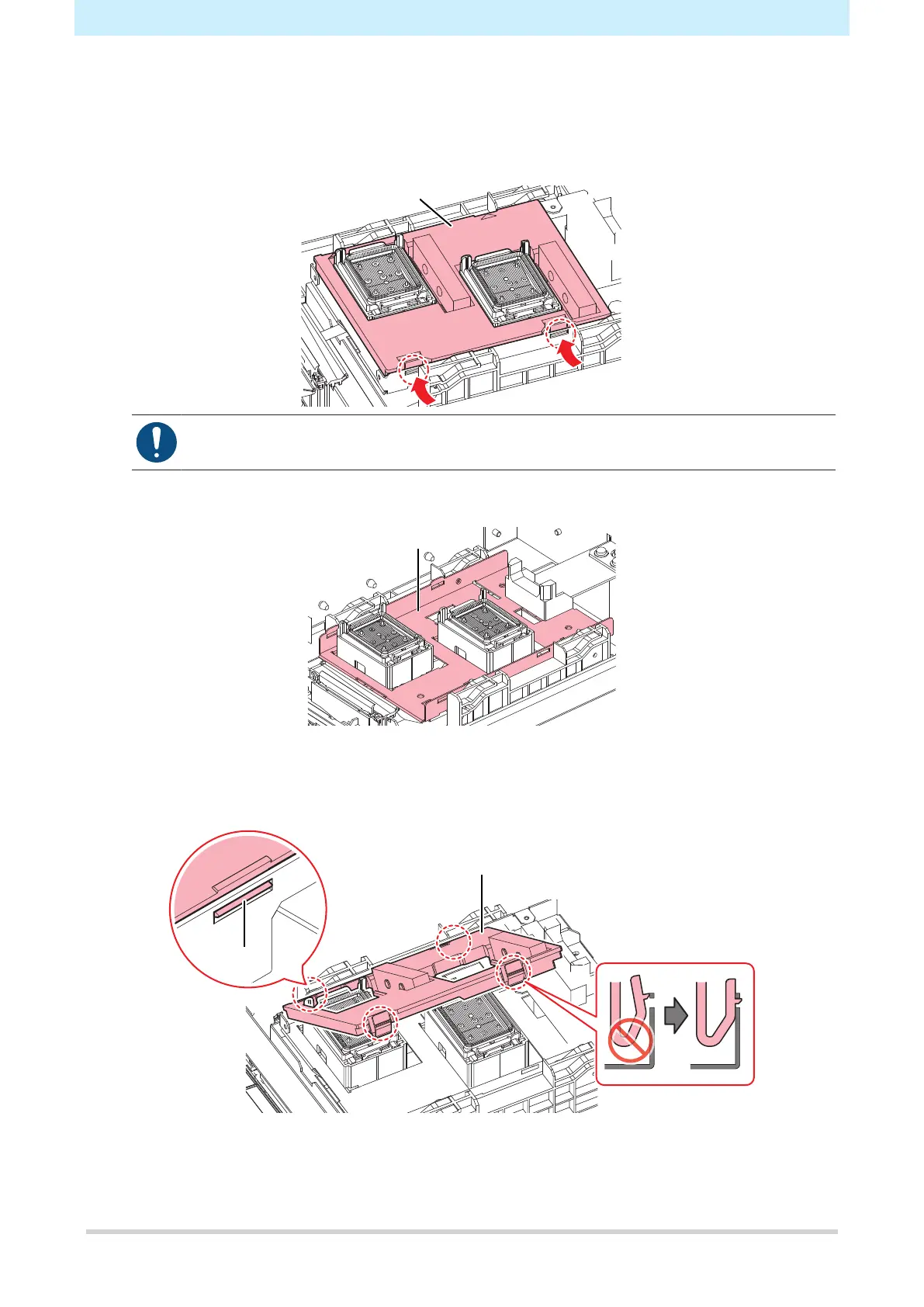3. Consumable Item Replacement
23
4
Open the front cover.
5
Remove the cap absorber.
• Push up the two tabs at the front to remove the cap absorber.
• Avoid ink dripping when removing the cap absorber.
6
Clean the carriage base.
7
Mount a new cap absorber.
• Push the tabs on the cap absorber into the slits at the rear of the C slider, and clip in the tabs at
the front.
Claw
Cap absorber
Push in to engage tabs.
8
Once replacement is complete, move the wiper back to the rear by hand.
