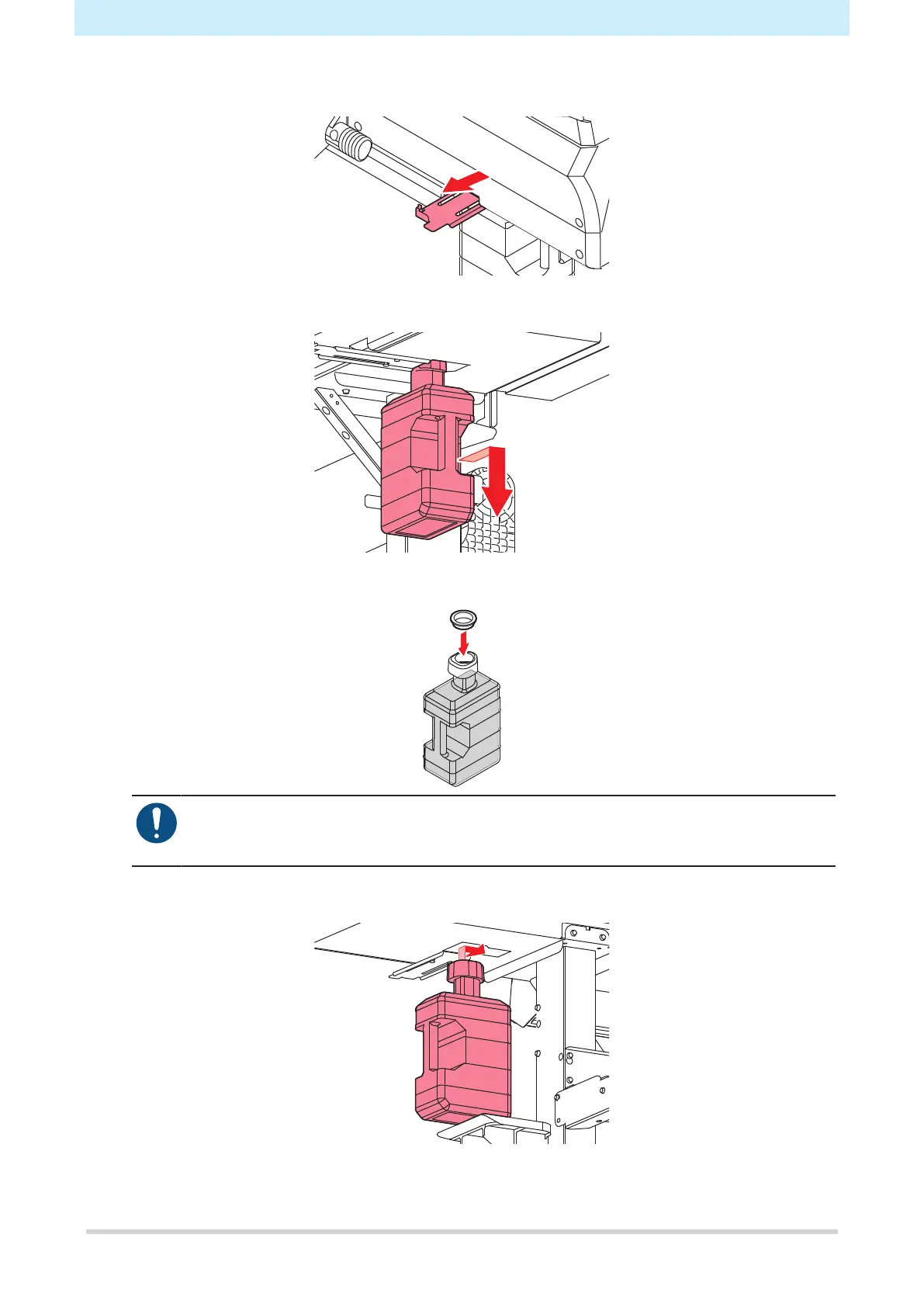3. Consumable Item Replacement
30
4
Pull the waste ink tank stopper forward.
5
Hold the handle on the waste ink tank and slide out.
6
Attach the cap to the removed waste ink tank, and use tape to prevent leakage of waste ink.
• When disposing of ink, maintenance fluid, other liquids used in the machine, or containers
or paper towels with ink, etc. on them, dispose of them according to industrial waste
disposal contractors or relevant laws and local government regulations.
7
Mount a new waste ink tank.
