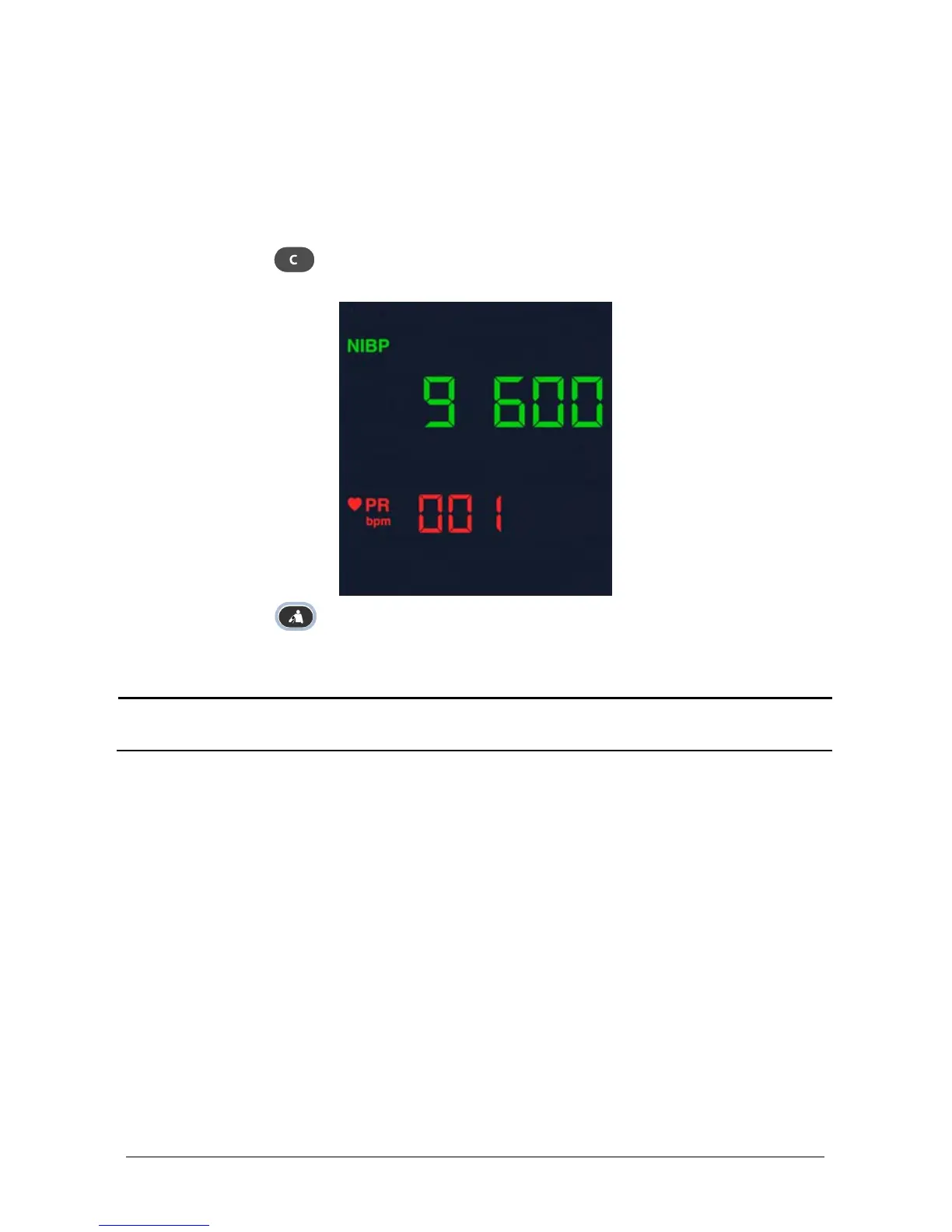Accutorr 3 Operator's Manual 3-13
3.7.8 DIAP Communication Setup
The monitor provides an Input/Output connector (RS-232 connector) to communicate
with the external devices using DIAP. To set up the communication, use a standard serial
cable to connect the external device to the Intput/Output connector of the monitor and
then follow this procedure:
1. Enter Maintenance mode.
2. Press the
hardkey to switch to the default factory setup screen. The PR
parameter area displays “001”.
3. Press the
hardkey to toggle between 9600 bps and 19200 bps.
NOTE
Refer to the DIAP Communications Protocol Service Manual (P/N 0070-00-0307)
for additional information.