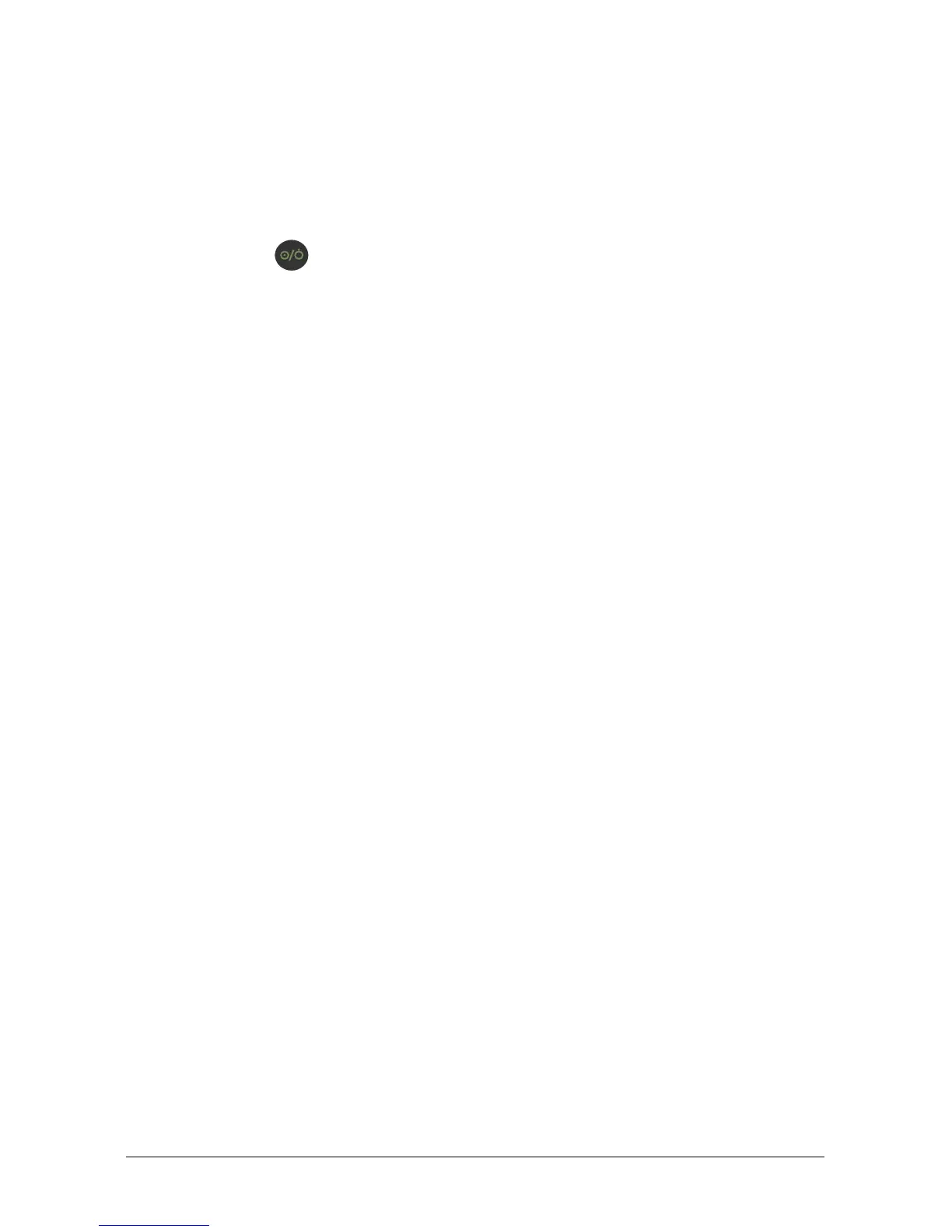Accutorr 3 Operator's Manual 9-3
9.5 Power-on Test
This test is to verify that the equipment can power up correctly. This test is passed if the
equipment starts up by following this procedure:
1. Insert the battery in the battery compartment, and connect the equipment to the AC
mains. The AC mains indicator and battery indicator light up.
2. Press the
button on the front panel to turn on the equipment. The work status
indicator lights up inside the Power button.
3. The screen lights up.
4. The main interface is displayed. Now the equipment is correctly started.
9.6 Battery Check
Refer to 7.5.2 Checking a Battery for battery check instructions