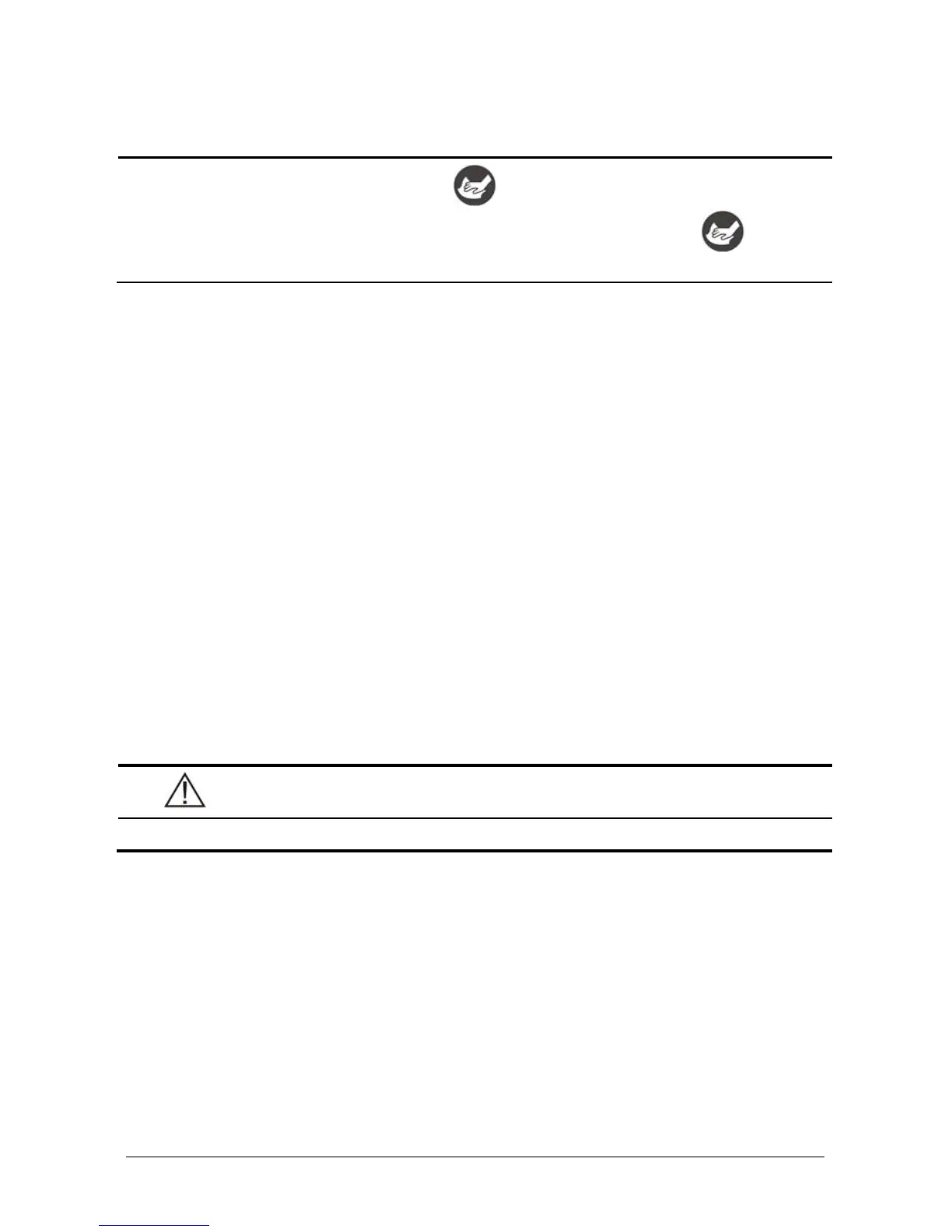8-4 Accutorr 3 Operator's Manual
NOTE
For equipment with the symbol , all the listed cleaning and disinfecting
agents are available for use. For equipment without the symbol
, only the
cleaning and disinfecting agents marked with “*” are available for use.
8.2.2 Cleaning the Main Unit
Your equipment shoul be cleaned on a regular basis. Before cleaning the equipment,
consult your hospital’s regulations for cleaning the equipment.
To clean your equipment, follow this procedure:
1. Shut down the monitor and disconnect it from the AC power.
2. Clean the display screen with wipes or a soft cloth moistened with one of the
cleaning agents listed in 8.2.1 Aprroved Cleaning and Disinfecting Agents only.
3. Clean the exterior surface of the equipment with wipes or a soft cloth moistened
with one of the cleaning agents listed in 8.2.1 Aprroved Cleaning and Disinfecting
Agents only.
4. Wipe off all the cleaning agent residue with a dry cloth.
5. Dry your equipment in a ventilated, cool place.
8.2.3 Disinfecting the Main Unit
Disinfect the equipment as required in your hospital’s servicing schedule using the
disinfecting agents listed in the table above. Cleaning equipment before disinfecting is
recommended.
CAUTION
Never use EtO or formaldehyde for disinfection.