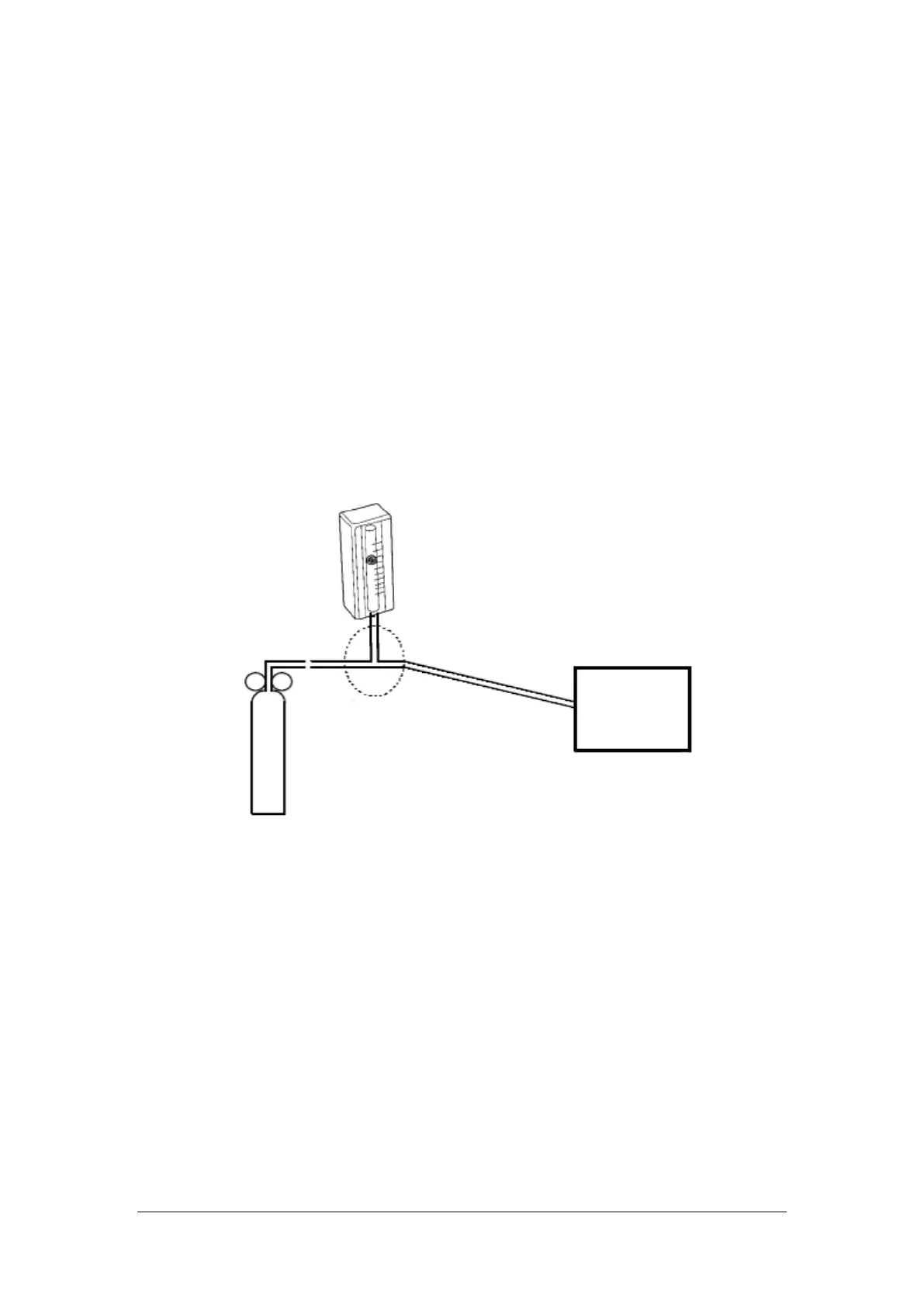3-10 BeneVision N17/BeneVision N15/BeneVision N12 Patient Monitor Service Manual
a/c ≤ 0.01 (a is the gas absolute concentration accuracy; c is the gas concentration)
T-shape connector
Tubing
Follow this procedure to perform a calibration:
1. Select Main Menu → Maintenance → enter the required password → Module → AG.
2. Check the airway and make sure that there are no occlusions or leaks.
Vent the sampling tubing to the air and check if the Current Flow Rate and Set Flow Rate are
approximately the same. If the deviation is great, it indicates that there is an occlusion in the
tubing. Check the tubing for an occlusion.
Perform a leakage test to make sure that the airway has no leakage.
3. Connect the test system as follows:
4. Open the relief valve and vent a certain standard gas or gas mixture. Adjust the relief valve until the
flowmeter has a stable reading between 10 ml/min and 50 ml/min.
5. In the Calibrate AG menu, the concentration and flowrate of each measured gas are displayed.
If the difference between the measured gas concentration and the actual one is within tolerance,
a calibration is not needed.
If the difference is not within tolerance, a calibration should be performed. Select Calibrate.
6. Enter the vented gas concentration. If you use only one gas for calibration, set other gases'
concentration to 0. If the calibration is performed for all gases, the gas with an entered
calibration value of 0 is not calibrated.
7. Select Calibrate to start a calibration.
8. If the calibration is finished successfully, the message Calibration Completed! is displayed. If the
calibration failed, the message Calibration Failed! is displayed. In this case, perform another
calibration. If the calibration fails several times, return the module to Mindray for repair.
Monitor
Gas cylinder
Flowmeter
Relief valve
Tubing
T shape connector