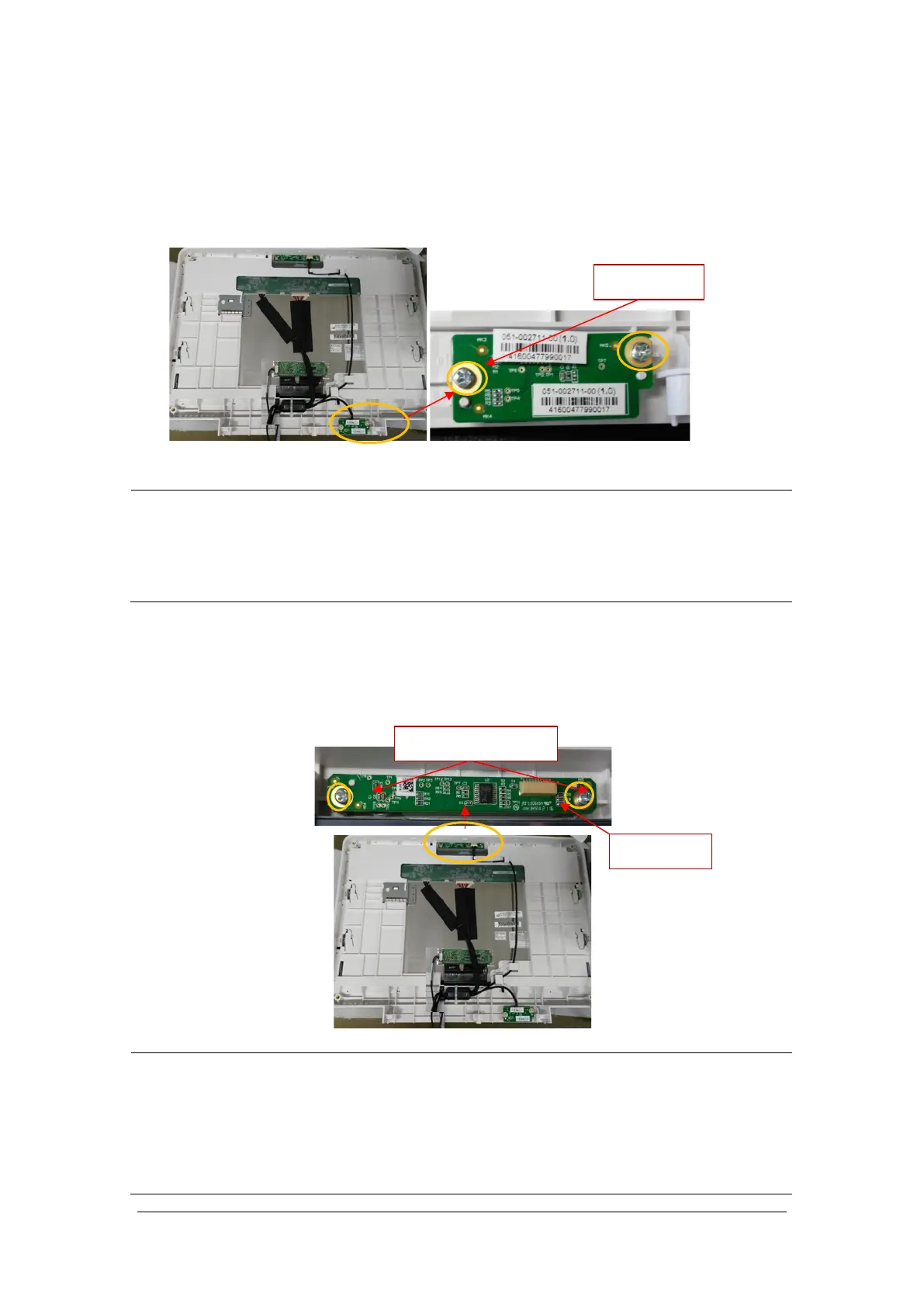BeneVision N17/BeneVision N15/BeneVision N12 Patient Monitor Service Manual 6-7
6.4 Further Disassembly of the Front Case Assembly
6.4.1 Removing the Power Switch Board
1. Remove the cable on the power switch board.
2. Remove the two PT3×8 screws and take out the power switch board.
NOTE
Use care when disconnecting the cable to avoid damage. During installation, press the
board to the silicone keypad direction by aligning with the front case board positioning rib.
Use care to avoid overtightening the screws and stripping the holes when remounting the
board.
6.4.2 Removing the Alarm Lamp and Light Sensor Board
1. Remove the cable on the alarm lamp and light sensor board.
2. Remove the two PT3×8 screws and take out the alarm lamp and light sensor board.
NOTE
Use care when disconnecting the cable to avoid damage.
During installation, press the board to the alarm lamp shade direction by aligning with the
front case board positioning rib.
Use care to avoid overtightening the screws and stripping the holes when remounting the
board.
2 pcs
2 pcs PT3X8
Cable socket
