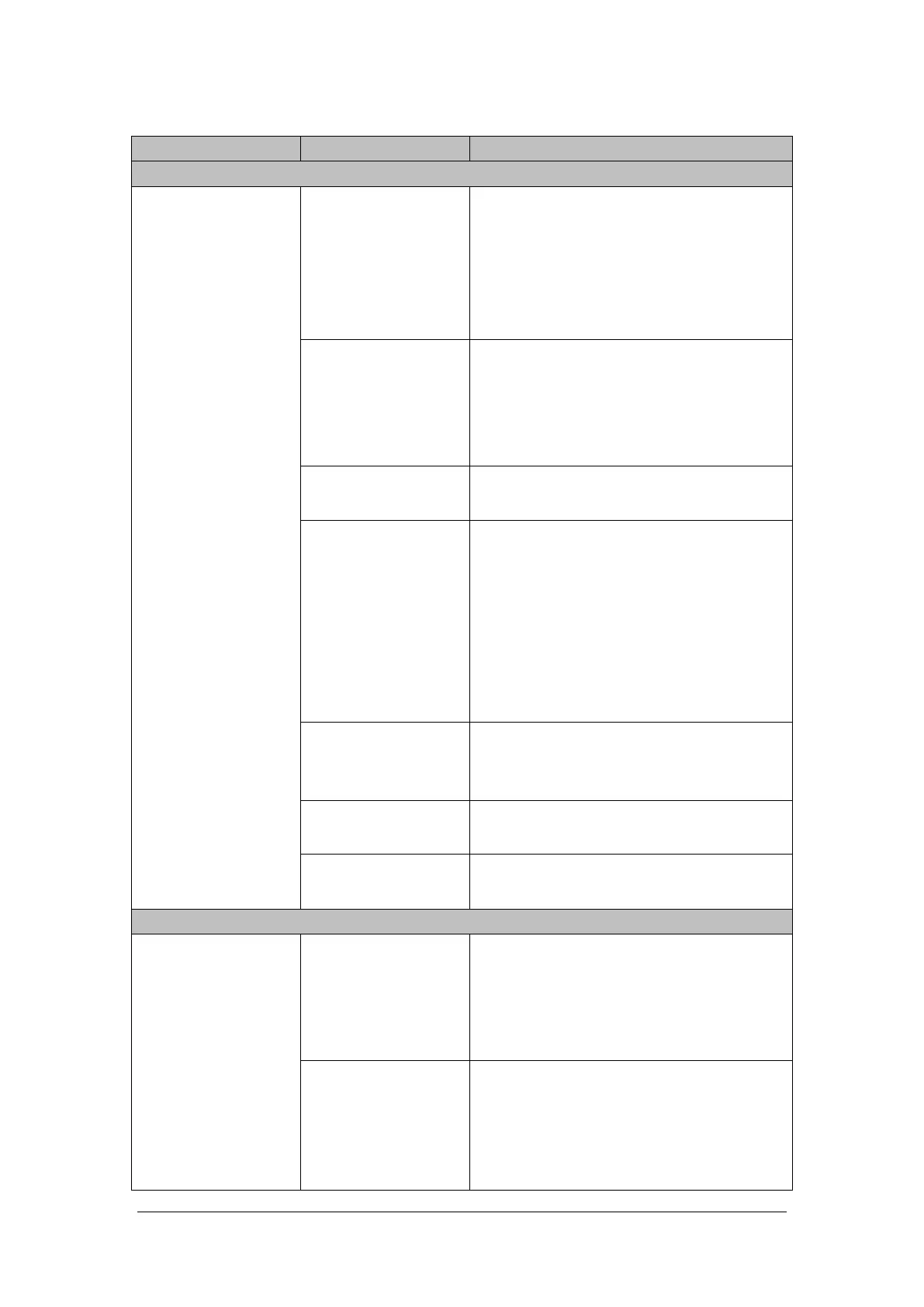BeneVision N17/BeneVision N15/BeneVision N12 Patient Monitor Service Manual 4-4
4.6.3 Module Rack Failures
Failure Description Possible Cause Troubleshooting
SMR
SMR cannot identify
parameter modules
External cable defective
or poorly connected
The cable connecting SMR and the main unit
of the monitor is not connected properly or
already damaged. Verify the connecting
cables and connectors are not damaged.
Verify that contact screws on SMR or module
are tightly fastened and well connected.
Defective parameter
module
Replace the malfunctioning parameter module
with a known good module. If the patient
monitor identifies the replacement module and
can start measurement, it indicates that the
original module is faulty.
Wrong communication
board software version
Upgrade the module and/or the SMR software to
a compatible level.
SMR power supply
abnormal
Check whether the SMR interface output
voltage of the main unit is 12 V. If it is
abnormal, the internal module rack COM
board or main control board fails.
Check whether the contact screw output
voltage of the external module rack is 12 V. If
it is abnormal, the communication module
on the SMR fails.
8-slot Module rack
communication board
defective
Replace 8-slot the module rack communication
board.
Internal module rack
COM board defective
Replace the internal module rack COM board.
Main control board
failure
Replace the main control board.
Internal module rack
The parameter module
does not respond
Defective parameter
module
Replace the malfunctioning parameter module
with a known good module. If the patient
monitor identifies the replacement module and
can start measurement, it indicates that the
original module is faulty.
Cable defective from the
main control board to
the internal module rack
COM board
Verify the cable connecting the internal
module rack COM board to the main control
board is connected reliably.
Verify the connecting cables and connectors
are not damaged.