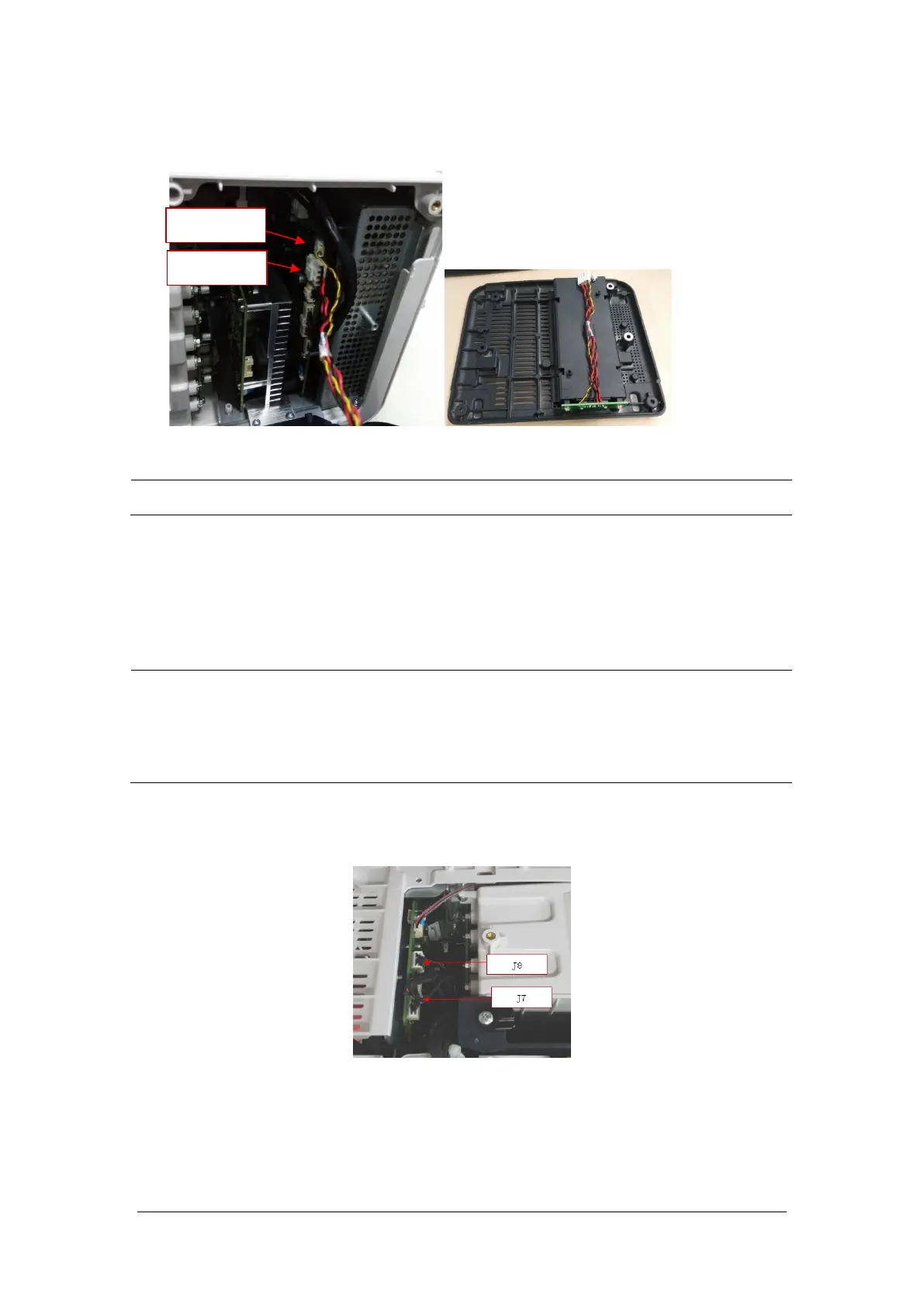6-4 BeneVision N17/BeneVision N15/BeneVision N12 Patient Monitor Service Manual
For the N15N17 series machines, the base assembly can be removed when the cable connected
to the battery interface board of main board is pulled out.
NOTE
Use caution when removing the Base so as not to damage the connectors and cables.
6.3.3 Separating the Front and Rear Half of the Monitor
1. After the base assembly is removed, carefully place the monitor face down.
NOTE
When laying the monitor face down on, ensure the surface is static free and non-abrasive in
order to avoid damaging the touch screen.
Release the clip (if any) on the cable socket before disconnecting the cable. Be sure to pull out
the base with proper force, without damaging the cables and connectors.
For the N12 series machines, remove the cable for the LCD screen and the cable for the small
board of front case.
J24
J20
