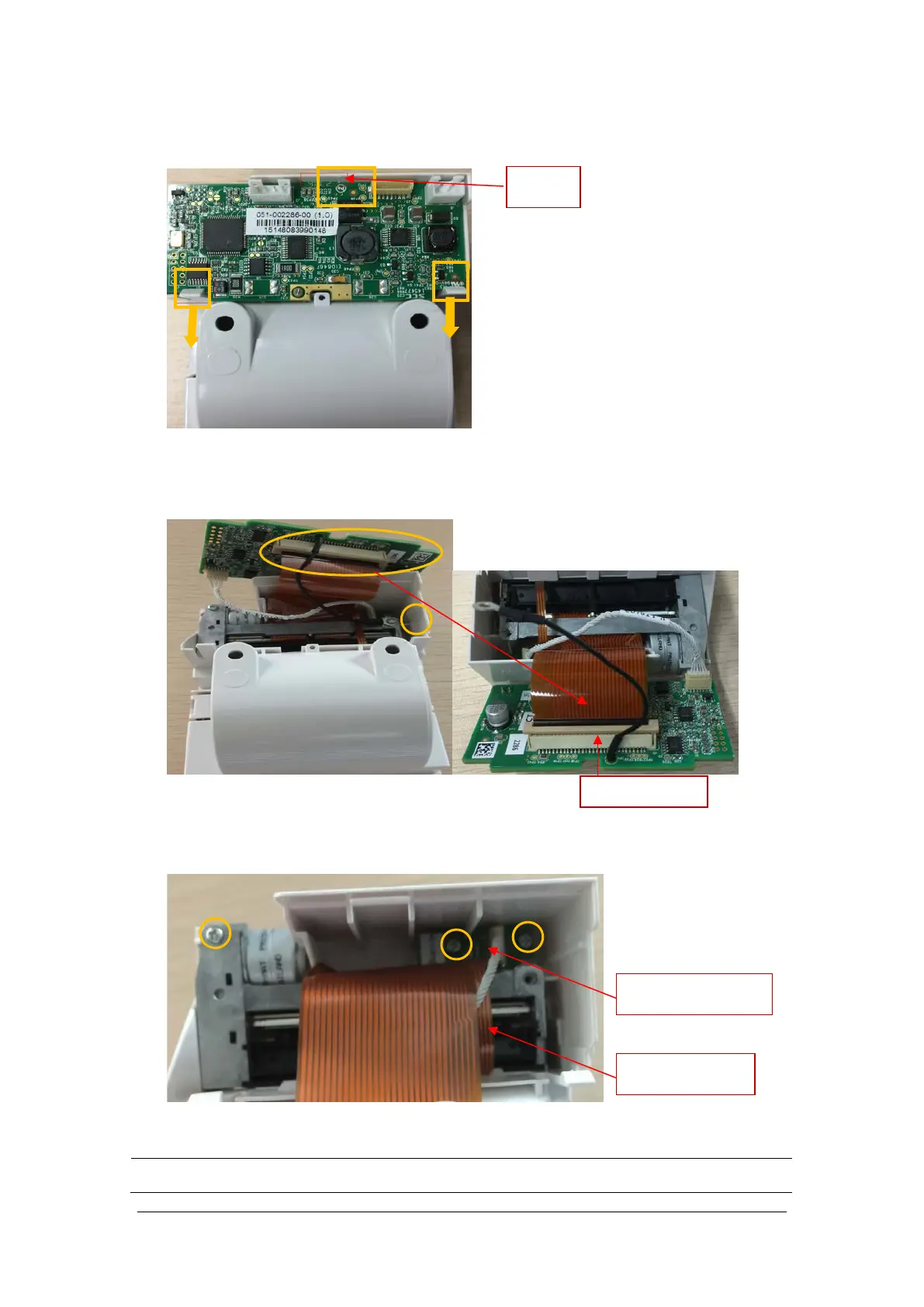6-10 BeneVision N17/BeneVision N15/BeneVision N12 Patient Monitor Service Manual
2. Release the two clips backward and take out the recorder drive board. Pay attention to the snap in
the front.
3. First pull up the connector cable lock by about 1 mm to remove the flexible cable; remove the cable
from the drive board to the button board; unscrew one PT2×6 screw, and remove the ground cable
of the drive board. Remove the recorder drive board.
4. Remove the other PT2×6 screw and take out the thermal printhead.
5. Loosen and remove the two PT2×6 screws and remove the button board of recorder.
NOTE
Use care when disconnecting the cable to avoid damage.
Snap
Recorder button
Thermal print head