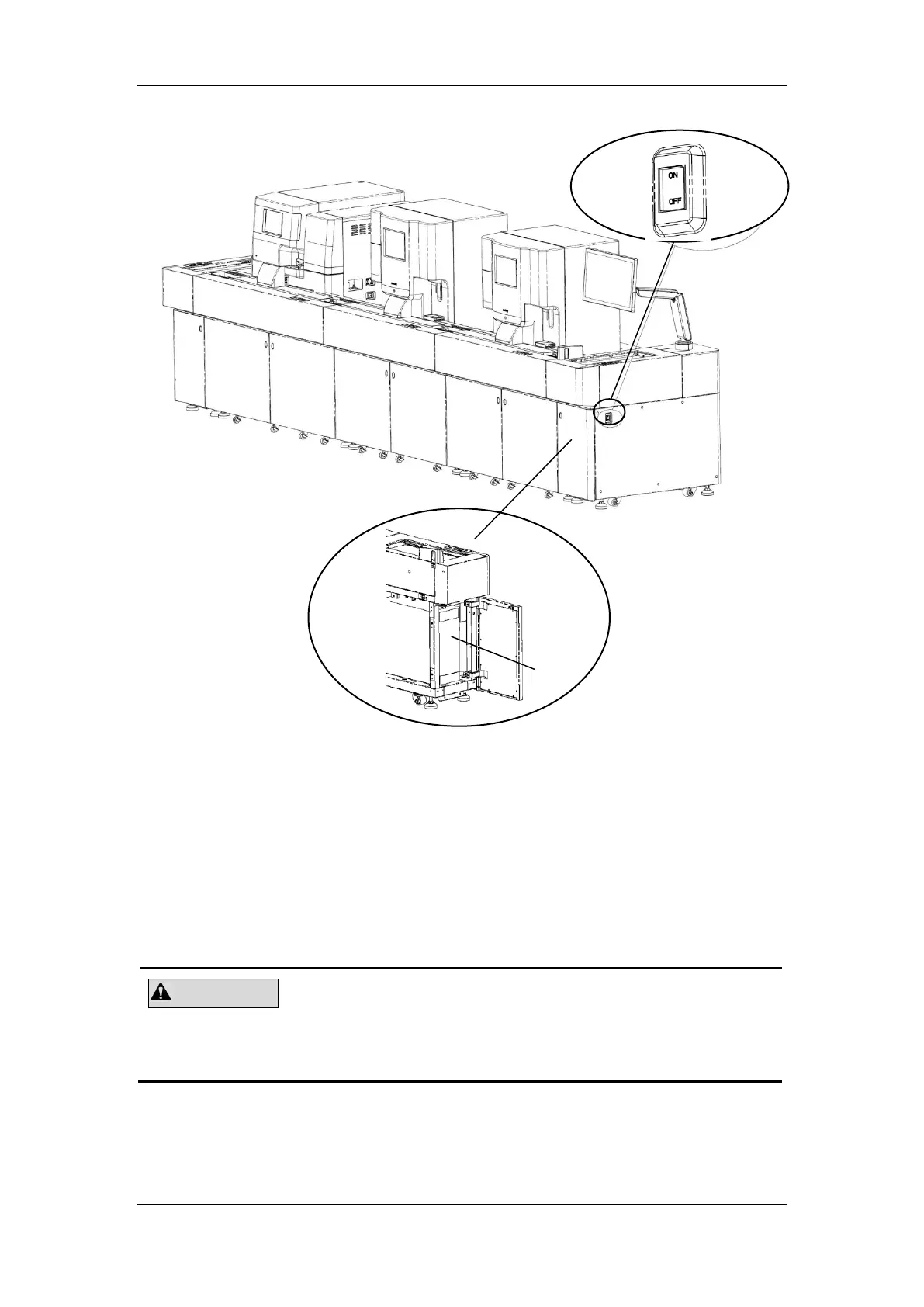Understanding the CAL 8000 System
2-4
Figure 2-3 Switch and Port in the Front of the Auto Sample Processing System
(configuration: 2+1)
1 --- Power Switch of the Auto Sample
Processing System
2 --- Power Switch of the computer
Power Switch of the Auto Sample Processing System
The power switch of the Auto Sample Processing System is on side of the Cabinet, it turns
on/off the system,
CAUTION
Do not turn on/off the switch repeatedly within a short time (5 minutes) to
avoid damaging the system.
Power Switch of the computer
The host computer is in the Cabinet. You may open the front door of the cabinet to turn on the
computer.