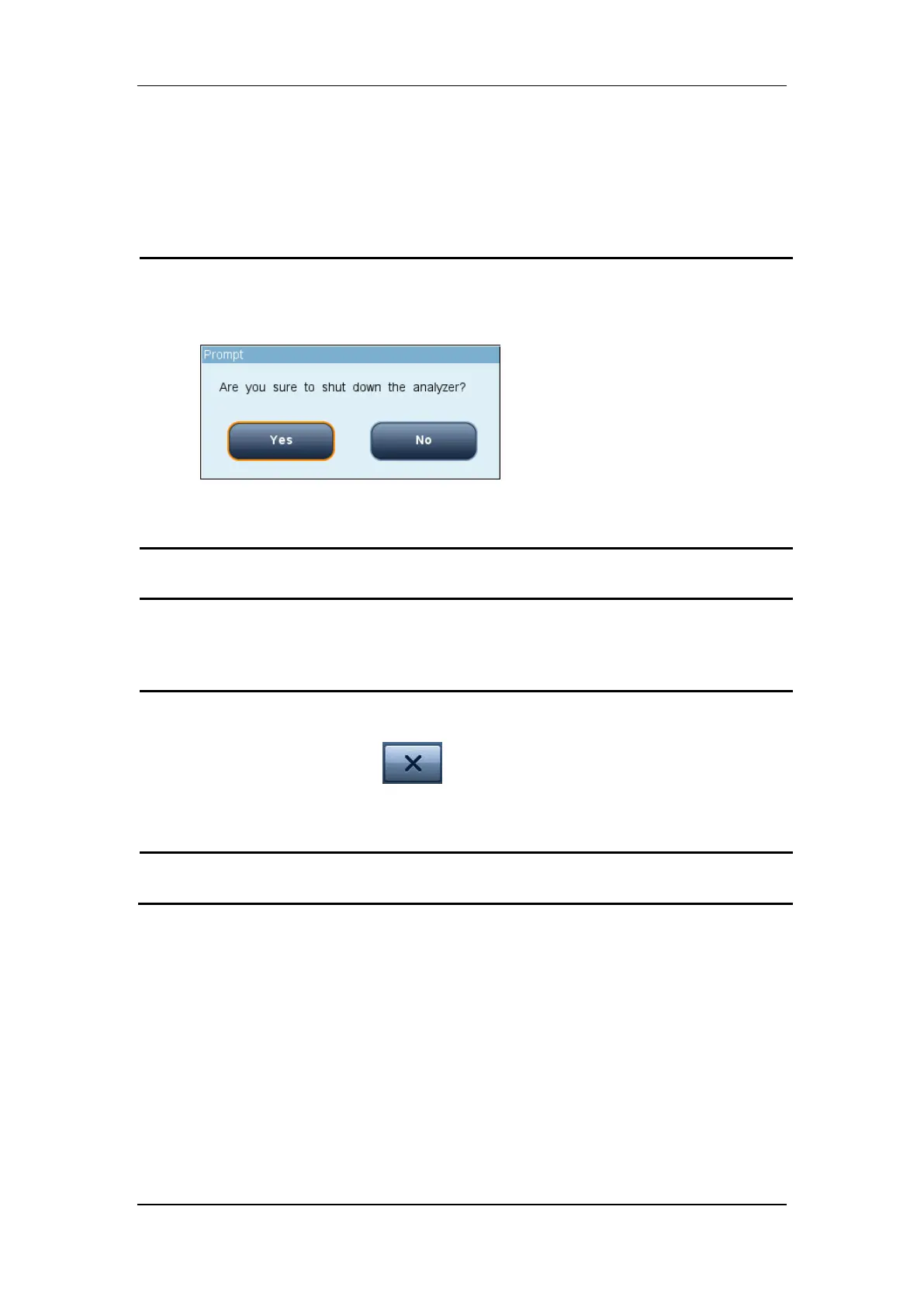Operating Your System
5-5
5.5 Finishing Analysis
Close the system as per the following procedure:
Exit the SPU software of all analyzers in turn. The procedure is as follows:
1) Tap "Menu">"Shutdown" on the main screen.
2) Tap "Yes" to perform the shutdown procedure; the dialog box will be closed
automatically.
Check to see if all analyzers are ready for the probe cleanser maintenance.
Perform shutdown probe cleanser maintenance to each of the analyzers. See the
operator’s manual of the hematology analyzer for details.
Exit the CMU software. The procedure is as follows:
1) Click the close button on the upper right of the screen, a dialog box will
display.
2) Tap "OK" to close the dialog box and exit the CMU software.
Turn off the power switch of the Auto Sample Processing System.