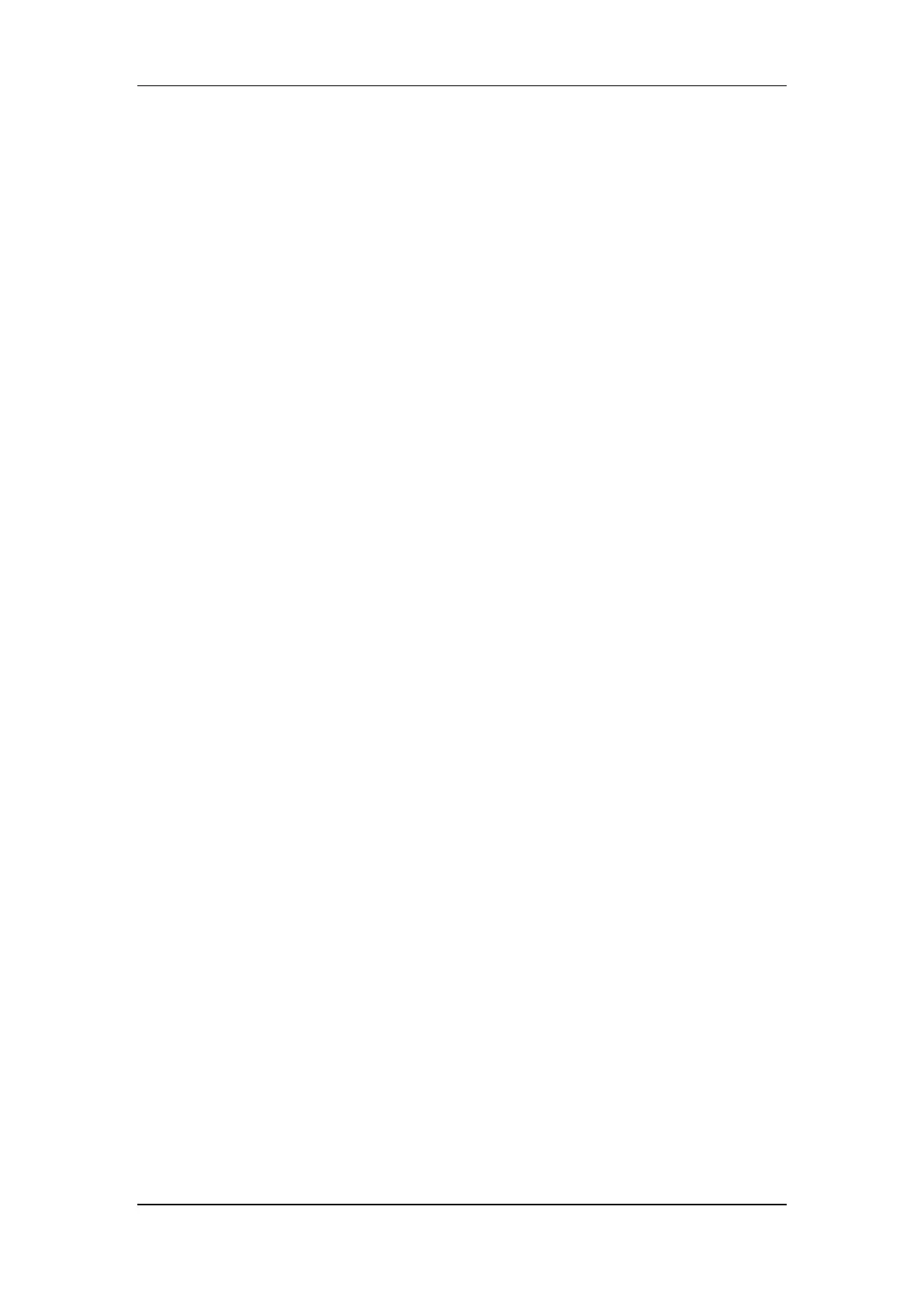Table of Contents
2
7 Reviewing and Processing Sample Results ..................................................... 7-1
8 Servicing Your System ........................................................................................ 8-1
8.1 Introduction ............................................................................................................ 8-1
8.2 Cleaning................................................................................................................. 8-2
8.3 Replacing ............................................................................................................... 8-3
9 Troubleshooting .................................................................................................. 9-1
9.1 Introduction ............................................................................................................ 9-1
9.2 Error Information and Handling ............................................................................. 9-2
10 Data Managing Unit (DMU) ............................................................................... 10-1
10.1 Overview .............................................................................................................. 10-1
10.2 Reexam Record ................................................................................................... 10-2
10.2.1 Print Setup ...................................................................................... 10-2
10.2.2 Reexam Record Printing Status ..................................................... 10-4
10.2.3 Manual Printing the Reexam Record.............................................. 10-4
10.3 Acquire patient info. from LIS after the sample ID Editing................................... 10-6
10.4 Serial No. in LIS ................................................................................................... 10-7
10.5 Sample Traceability ............................................................................................. 10-8
10.5.1 Tracing the Information of A Certain Sample .................................. 10-8
10.5.2 Tracing Samples Corresponding to Specified Batch of
Reagent/Control ................................................................................................... 10-9
10.5.3 Tracing Reagent Information Used for Control Analysis .............. 10-10
11 Supplementary Reagent Loading (SRL) Module (Optional) .......................... 11-1
11.1 Overview .............................................................................................................. 11-1
11.2 Structure and Interfaces ...................................................................................... 11-2
11.3 Checking the Pressure of the SRL Module ......................................................... 11-4
11.4 Errors Related to the SRL Module ....................................................................... 11-5
A Glossary ...............................................................................................................A-1
B Specifications ......................................................................................................B-1
B.1 Classification ......................................................................................................... B-1
B.2 Ports ...................................................................................................................... B-1
B.3 Tubes ..................................................................................................................... B-1
B.4 Power Supply ........................................................................................................ B-1
B.5 Sound Pressure ..................................................................................................... B-1
B.6 Operating Environment .......................................................................................... B-2
B.7 Storage Environment ............................................................................................. B-2
B.8 Running Environment ............................................................................................ B-2
B.9 Dimensions and Weight ......................................................................................... B-2
B.10 Contraindication ..................................................................................................... B-3
B.11 Barcode Specifications .......................................................................................... B-3
B.12 EMC Description .................................................................................................... B-6
B.13 Safety Classification .............................................................................................. B-6
B.14 Input/Output Devices ............................................................................................. B-6
B.14.1 External Computer ...................................................................................... B-6
B.14.2 Printer (Optional) ......................................................................................... B-7