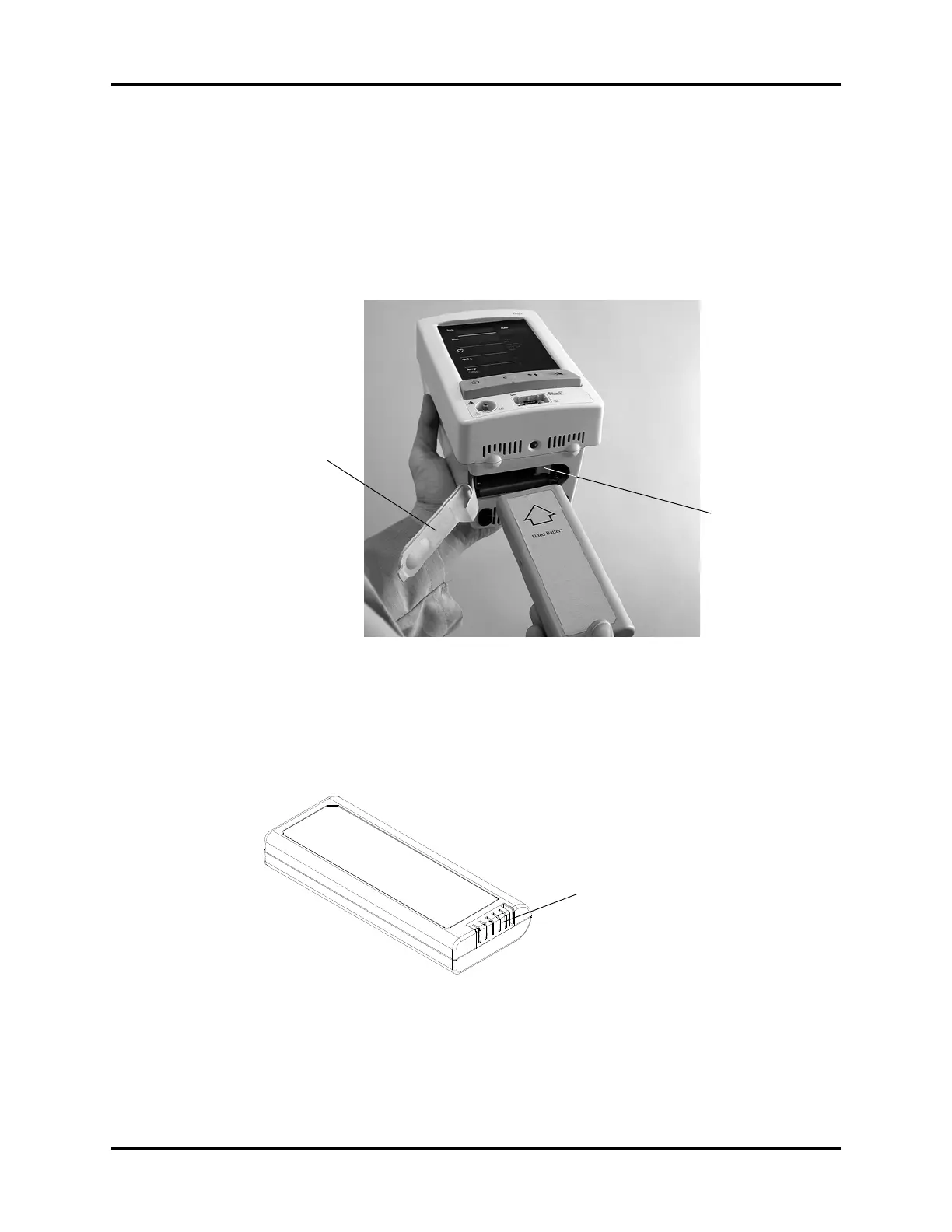Duo™ Operating Instructions 0070-10-0603-01 2 - 3
Operation Initial Set-Up
2.2 Initial Set-Up
This section provides step-by-step instructions for initial set-up of the Duo.
1. Confirm that the proper voltage is available for connecting the Duo to AC power.
2. Install the battery as follows:
• Remove the battery compartment door (shown in FIGURE 2-1).
FIGURE 2-1 Battery Compartment
• The battery compartment is shaped so that the battery can only be inserted in the
proper orientation. Disengage the battery locking mechanism by moving its plastic tab
away from the center of the compartment (see FIGURE 2-1). Insert the new Lithium Ion
battery with its contacts (shown in FIGURE 2-2) facing the rear of the compartment.
FIGURE 2-2 Lithium Ion Battery
• Ensure that the locking mechanism engages over the end of the battery by pressing the
battery firmly into the compartment.
• Replace the battery compartment door.
Battery Locking
Mechanism
Battery
Compartment
Door
