5-10 Image Optimization
Operation
Adjust it through [Frequency] on the image menu, wherein “H” means the
harmonic frequency.
Values of frequency vary depending upon the probe types. Select the
frequency according to the detection depth and current tissue characteristics.
The higher the frequency the better the near field resolution but the worse the
force of penetration.
Harmonic imaging enhances near field resolution and reduces low-frequency
and large amplitude noise, so as to improve small parts imaging.
A. power
Refers to the power of ultrasonic wave transmitted by the probe, the real-time
value of which is displayed in the image parameter area in the upper left corner
of the screen.
Adjust through the [Acoustic Power] item in the image menu;
Generally, increasing the acoustic power will increase the brightness and
contrast of the image as well as the force of penetration.
You should perform exams according to actual situation and follow the ALARA
Principle.
Focus Position
To change the focus position in M mode, symbols as " " of which are displayed
on the right of the image.
Adjust the focus position through the [Focus Position] item in the menu.
Time Mark
To show the time mark in M mode image.
Turn on or off the function through [Time Mark] item in the menu.
When time mark is displayed on the M mode image, it's much easier to identify
the cardiac cycles and detect more details.
The function is available in real-time imaging, freeze or cine review status.
Display Format
To set the display format of M mode image with B mode image.
Adjust through the [Display Format] item in the menu;
There are 4 formats available for the images display: V2/1, V1:1, V1:2, Full.
Adjust according to the actual situation and obtain a desired analysis through
comparison.
Speed
This function is used to set the scanning speed of M mode imaging, and the
real-time speed value is displayed in the image parameter area in the upper
left corner of the screen.
Change the speed through the [Speed] item in the menu.
There are 6 levels of scan speed available, the smaller the value the faster the
speed.
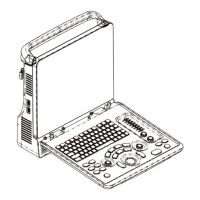
