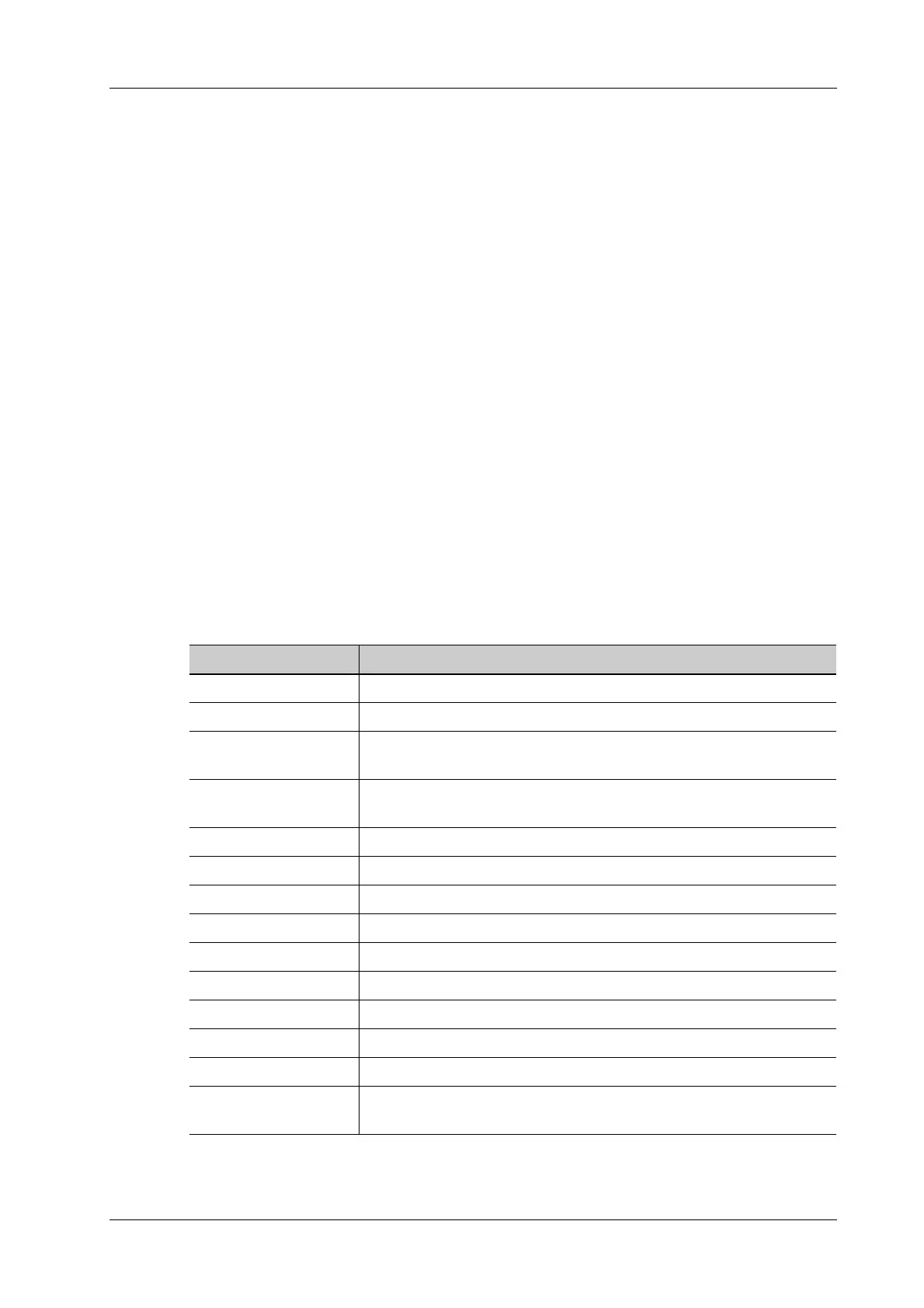11 Stress Echo
Operator’s Manual 11 - 3
11.2 Selecting Preferred Stress Echo Loops (Select
Mode)
The selected clips are used for analysis in the review mode and wall motion scoring mode. Select
Mode is used to select the best loops of the examination.
When the acquisition is ended, select mode is enabled automatically.
In Select Mode, you can select the representative loop (“preferred” loop) for each view.
To select “preferred” loops:
1. Use the <Update> key according to tips in the trackball/trackpad hint area or select [Select] to
enter the Select Mode, or the system enters the Select Mode directly after the acquisition is
finished.
2. Select the loop. Use the buttons displayed during Select Mode to designate another loop or
another view for display.
– Use [Stages XXX] or [Views XXX] to select the target stage/view.
– Single-click a clip to select the clip for current stage/view and zoom in the clip to the full-
screen.
– Double-click a clip. The clip will be magnified.
– Tap [First/Last] or [Previous/Next] on the touch screen to display another loop in the
current view.
3. Select the stage and view to display all loops for the view and then continue designating the
“preferred” loop for each displayed view until all views are completed.
Description of select mode controls:
Selection Description
Stages XXX Rotate the corresponding knob under the button to select a stage.
Views XXX Rotate the corresponding knob under the button to select a view.
Acquire/Select/ Review/
WMS
To switch the mode status.
1. Clip/2. Clip/3. Clip/4.
Clip
For selecting views in the selected stage.
Next Next four Clips.
Previous Previous four Clips.
First Go to “first” Clips.
Last Go to “last” Clips.
Play Click to play/stop cine play.
Prev frame See previous frame of the cine file.
Next frame See next frame of the cine file.
First frame See first frame of the cine file.
Last frame See last frame of the cine file.
Speed decrease/Speed
increase
Decreases or increases playback speed.