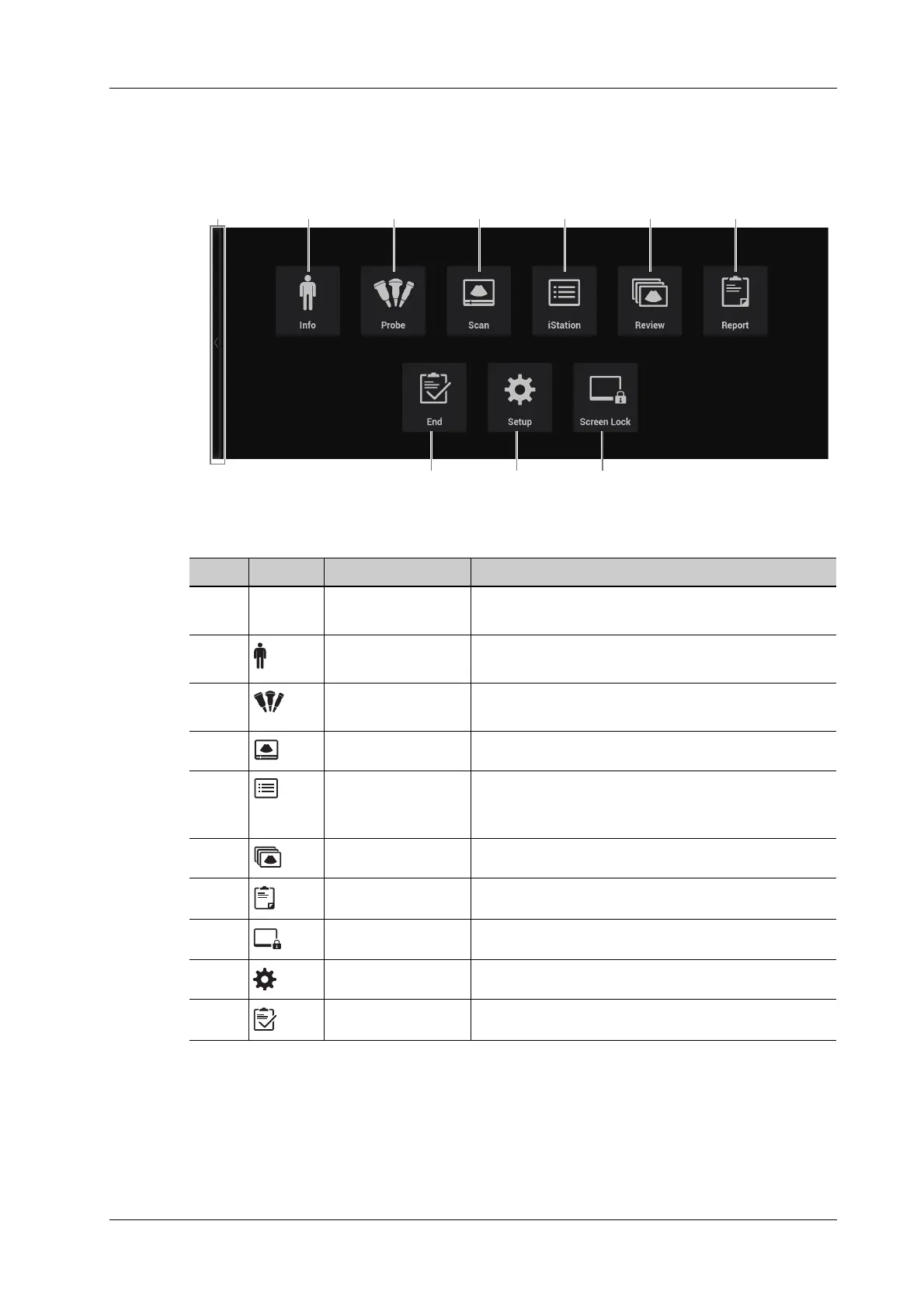2 System Overview
Operator’s Manual 2 - 17
2.12 Exam Main Menu Screen
Figure 2-7 Exam Main Menu
No. Icon Name Description
1. >/< Exam Main Menu
switch bar
Tap to enter exam main menu/return to the previous
screen.
2. Patient Information
button
Tap to enter the Patient information screen.
3. Probe/exam mode
switch button
Tap to switch probe and exam mode.
4. Scan button Tap to enter B imaging mode.
5. Patient data
management system
button
Tap to enter or exit patient information system.
6. Image review button Tap to review the stored images.
7. Report button Tap to open/ close the exam report.
8. Screen Lock button Tap to lock the system for 10 seconds.
9. Setup button Tap to enter/exit Setup.
10. End exam button Tap to end an exam.