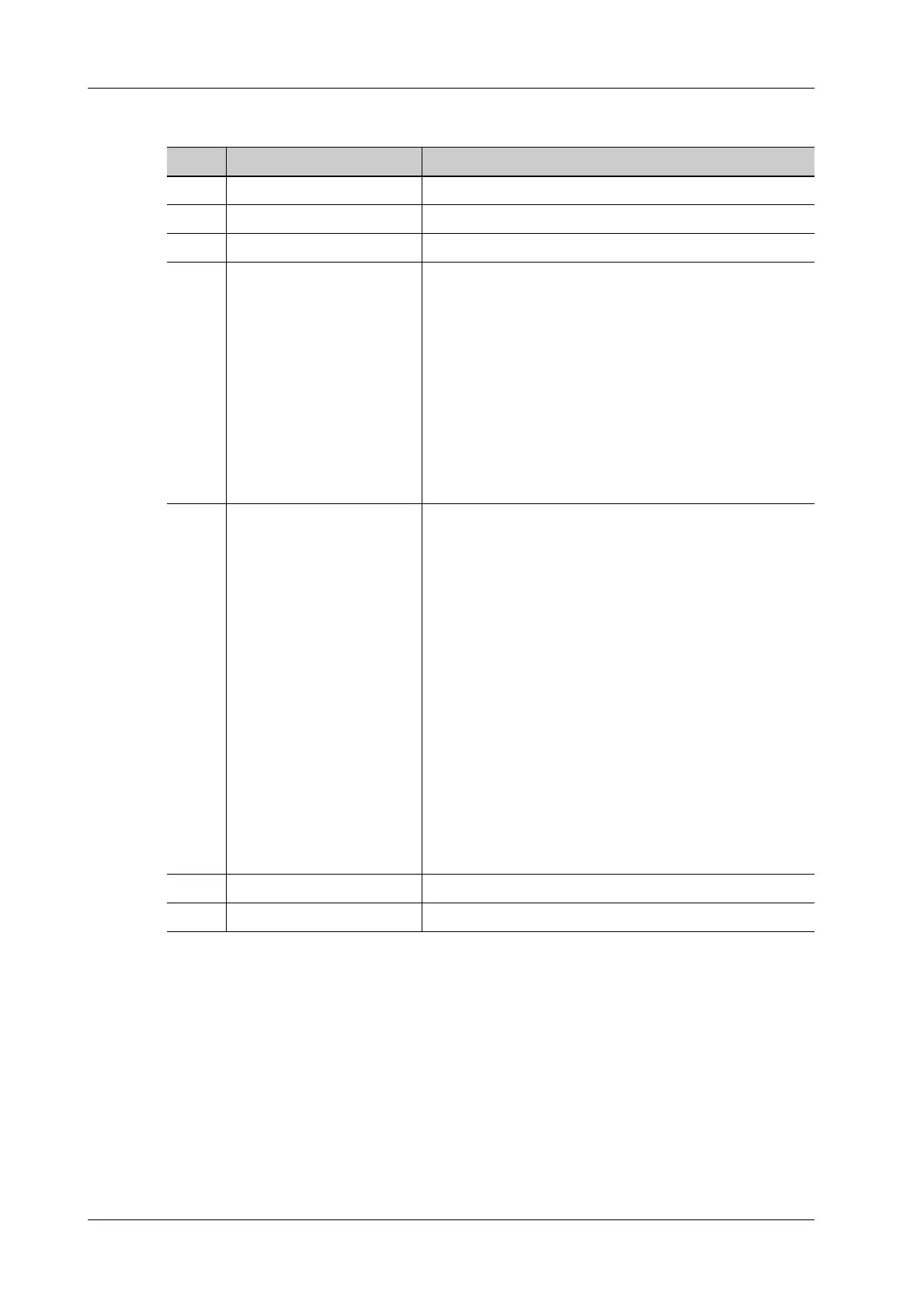2 - 12 Operator’s Manual
2 System Overview
No. Name Description
1. Power connector Connects to the power input port of the system.
2. Tabs Used for fixing the U-Bank to the system.
3. Charging input port Connects the power adapter.
4. Capacity indicators (L1~L5) Indicates the power of the U-Bank.
• The L1-L5 indicators remain on: fully charged.
• The L1-L4 indicators remain on: remaining capacity ≥
80%, but not fully charged.
• The L1-L3 indicators remain on: 60% ≤ remaining
capacity < 80%
• The L1-L2 indicators remain on: 40% ≤ remaining
capacity < 60%
• The L1 indicator remains on: 20% ≤ remaining
capacity < 40%
• The L1 indicator blinks: remaining capacity < 20%
5. Baterry status indicator Indicates the charge/discharge status of the U-Bank.
• When the battery is charging:
Not fully charged: the indicator blinks in orange.
Fully charged: the indicator blinks in green.
• When the battery is discharging:
The remaining capacity > 20%: the indicator blinks in
green.
The remaining capacity ≤ 20%: the indicator blinks in
orange.
NOTE:
When the U-Bank is charging or when you are pressing
the power button, the indicator blinks in orange for 5s,
and other indicators remain off. It indicates that the U-
Bank may have malfunction. Please stop using the U-
Bank and contact the Mindray service engineers or
your sales representative.
6. Power button Used for checking the U-Bank power status.
7. Detach lever Used for detaching the U-Bank from the system.