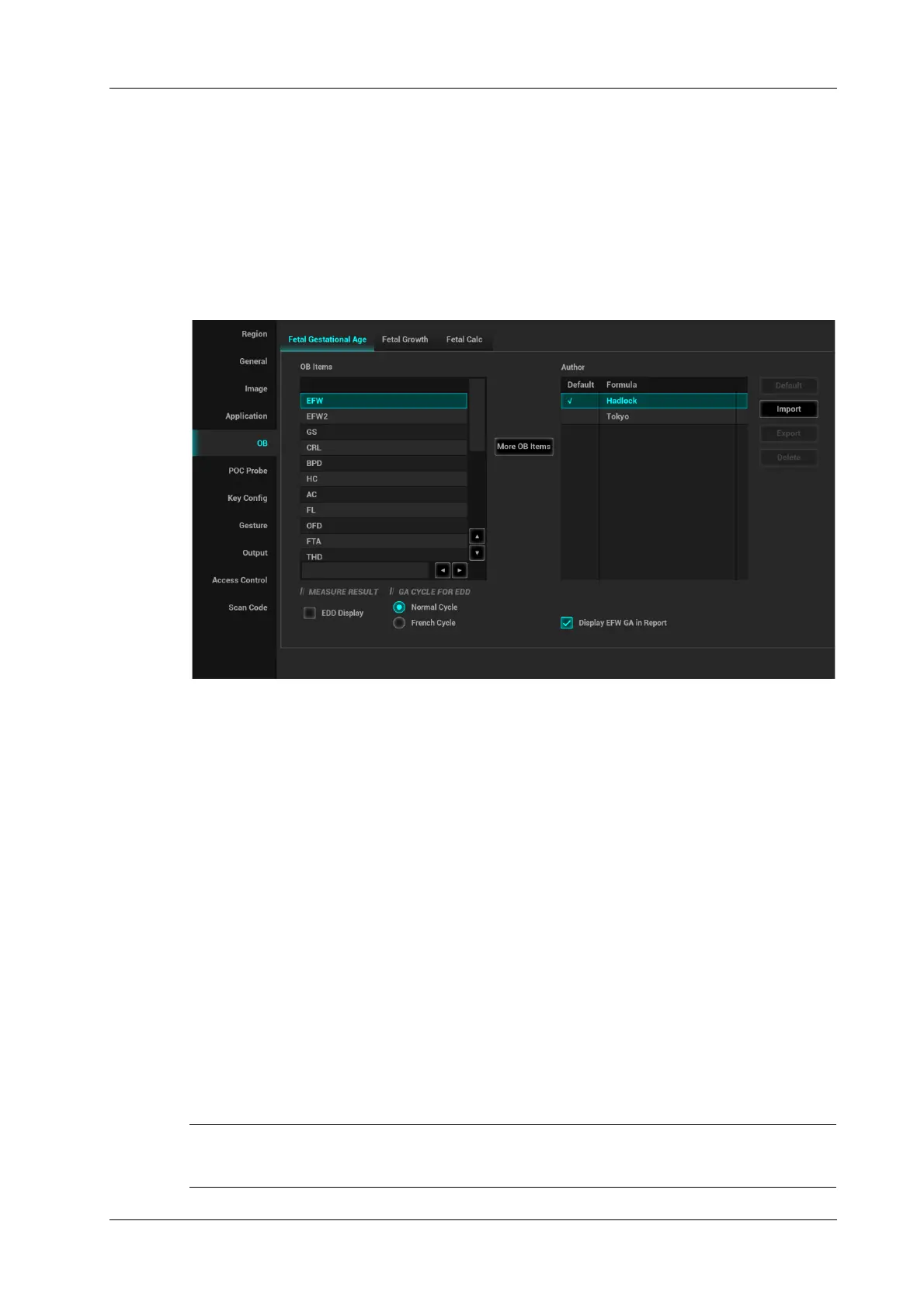4 Setup
Operator’s Manual 4 - 7
ICA/CCA && RAR
Set the measurement properties of ICA, CCA, Renal A and Aorta.
EMINCA Study
Set whether to display the EMINCA study.
4.1.5 OB
Set the relevant information regarding the fetal gestational age, fetal growth formula and fetal
weight.
To set the default formula
Perform the following procedure:
1. On the [Fetal Gestational Age], [Fetal Growth] or [Fetal Weight] page, select an OB Item in
the left column.
2. Select a formula in the right column.
3. Click [Default].
The default formula is marked with a √.
To set the fetal weight display
Perform the following procedure:
1. Enter the [Fetal Calc] page.
2. Select the [Fetal Weight Unit].
Select Metric, English or English & Metric from the drop-down list.
3. Select the formula for calculating the weight percentile.
Select the formula from the drop-down list of [EFW-GP].
To import/export an OB Table or Formula
Only imported user-defined tables can be exported.
