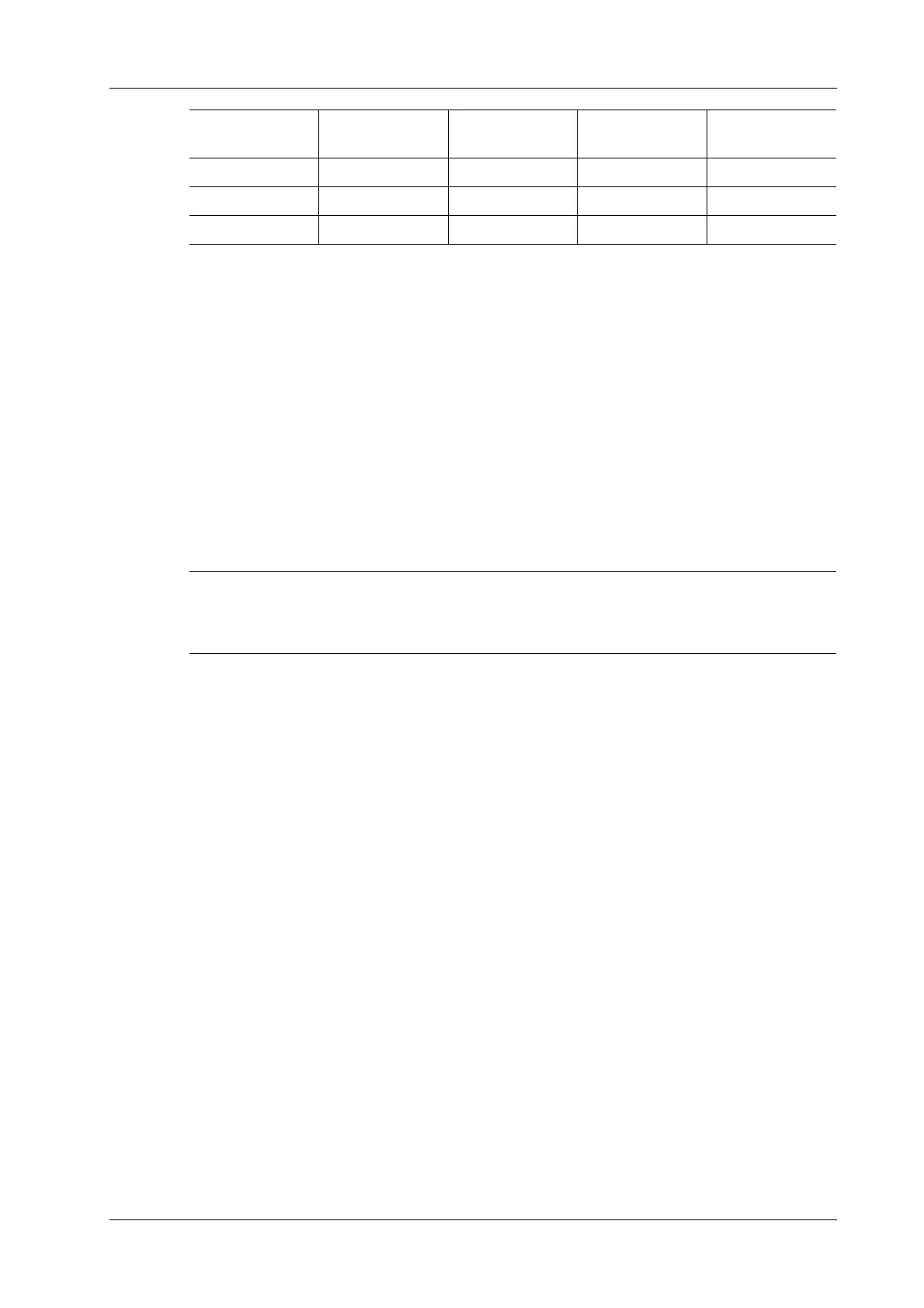4 Setup
Operator’s Manual 4 - 9
NOTE:
• Fill in the table according to the actual clinical values, except for those cells with bold
text.
• Value of standard deviation. Select from one of the following: None, ±1SD, ±2SD,
3%~97%, 5%~95%, 10%~90%.
• Unit of the measurement value: according to the table to import, select from mm, cm, g,
kg, cm² or mm².
• Row number (N) of the table: the maximum row number N in the column “No.”
• The third row is empty.
• Measurement value, Standard deviation (-), GA value, Standard deviation (+): enter the
number of days without the unit.
User-defined OB Items
The calculation results of the user-defined OB formulae are used for reference rather than clinical
diagnosis.
You can add user-defined formulae for items (obstetric tools) that are not included in the GA and
FG table.
1. Select [More OB Items] on the Fetal Gestational Age or Fetal Growth page.
2. Select an item and click [OK].
3. The new item appears in the left column and the system asks if to add a formula.
4. Click [OK] to select the *.csv file (formula file) for the item. Or add a formula for the new item
by clicking [Import].
Measure Result
EDD display: the EDD is displayed in the result window after checking.
GA Cycle For EDD
• Normal Cycle: GA is calculated according to 40 weeks after checking (EDD=LMP+287(40
weeks)).
• French Cycle: GA is calculated according to 41 weeks after checking (EDD=LMP+287(41
weeks)).
Display EFW to estimate GA in the report
Estimate GA according to EFW data after checking.
1 Measurement
value
Standard
deviation (-)
GA value Standard deviation
(+)
2 …………
……………
N …………
