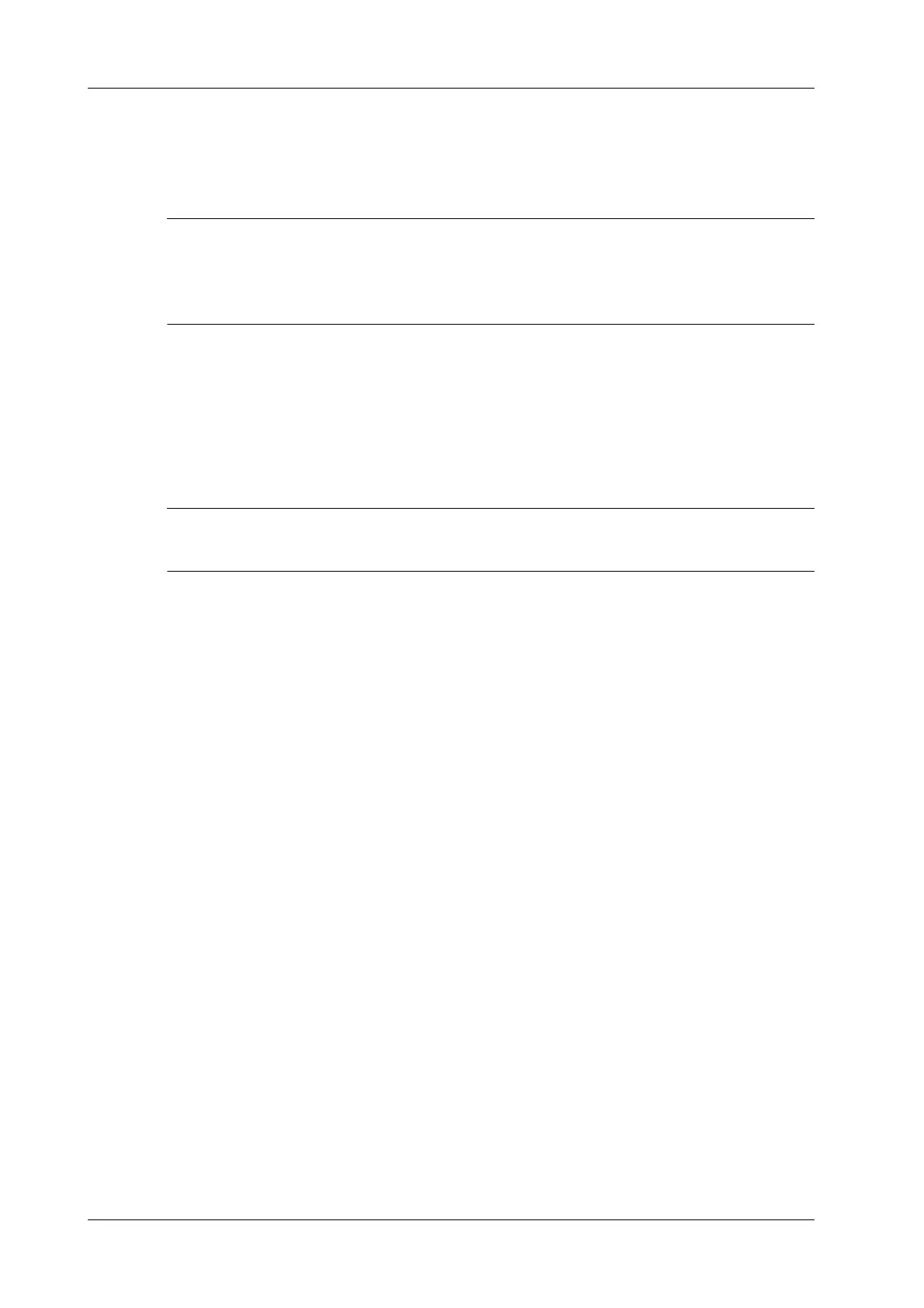4 - 42 Operator’s Manual
4 Setup
a. Click [OK].
b. Click [Wipe] and operate according to the screen prompts to clear patient data.
c. Select [User Define] again, and click [Confirm].
d. Input the password and click [Confirm] to finish the password setting.
• If you want to switch to Factory Default, perform steps above again. The password is the same
as that of the User Define.
• When you set password, multi-language and Chinese characters are not supported.
4.11.2 Anti-Virus
The system provides two anti-virus software: Windows Defender and McAfee. They can
effectively prevent the ultrasound system from being attacked by virus, spyware, or other malware.
• Windows Defender is already installed on the system.
• The McAfee software is an option. If you want to buy McAfee, contact the service engineer or
your sales representative.
McAfee cannot be uninstalled after successful installation.
4.11.3 Transmission Encryption
After accessing the network, click [VPN Config] to enter the “VPN Config” interface, see
“4.8.1 Network Settings”.
4.12 System Information
Click [About] on the Setup menu to enter the system information screen.
This screen displays the system software version and other versions of devices. You cannot edit the
information, only view them. The information varies depending on the system configurations and
version.
